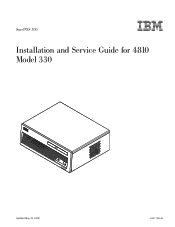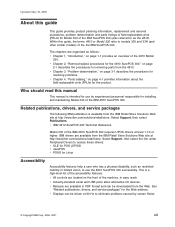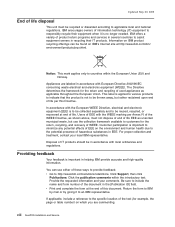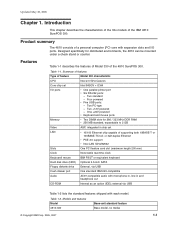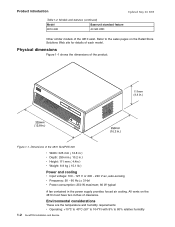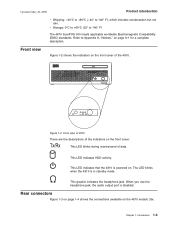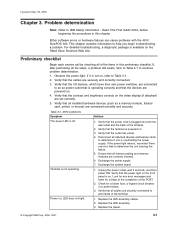IBM 4810 33H Support Question
Find answers below for this question about IBM 4810 33H.Need a IBM 4810 33H manual? We have 1 online manual for this item!
Question posted by vesperslog on April 8th, 2012
The Pc Does Not Switch On, The Psu Has Been Tsted On Another Pc And Works Ok.
PSU runs but PC power LED is off and PC does not start.
Current Answers
Related IBM 4810 33H Manual Pages
Similar Questions
Can You Install Windows On An Ibm 4810 33h? What Can You Do With It?
I have recently came across an IBM 4810 33H and I am wordering if I can install windows on it? I tho...
I have recently came across an IBM 4810 33H and I am wordering if I can install windows on it? I tho...
(Posted by Anonymous-167821 3 years ago)
Intellistation M Pro 6218 Always Switching On And Not Working
Hi all, I own an Intellistation M Pro 6218. I installed Ubuntu 10.04 4 years ago and I never had pro...
Hi all, I own an Intellistation M Pro 6218. I installed Ubuntu 10.04 4 years ago and I never had pro...
(Posted by milo2 9 years ago)
Ibm 4840-563 And Windows Vista
I upgraded an IBM 4840-563 to windows vista and now the touchscreen doesn't work. What do I do?
I upgraded an IBM 4840-563 to windows vista and now the touchscreen doesn't work. What do I do?
(Posted by Paul89368 10 years ago)
Does Anyone Have Drivers Compatible With Windows 7 For An Ibm Pc Cam (ok On Xp)
I need compatible drivers for my IBM PC CAM. It works just fine on Windows XP SP-3 with the Xirlink ...
I need compatible drivers for my IBM PC CAM. It works just fine on Windows XP SP-3 with the Xirlink ...
(Posted by edwardcarroll09 10 years ago)
Pc Does Not Come On, Psu Works Ok
What could be the problem and possible soultion?
What could be the problem and possible soultion?
(Posted by vesperslog 12 years ago)