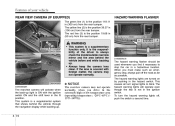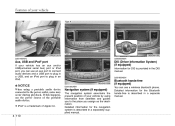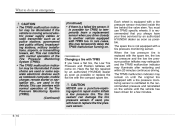2011 Hyundai Genesis Support Question
Find answers below for this question about 2011 Hyundai Genesis.Need a 2011 Hyundai Genesis manual? We have 1 online manual for this item!
Question posted by puttfourdoe on May 27th, 2014
Navigation System 2011 Genises.
Delete previous destinations from navigation system. 2011 Hydi. Genises.
Current Answers
Related Manual Pages
Similar Questions
Lexicon Audio And Navigation Problem
The Navigation screen does not appear when vehicle is started. In some cases the Radio comes on and ...
The Navigation screen does not appear when vehicle is started. In some cases the Radio comes on and ...
(Posted by larrytucker1 6 years ago)
How To Delete Address Off Hyundai Genesis Navigation System
(Posted by Osammil 9 years ago)
How To Obtain A 2011 Hyundai Genesis Sedan Short Manual
(Posted by Stjk2 9 years ago)
Frequency Of Needed Service On 2/0t Genesis Coupe When Using Synthetic Oil
What is the recomended frequency of oil servicing of the 2011 Genesis Coupe 2.0 T when using synthet...
What is the recomended frequency of oil servicing of the 2011 Genesis Coupe 2.0 T when using synthet...
(Posted by jferman 10 years ago)
2009 Genises, How To R/r Passenger Parking Lamp & Part #
(Posted by pbabnew33905 11 years ago)