2010 Hyundai Sonata Support Question
Find answers below for this question about 2010 Hyundai Sonata.Need a 2010 Hyundai Sonata manual? We have 1 online manual for this item!
Question posted by Maherw on May 8th, 2014
Hyundai Sonata 2010 How To Use Cruise Control
The person who posted this question about this Hyundai automobile did not include a detailed explanation. Please use the "Request More Information" button to the right if more details would help you to answer this question.
Current Answers
There are currently no answers that have been posted for this question.
Be the first to post an answer! Remember that you can earn up to 1,100 points for every answer you submit. The better the quality of your answer, the better chance it has to be accepted.
Be the first to post an answer! Remember that you can earn up to 1,100 points for every answer you submit. The better the quality of your answer, the better chance it has to be accepted.
Related Manual Pages
Owner's Manual - Page 11
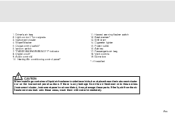
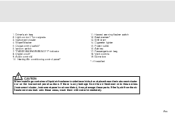
"PASSENGER AIR BAG OFF" Indicator 8. Cruise control switch* 6. Digital clock* 9.
If the liquid from the air freshener onto these areas, wash them with water ... ventilator), it near the instrument cluster nor on the instrument panel surface.
F11 Audio controls* 10. Hazard warning flasher switch Seat warmer* Shift lever Cigarette lighter Power outlet Ashtray Passenger's air bag Vent...
Owner's Manual - Page 14


...
Fuel Recommendations ...1-2 Breaking in Your New Hyundai ...1-3 Keys ...1-3 Door Locks ...1-4 Theft-Alarm System ...1-8 Windows ...1-11 Seats... ...1-72 Mirror ...1-77 Homelink Mirror ...1-79 Hood Release ...1-89 Cruise Control ...1-92 Manual Heating and Cooling Control System ...1-96 Automatic Heating and Cooling Control System ...1-104 Antenna ...1-110 Stereo Sound System ...1-112 Audio System ...1-...
Owner's Manual - Page 16
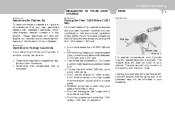
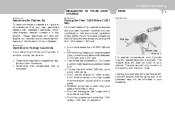
...you can contribute to the economical operation and durability of the Emission Control System. Leaving your sub key with your Hyundai by observing the following recommendations during the first 1,200 miles (1,931...o Use moderate acceleration. o Don't lug the engine (in other words, don't drive so slowly in too high a gear that the glove box compartment may not be unlocked in your Hyundai in ...
Owner's Manual - Page 27
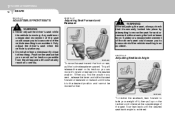
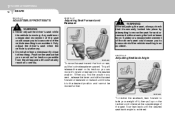
...rearward to lose control of the vehicle resulting in an accident.
After adjusting the seat, always check that you to move the seat forward or rearward without using the lock release ... that it , then pull up on the recliner control lever at the outside edge of the vehicle resulting in an accident.
1FEATURES OF YOUR HYUNDAI
14
SEATS
B080A02A-AAT B080B03A-AAT
ADJUSTABLE FRONT SEATS
...
Owner's Manual - Page 30
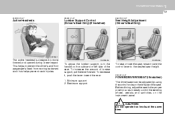
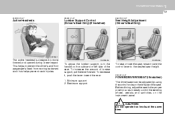
...'S SEAT (If Installed)
The driver's seat can be adjusted by using the control knobs on the left side of the seat.
To adjust the lumbar... lower the seat, raise or lower the control lever to move forward and upward during a rear impact. FEATURES OF YOUR HYUNDAI
1
17
B083D01NF-AAT
B080E01Y-AAT
B080F01NF-GAT
Active Headrests
Lumbar Support Control (Driver's Seat Only) (If Installed)
...
Owner's Manual - Page 49
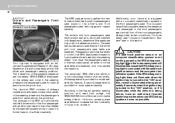
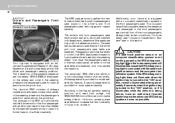
... at both the driver and passenger seating positions. According to control the airbag inflation with two levels. Additionally, your Hyundai is provided for moderateseverity impacts. For more severe impacts. The...the front passenger's seat. 1FEATURES OF YOUR HYUNDAI
36
B240A03NF-AAT
Driver's and Passenger's Front Airbag
Driver's Front Airbag
The SRS uses sensors to properly wear seat belts can ...
Owner's Manual - Page 50


... any objects underneath the front seats as these objects can be used once - have an authorized Hyundai dealer inspect the airbag system as soon as practical from your ...Always use seat belts and child restraints - every trip, every time, everyone! To reduce the chance of serious or fatal injuries and receive the maximum safety benefit from the front airbags, while still maintaining control ...
Owner's Manual - Page 69
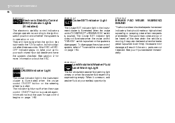
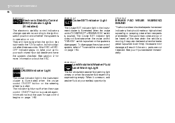
...cruise control system, refer to "To cancel the cruise speed" on , add washer fluid at your Hyundai dealer immediately. The indicator light turns off when the cruise control ON/OFF button is approaching empty. Cruise SET Indicator Light
The Cruise...about the ESC. See section 2 for more information about the use of cruise control begins on when the washer fluid reservoir is pushed again. When ...
Owner's Manual - Page 95


1FEATURES OF YOUR HYUNDAI
82
Integrated HomeLink ® Wireless Control System
The HomeLink® Wireless Control System provides a convenient way to replace up to...at : www.homelink.com or 1-800-3553515. federal safety standards. Programming HomeLink®
! Do not use in other vehicles as well as for quicker training and accurate transmission of HomeLink. Both standard and rolling ...
Owner's Manual - Page 105
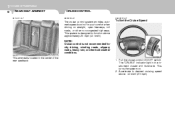
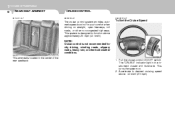
... on . 2. This turns the system on straight, open freeways, toll roads, or other bad weather conditions. 1FEATURES OF YOUR HYUNDAI
92
REAR SEAT ARMREST
B611A01Y-AAT
CRUISE CONTROL
B660A02S-AAT B660B02NF-AAT
The cruise control system provides automatic speed control for city driving, winding roads, slippery roads, heavy rain, or other noncongested highways. To Set the...
Owner's Manual - Page 106
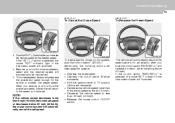
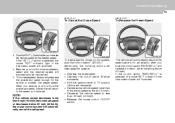
... km/h). ONF058018
ONF058017
To disengage the cruise control system, push the control switch "CANCEL". If the control switch "RESUME(+)" is selected, the cruise "SET" indicator light in the instrument cluster will automatically resume the speed set speed. FEATURES OF YOUR HYUNDAI
1
93
B660C01NF-AAT
B660D01NF-AAT
To Cancel the Cruise Speed
To Resume the Preset Speed
ONF058019...
Owner's Manual - Page 107
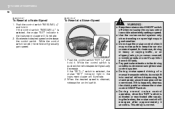
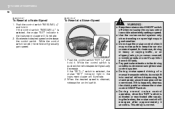
... speed, for instance, driving in good weather.
To Reset at a Faster Speed
1. This delay is normal. 1FEATURES OF YOUR HYUNDAI
94
B660E01NF-GAT B660F01NF-AAT
To Reset at a Slower Speed
! o Use the cruise control system only when traveling on open highways in heavy or varying traffic, or on slippery (rainy, icy or snow-covered...
Owner's Manual - Page 108


...8594; CD* → CDC*
o Press the VOL ( volume. ONF048108L
NOTE:
Do not operate audio remote control switches simultaneously. o Press the VOL ( volume.
* : if installed
→
CDC mode It will function ...RADIO mode It will function as the DISC UP/DOWN button. FEATURES OF YOUR HYUNDAI
1
95
AUDIO REMOTE CONTROL SWITCH
B610A03NF-AAT
(If Installed)
SEEK/PRESET (
/
) Switch
o If the...
Owner's Manual - Page 136


... device after starting up or turned off or in the USB device. o Do not use the external USB device, make sure the device is turned off while the external USB ...Only the USB device formatted to FAT 12/16/32 can be unrecognizable.
! FEATURES OF YOUR HYUNDAI
1
123
o BALANCE Control Rotate the knob clockwise to emphasize right speaker sound (left speaker sound will be emphasized (right...
Owner's Manual - Page 137
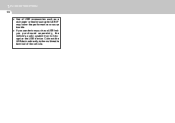
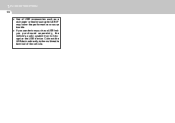
Connect the USB device directly to the multimedia terminal of USB accessories such as a USB hub you use devices such as a recharger or heater using the USB I/F may not recognize the USB device. o If you purchased separately, the vehicle's audio system may lower the performance or cause trouble. 1 FEATURES OF YOUR HYUNDAI
124
o Use of the vehicle.
Owner's Manual - Page 140


...4G, Photo, Nano, 5G) o The order of search or playback of the audio system when using the iPod device. o Deactivate (turn off) the equalizer function of an iPod when adjusting the audio... the equalizer of songs in order to operate iPod with communication. FEATURES OF YOUR HYUNDAI
1
127
o BALANCE Control Rotate the knob clockwise to emphasize right speaker sound (left speaker sound will be ...
Owner's Manual - Page 146
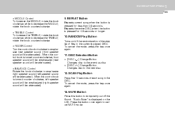
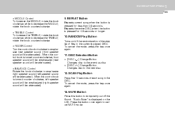
...MUTE Button
Press this button to decrease the TREBLE, rotate the knob counterclockwise. o BALANCE Control Rotate the knob clockwise to emphasize right speaker sound (left speaker sound will be emphasized ... Play Button
Plays first 10 seconds of files in the DISC. FEATURES OF YOUR HYUNDAI
1
133
o MIDDLE Control To increase the MIDDLE, rotate the knob clockwise, while to the next disc....
Owner's Manual - Page 166
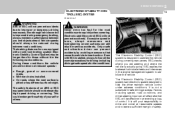
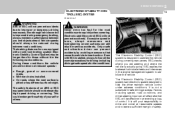
... can prevent accidents by high speed driving or cornering. Even with an anti-lock braking system (Electronic Stability Control System) may be reduced during emergency braking, always maintain a safe distance between you are steering and where the...reduced speeds: o Rough, gravel or snow-covered roads.
DRIVING YOUR HYUNDAI
2
13
ELECTRONIC STABILITY CONTROL (ESC) SYSTEM
C310A02NF-AAT
!
Owner's Manual - Page 198


... the ground.
If you lock the keys inside your car and you cannot obtain a new key, many Hyundai dealers can use a towing dolly under the front wheels. WHAT TO DO IN AN EMERGENCY
3
17
IF YOU LOSE YOUR... KEYS
o Automatic Transaxle: Be sure to use special tools to the transaxle. 3) It is recommended that your vehicle be towed from the rear with ...
Owner's Manual - Page 282
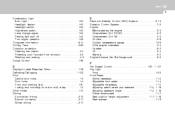
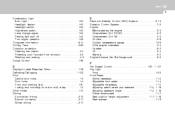
... light auto off ...1-64 Turn signal operation ...1-63 Consumer Information ...8-14 Cooling Fans ...6-26 Corrosion protection Cleaning the interior ...4-5 Protecting your Hyundai from corrosion ...4-2 Washing and waxing ...4-3 Cruise Control ...1-92 D Day/night Inside Rearview Mirror ...1-78 Defrosting/Defogging ...1-103 Door Central door locks ...1-6 Door locks ...1-4 Front door warning light...

