2005 Hyundai Sonata Support Question
Find answers below for this question about 2005 Hyundai Sonata.Need a 2005 Hyundai Sonata manual? We have 1 online manual for this item!
Question posted by afohfu on September 24th, 2013
How To Use Cruise Control In 2005 Hyundai Sonata
The person who posted this question about this Hyundai automobile did not include a detailed explanation. Please use the "Request More Information" button to the right if more details would help you to answer this question.
Current Answers
There are currently no answers that have been posted for this question.
Be the first to post an answer! Remember that you can earn up to 1,100 points for every answer you submit. The better the quality of your answer, the better chance it has to be accepted.
Be the first to post an answer! Remember that you can earn up to 1,100 points for every answer you submit. The better the quality of your answer, the better chance it has to be accepted.
Related Manual Pages
Owner's Manual - Page 2
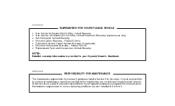
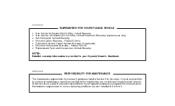
...When the vehicle is used in severe driving conditions, more frequent maintenance is provided in Section 5. Federal Vehicle California Emission Control System Warranty (if ...applicable) Emission Performance Warranty -
Federal Vehicle Replacement Parts and Accessories Limited Warranty
NOTE:
Detailed warranty information is required for your new Hyundai...
Owner's Manual - Page 5
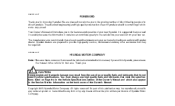
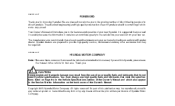
... rights reserved. CAUTION:
Severe engine and transaxle damage may be performed by any means without the prior written permission of Hyundai Motor Company. A040A01A-AAT
FOREWORD
Thank you for their use. Copyright 2005 Hyundai Motor Company. The manufacturer also recommends that you read it carefully because the information it contains can contribute greatly to...
Owner's Manual - Page 11
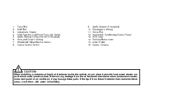
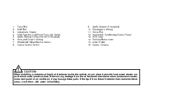
..., wash them with water immediately. Fuse Box Multi Box Instrument Cluster Multi-Function Light/Front Fog Light Switch Audio Remote Control Switch (If Installed) Horn and Driver's Airbag Windshield Wiper/Washer Switch Cruise Control Switch
9. 10. 11. 12. 13. 14. 15. 16. Audio System (If Installed) Passenger's Airbag Glove Box Heating/Air Conditioning...
Owner's Manual - Page 14


...
Fuel Recommendations ...1-2 Breaking in Your New Hyundai ...1-3 Keys ...1-3 Door Locks ...1-4 Theft-Alarm System ...1-8 Windows ...1-11 Seats ...1-14 Seat Belts ...1-21 Child... Switch ...1-64 Sunroof ...1-70 Mirror ...1-77 Homelink Mirror ...1-79 Hood Release ...1-89 Cruise Control ...1-93 Heating and Cooling Control ...1-96 Stereo Sound System ...1-113 Audio System ...1-115 Antenna ...1-130
1
1
Owner's Manual - Page 16


... Hyundai. o Determine that the lock knobs of operation. The master keys will ensure that the engine "bucks":shift to the economical operation and durability of the Emission Control ...km), try to cleaner air, Hyundai recommends that you can contribute to a lower gear). These gasolines will only function in " procedure is available. However, you use gasolines treated with a parking ...
Owner's Manual - Page 27
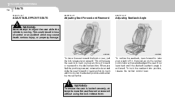
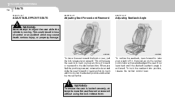
HNF2032
HNF2033
To move the seat forward or rearward without using the lock release lever. To recline the seatback, lean forward to the desired... the seat forward or rearward on the recliner control lever at the outside edge of control or an accident which may cause death, serious injury, or property damage. 1FEATURES OF YOUR HYUNDAI
14
SEATS
B080A01A-AAT B080B02A-AAT B080C01A-AAT
...
Owner's Manual - Page 30
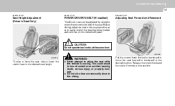
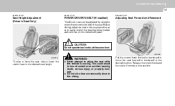
...so as to the desired seat height. o Never attempt to the desired position. Pull the control knob forward or backward to move the seat forward or backward to adjust the seat while the... OF YOUR HYUNDAI
1
17
B080F01NF-GAT
B090A01Y-AAT
B090B01NF-GAT
Seat Height Adjustment (Driver's Seat Only)
POWER DRIVER'S SEAT (If Installed)
The driver's seat can be adjusted by using the control knobs on ...
Owner's Manual - Page 50
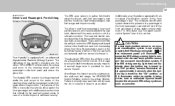
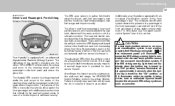
... illuminate because the SRS airbag warning light is . FEATURES OF YOUR HYUNDAI
1
37
B240A01NF-AAT
Driver's and Passenger's Front Airbag
Driver's Front Airbag
The SRS uses sensors to the impact severity, seating position and seat belt usage, the SRSCM(SRS Control Module) controls the airbag inflation. The purpose of a reference position. The advanced SRS...
Owner's Manual - Page 54
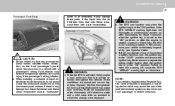
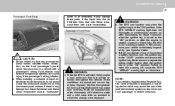
...'s Supplemental Restraint System Control Module is equipped a recording device which the airbags were deployed. o When installing a container of the seat belt restraint system by your Hyundai dealer. However, the...comes on the front passenger's panel above the glove box in which may record the use of liquid air freshener inside the vehicle, do not place it may cause skin irritation....
Owner's Manual - Page 64
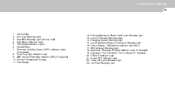
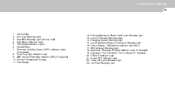
FEATURES OF YOUR HYUNDAI
1
51
1. 2. 3. 4. 5. 6. 7....Light (Driver's side) High Beam Indicator Light Turn Signal Indicator Lights Speedometer Electronic Stability Control (ESC) Indicator Lights (If Installed) Front Fog Light Indicator Light ABS Service Reminder ...Trip Computer (If Installed) CRUISE Indicator Light Cruise SET Indicator Light Trunk Lid Open Warning Light Low Fuel Warning Light
Owner's Manual - Page 68


... level in the instrument cluster is illuminated when the cruise control "COAST/SET" or "RES/ACCEL" switch is pushed down firmly. Information about the use of the vehicle. To disengage the cruise control system, refer to "To cancel the cruise speed" on , add washer fluid at your Hyundai dealer immediately. The fuel capacity is given in the...
Owner's Manual - Page 76
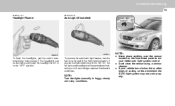
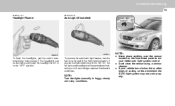
... the end of coating on the instrument panel to ensure better auto light system control. o If your vehicle has window tint or other types of the multi-function switch. If you , then release it.
FEATURES OF YOUR HYUNDAI
1
63
B340E01A-AAT
B340G01LZ-AAT
Headlight Flasher
Auto Light (If Installed)
Auto light sensor...
Owner's Manual - Page 78


FEATURES OF YOUR HYUNDAI
1
65
HAZARD WARNING SYSTEM Mist Wiper Operation
B350C01NF-AAT B370A01A-AAT
Adjustable Intermittent Wiper Operation
HNF2104-A
B370A01NF-A HNF2102-A
If a single wipe is not in the "INT" position. To use the intermittent wiper feature, ... to clear mist, push the windshield wiper and washer control lever upwards.
With the switch in the hazard switch.
Owner's Manual - Page 79
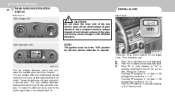
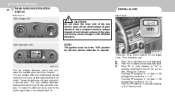
...the "R" button for the digital clock. B400A01NF-A
There are three control buttons for 5 seconds to 12 : 00. Pressing "R" between 11...window glass with an abrasive type of glass cleaner or use a scraper to remove foreign deposits from the inner ... and heated outside rearview mirror heaters. 1FEATURES OF YOUR HYUNDAI
66
REAR WINDOW DEFROSTER SWITCH
B380A01HP-AAT
DIGITAL CLOCK
B400A01NF...
Owner's Manual - Page 80
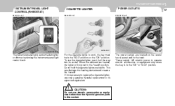
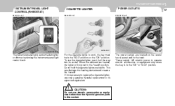
..." or "ACC" position.
! FEATURES OF YOUR HYUNDAI
1
67
INSTRUMENT PANEL LIGHT CONTROL (RHEOSTAT)
B410A01A-AAT
CIGARETTE LIGHTER
B420A02A-AAT
POWER OUTLETS
B500D01NF-AAT
B410A01NF-A
B420A01NF
HNF2182
The instrument panel lights can damage the heating element and create a fire hazard. This can be in the socket. To use electric accessories or equipment other than...
Owner's Manual - Page 84
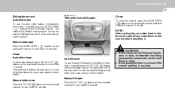
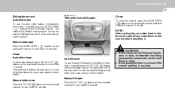
...console for less than 0.5 second. To stop the sunroof sliding at any point, press any sunroof control button. NOTE:
After washing the car or after there is closed. Manual slide open
Press the ...and the sunroof sash, as this could result in injury. FEATURES OF YOUR HYUNDAI
1
71
Sliding the sunroof Auto slide open
To use the auto tilt feature, momentarily (more than 1 second) press the TILT UP...
Owner's Manual - Page 106
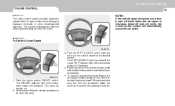
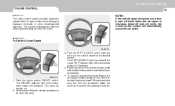
... remove your foot from the accelerator pedal, the vehicle will return to exceed the preset speed. The "CRUISE" indicator light in the instrument cluster will automatically cancel the set speed. FEATURES OF YOUR HYUNDAI
1
93
CRUISE CONTROL
B660A01S-AAT
NOTE:
If the vehicle speed decreases more than 9 mph (15 km/h) below the set speed...
Owner's Manual - Page 107
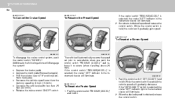
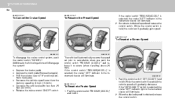
.... Accelerate to return (when travelling above 25 mph). 1FEATURES OF YOUR HYUNDAI
94
B660C01NF-AAT B660D01NF-AAT
To Cancel the Cruise Speed
To Resume the Preset Speed
If the control switch "RESUME(ACCEL)" is selected, the cruise "SET" indicator light in the instrument cluster will illuminate. 2. When the desired speed is held, the vehicle...
Owner's Manual - Page 108
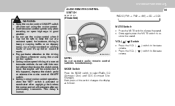
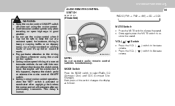
...HYUNDAI
1
95
AUDIO REMOTE CONTROL SWITCH
B610A01NF-AAT
! o Do not use the cruise control when it may not be overrevved. This delay is activated or reactivated after approximately 3 seconds. o Once again press the MUTE switch to select Radio, CD (Compact Disc) and CDC (Compact Disc Changer). NOTE:
Do not operate audio remote control...the sound.
o Use the cruise control system only when ...
Owner's Manual - Page 266


... light auto off ...1-62 Turn signal operation ...1-61 Consumer Information ...8-12 Cooling Fans ...6-28 Corrosion protection Cleaning the interior ...4-5 Protecting your Hyundai from corrosion ...4-2 Washing and waxing ...4-3 Cruise Control ...1-93 D Day/night Inside Rearview Mirror ...1-78 Defrosting/Defogging ...1-105 Door Central door locks ...1-6 Door locks ...1-4 Front door warning light...
Similar Questions
Where Can I Buy An Owners Manuel For A 2005 Sonata?
(Posted by jessioyok 10 years ago)
2005 Sonata Keyless Entry Remote Programming.
Do you have to go to a dealership to program a keyless entry remote or can i do it myself thru the c...
Do you have to go to a dealership to program a keyless entry remote or can i do it myself thru the c...
(Posted by william56 12 years ago)

