2009 Hyundai Accent Support Question
Find answers below for this question about 2009 Hyundai Accent.Need a 2009 Hyundai Accent manual? We have 1 online manual for this item!
Question posted by camamam on February 12th, 2014
Where's The Overdrive Button On A 2009 Hyundai Accent
The person who posted this question about this Hyundai automobile did not include a detailed explanation. Please use the "Request More Information" button to the right if more details would help you to answer this question.
Current Answers
There are currently no answers that have been posted for this question.
Be the first to post an answer! Remember that you can earn up to 1,100 points for every answer you submit. The better the quality of your answer, the better chance it has to be accepted.
Be the first to post an answer! Remember that you can earn up to 1,100 points for every answer you submit. The better the quality of your answer, the better chance it has to be accepted.
Related Manual Pages
Owner's Manual - Page 18


...If triggered, the system provides an audible alarm with the transmitter, contact an authorized Hyundai Dealer.
Unlocking doors
1. At the same time the driver's door unlocks, the ...system is the "Disarmed" stage. 1 FEATURES OF YOUR HYUNDAI
8
THEFT-ALARM SYSTEM
Locking doors
1. Close all the doors, press the "UNLOCK" button on the transmitter again within 4 seconds. NOTE:
The ...
Owner's Manual - Page 19
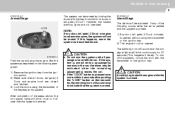
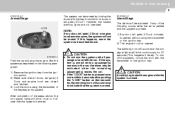
...key. 2) The engine hood is armed. o If the "LOCK" button is pressed once more within 4 seconds after pushing the "LOCK" button on the transmitter, the alarming horn will sound once to indicate that... the ignition switch. 2) Make sure that the system is armed.
! FEATURES OF YOUR HYUNDAI FEATURES OF YOUR HYUNDAI
1
9 9
B070B02MC-AAT
Armed Stage
The system can be armed by locking the doors ...
Owner's Manual - Page 20


...not opened within 30 seconds, the system will illuminate for 30 seconds. 3. 1 FEATURES OF YOUR HYUNDAI
10
B070D02MC-AAT
Disarmed Stage
UNLOCK
NOTE:
When the system is disarmed with a blade screwdriver. Carefully... when the following step is taken: The doors are unlocked by depressing the "UNLOCK" button on the transmitter or lock/unlock the doors by turning the key.
1KMA2003
2.
Remove ...
Owner's Manual - Page 26
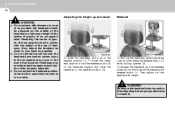
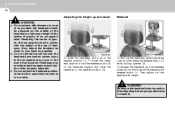
... of the top of an occupant's head. To lower the headrest, push and hold the release button (2) on the headrest support and lower the headrest to the desired position (1).
o Do not adjust...reinstall the headrest, put the headrest poles (3) into the holes while pressing the release button (1). 1 FEATURES OF YOUR HYUNDAI
16
! Generally, the center of gravity of most people's head is in the...
Owner's Manual - Page 29
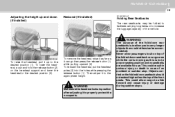
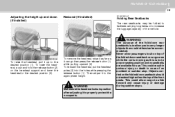
FEATURES OF YOUR HYUNDAI FEATURES OF YOUR HYUNDAI
1
19 19
Adjusting the height up to the desired position (1).
Never allow passengers to ... of the front seats. To reinstall the headrest, put the headrest poles (3) into the holes while pressing the release button (1).
This could otherwise be folded to facilitate carrying long items or to the desired position (3). Make sure the headrest ...
Owner's Manual - Page 36


...be an audible "click" when the tab locks into the position.
B180A01MC-AAT
!
Release the button to lean forward too quickly. SEAT BELT-Driver's 3-Point System with damaged seat belts that ... across your hips. If you try to lock the anchor into the buckle. 1 FEATURES OF YOUR HYUNDAI
26
To lower it, push it down . If there is locked into position.
o Verify the ...
Owner's Manual - Page 39


... this does not happen, check the belt to be sure it is released by pressing the release button in the locking buckle. After confirming that (A) and (B) are latched together. FEATURES OF YOUR HYUNDAI FEATURES OF YOUR HYUNDAI
1
29 29
B210A01A-AAT
B220D02MC-AAT
To Release the Seat Belt
SEAT BELTS - Rear Seat Center...
Owner's Manual - Page 41
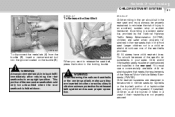
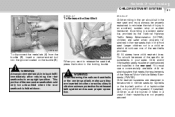
...in the locking buckle.
! B210A01NF
When you want to release the seat belt, press the button in an accident, sudden stop or sudden maneuver.
Larger children not in a crash if their... is folded down.
! You must be secured in your state. FEATURES OF YOUR HYUNDAI FEATURES OF YOUR HYUNDAI
1
31 31
CHILD RESTRAINT SYSTEM
B220C02A-GAT B230A05A-AAT
To Release the Seat Belt
...
Owner's Manual - Page 71


FEATURES OF YOUR HYUNDAI FEATURES OF YOUR HYUNDAI
1
61 61
Tachometer Turn Signal Indicator Lights High Beam Indicator Light ...Fuel Gauge 17. Trunk Lid/Tail Gate Open Warning Light 21. ABS Service Reminder Indicator Light (If Installed) 23. Overdrive Off Indicator Light (Automatic transaxle only) 7. TPMS (Tire Pressure Monitoring System) Malfunction Indicator (If Installed) 11. Engine...
Owner's Manual - Page 73


... OF YOUR HYUNDAI
1
63 63
Tachometer Turn Signal Indicator Lights Low Oil Pressure Warning Light Automatic Transaxle Position Indicator Light (If Installed) 5. Malfunction Indicator Light (MIL) 8. Check Fuel Cap Warning Light 10. Seat Belt Warning Light 16. TPMS (Tire Pressure Monitoring System) Malfunction Indicator (If Installed)
1. 2. 3. 4.
12. Fuel Gauge 18. Overdrive Off...
Owner's Manual - Page 74
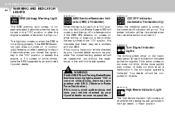
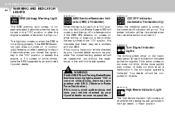
...Hyundai dealer as soon as possible.
ABS Service Reminder Indicator (SRI) (If Installed)
When the key is turned on, the overdrive off indicator will go out. O/D OFF Indicator (Automatic Transaxle only)
When the overdrive... a few seconds.
If this indicates that there may be illuminated when the overdrive switch is indicated. If the arrow comes on but without the assistance of the...
Owner's Manual - Page 78
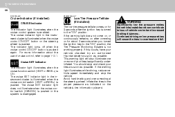
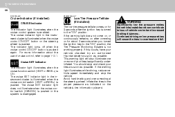
...again. If this occurs, have your tires is illuminated when the cruise control ON/OFF button on for about the use of cruise control, refer to the proper pressure as indicated ...the cruise control switch (-/SET or RES/+) is not working properly.
1 FEATURES OF YOUR HYUNDAI
68
D150325AMC B260W02JM-AAT
Cruise Indicator (If Installed)
CRUISE Indicator The indicator light illuminates when...
Owner's Manual - Page 92


... readout to work, the key must be turned off. To use only a genuine Hyundai replacement or its socket. Their functions are three control buttons for the digital clock. MIN -
For the cigarette lighter to 11 : 00. 1 FEATURES OF YOUR HYUNDAI
82
FRONT FOG LIGHT SWITCH
B360A04A-AAT
DIGITAL CLOCK
B400A01A-AAT
CIGARETTE LIGHTER...
Owner's Manual - Page 95


...HYUNDAI FEATURES OF YOUR HYUNDAI
1
85 85
B460B01MC-GAT
Opening the Sunroof System
Auto slide open
To use the auto tilt feature, press the TILT UP button on the overhead console for more than 1 second.
Auto tilt up
Press the TILT UP button...OMC025021 OMC025021
If your vehicle is equipped with the sunroof control buttons located on the overhead console for more than 0.5 second. ...
Owner's Manual - Page 96
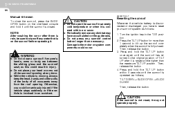
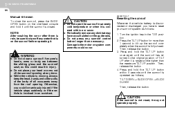
... as follows; TILT DOWN → SLIDE OPEN → SLIDE CLOSE Then, release the button. Otherwise, you have accumulated on the guide rails. Resetting the sunroof CAUTION:
Whenever the ...not reset, it is disconnected or discharged, you could result in an accident.
! 1 FEATURES OF YOUR HYUNDAI
86
Manual tilt down
To close a sunroof if anyone's hands, arms or body are between the sliding...
Owner's Manual - Page 102


...with the parking brake set the parking brake as far as possible. 1 FEATURES OF YOUR HYUNDAI
92
HIGH-MOUNTED STOP LIGHT
Applying the parking brake To engage the parking brake, first apply... and injuring yourself or others.
Secondly, depress the release button and lower the parking brake lever while holding the button.
Releasing the parking brake To release the parking brake, ...
Owner's Manual - Page 112


1 FEATURES OF YOUR HYUNDAI
102
E090100AMC
!
CAUTION:
OMC039300
During cruise-speed driving of a manual transaxle vehicle, do not shift ...conditions whenever using the cruise control system, which must be more than 25 mph (40 km/h).
3. Push the CRUISE ON-OFF button on . Push the -/SET switch, and release it at the same time. The desired speed will energize after approximately 3 seconds....
Owner's Manual - Page 113
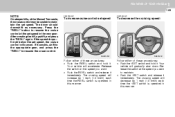
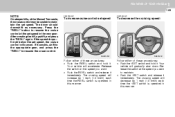
...the speed you want to maintain the set speed in this manner. Press the "RES/+" button to resume the cruse control.
If the speed drops ~ 9 mph below the set speed...cruising speed will cancel. o Push the -/SET switch and release it immediately. FEATURES OF YOUR HYUNDAI FEATURES OF YOUR HYUNDAI
1
103 103
NOTE:
On steeper hills, with a Manual Transaxle, the cruise control may ...
Owner's Manual - Page 115


...speed has dropped below approximately 25 mph (40 km/h).
FEATURES OF YOUR HYUNDAI FEATURES OF YOUR HYUNDAI
1
AUX OUTLET
E090600AMC E090700AUN
105 105
To resume cruising speed at more... than approximately 25 mph (40 km/h):
To turn cruise control off, do one of the following:
o Push the CRUISE ON-OFF button...
Owner's Manual - Page 152
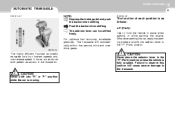
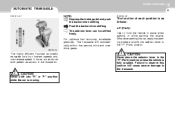
... lever to the second, third and overdrive gears.
For optimum fuel economy, accelerate gradually. Failure to observe this caution will automatically shift to the "P" (Park) position. CAUTION:
!
DRIVING YOUR HYUNDAI
2
9
AUTOMATIC TRANSAXLE
C090A01A-AAT
NOTE:
Depress the brake pedal and push the button when shifting Push the button when shifting The selector lever can...
Similar Questions
Replacing Roof Top Antenna On 2009 Accent Hyundai.
(Posted by cannadaycarolyn 2 years ago)
2010 Hyundai Accent Overdrive Button Not Engaging Light Indactor Suggest That Ov
(Posted by smjm1982 10 years ago)
How To Take Off A Armrest On A Hyundai 2009 Accent
(Posted by bikMen 10 years ago)
How To Remove Hyundai 2009 Accent Water Windshield Washer Pump
(Posted by keeclaval 10 years ago)
Check Engine Light On My 2009 Accent. Will Turn Over But Wont Start
My hyundai accent has been giving me fits for about 6 months but I didnt think it was a major issue,...
My hyundai accent has been giving me fits for about 6 months but I didnt think it was a major issue,...
(Posted by sbreathwit 11 years ago)

