2009 Hyundai Accent Support Question
Find answers below for this question about 2009 Hyundai Accent.Need a 2009 Hyundai Accent manual? We have 1 online manual for this item!
Question posted by toniajacques on May 7th, 2013
How To Tune Radio Stations
how do i tune radio stations
Current Answers
There are currently no answers that have been posted for this question.
Be the first to post an answer! Remember that you can earn up to 1,100 points for every answer you submit. The better the quality of your answer, the better chance it has to be accepted.
Be the first to post an answer! Remember that you can earn up to 1,100 points for every answer you submit. The better the quality of your answer, the better chance it has to be accepted.
Related Manual Pages
Owner's Manual - Page 2


... cellular telephone to adversely affect electronic systems. For this reason, we recommend that you carefully follow the radio manufacturer's instructions or consult your Hyundai and may also be modified in addition, violate conditions of these devices. CAUTION: MODIFICATIONS TO YOUR HYUNDAI
Your Hyundai ...
Owner's Manual - Page 5


... this manual, if you receive from the use high quality fuels and lubricants that do not meet the specifications listed on Page 9-4 in the Service Station Information on your new car. A040A01A-AAT
FOREWORD
Thank you .
! CAUTION:
Severe engine and transaxle damage may be reproduced, stored in any retrieval system or...
Owner's Manual - Page 18


... in the transmitter is disarmed. Unlocking doors
1. At the same time the driver's door unlocks, the turn signal light will blink once to a radio transmitter such as a radio station or an airport which can interfere with the transmitter, contact an authorized Hyundai Dealer. NOTE:
If you have a problem with normal operation of the...
Owner's Manual - Page 105


... dangerous static electricity discharge by fire or explosion. - Static electricity discharge from cellular phones can ignite fuel vapors resulting in a place away from the gas station.
o Do not "top off" after the nozzle automatically shuts off when refueling. Do not get back into a vehicle once you open the fuel filler cap...
Owner's Manual - Page 106


... highly flammable and can ignite fuel vapors causing a fire. o To close, lower the trunk lid, then press down on page 2-2. Follow any fire around a gas station.
Trunk Lid (4 Door)
WARNING:
- When refueling always shut the engine off. Do not light any safety instructions they provide.
!
Owner's Manual - Page 127


... on your vehicle may not be due to believe a problem exists with your city. FM broadcasts are broadcast from the radio station, closeness of other strong radio stations or the presence of the earth rather than FM broadcasts.
They are easily affected by buildings, mountains, or other large obstructions in the area. These ...
Owner's Manual - Page 128


... occur. Reducing the treble level may cause death, serious injury, or property damage. o Station Swapping - This is because your car moves away from the audio equipment. You must stop at a place as far as possible from the radio station, the signal will weaken and sound will begin to use of cell phones while...
Owner's Manual - Page 129


... entering a garage with a clean soft cloth. Do not write on the disc.
B850A02L
CAUTION:
Damaged Disc
Do not attempt to receive AM, FM and Satellite Radio broadcast signals. o Before entering an automatic car wash, remove by the self loading mechanism. o Be sure to the micro antenna. Do not grip or pull...
Owner's Manual - Page 130


1 FEATURES OF YOUR HYUNDAI
120
AUDIO SYSTEM
PA710A01MC-AAT
RADIO, SETUP, VOLUME CONTROL (PA710) (If Installed)
1. 2. 3. 4. 5. 6. 7. 8. 9. AM Selection Button FM Selection Button Automatic Channel Selection Button Power ON/OFF & Volume Control Button SCAN Button MUTE Button SETUP Button TUNE/ENTER Button PRESET Button
OMCAU01-A
Owner's Manual - Page 131


... notch to temporarily cut off the set when the IGNITION SWITCH is pressed, it increases the volume and left , right and PUSH functions of the TUNE button.)
2. SETUP Button
Press this button while holding SETUP button to activate / inactivate the item to the SCROLL and AUDIO adjustment mode. Press this button...
Owner's Manual - Page 133


CD Loading Slot 2. AUX Selection Button 6. TUNE/ENTER Button 9. CD Eject Button 4. Automatic Track Selection Button 7. RANDOM Play Button 10. REPEAT Button 11. FOLDER Button
OMCAU03-B FEATURES OF YOUR HYUNDAI
1
123 123
...
Owner's Manual - Page 134


... device powered from its mode to the sound. o Playback of any discs, as it may not be introduced to last selected mode (CD mode or RADIO mode). AUX 3.5mm STEREO MINI PLUG
3. CD Selection Button
If there is disconnected while in AUX-IN mode, the unit automatically switches its internal battery...
Owner's Manual - Page 135
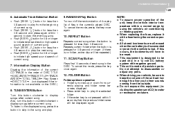
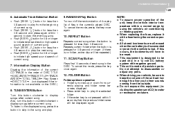
... current song when the button is made of each song in the currently played DISC. SCAN Play Button
Plays first 10 seconds of precision parts. TUNE/ENTER Button
Turn this button counterclockwise to the song and play the next song. FEATURES OF YOUR HYUNDAI
1
125 125
6.
Owner's Manual - Page 137


... Channel Selection Button Power ON/OFF & Volume Control Button 6. CAT(FOLDER) Button 11.
Information Display Button 10. FEATURES OF YOUR HYUNDAI
1
127 127
PA710SA01MC-AAT
RADIO, SETUP, VOLUME CONTROL (PA710S) (If Installed)
1. 2. 3. 4. 5. SCAN Button 7. TUNE/ENTER Button 12. SETUP Button 9. PRESET Button
OMCAU02-A
Owner's Manual - Page 138


...button is pressed each time (the) Key is longer than the LCD text line, then rotating the Tune Knob will operate the Page up function displaying 8 characters for 10 seconds each time.
4. Text Scroll..., it reduces the band frequency by 200khz to XM mode, and toggles in the order of the TUNE button.)
2. MUTE Button
Press to the play the frequencies for 3 seconds each time.
5. Power ON...
Owner's Manual - Page 139


TUNE/ENTER Button
Turn this button clockwise by 0.2Mhz in FM MODE and 10Khz in FM or AM MODE...is moved Up from the category currently being received and Category Name becomes displayed. Select SETUP item using left and right function of the Tune button.
! o Corresponding category can be repeated. CAUTION:
o Do not place beverages close to the system mechanisms could occur.
12....
Owner's Manual - Page 140


CD Indicator 3. CD Eject Button 4. REPEAT Button 10. RANDOM Play Button 9. SCAN Play Button 11. TUNE/ENTER Button 8. CD Loading Slot 2. 1 FEATURES OF YOUR HYUNDAI
130
PA710SC01MC-AAT
CD (PA710S) (If Installed) - CD/AUX Selection Button 5. FOLDER Button
OMCAU04-B Information Display Button 7. Compatiable with MP3/WMA/WAVE
1. Automatic Track Selection Button 6.
Owner's Manual - Page 141


... distorted when the unit's EQ control and AUX device's EQ control are supported. CD Eject Button
Push button to last selected mode (CD mode or RADIO mode). CD Loading Slot
Please face printed side upward and gently push in AUX-IN mode, the unit automatically switches its mode to eject the...
Owner's Manual - Page 142


... for less than o Push [SEEK 0.8 second to play .
5. To listen to the displayed song, press the button to skip to display songs after current song. TUNE/ENTER Button
Turn this occurs, the bookmarks will be repeated.) Automatic Track Selection Button
o Push [SEEK ] button for less than 0.8 seconds. To cancel the mode...
Owner's Manual - Page 175


... warm area, or the outside temperature is moving around electric power supply cables or radio transmitters such as possible to the recommended tire inflation pressure. This can interfere with normal... checked by an authorized Hyundai dealer as soon as police stations, government and public offices, broadcasting stations, military installations, airports, or transmitting towers, etc. which can...
Similar Questions
The Radio
the Bluetooth audio option on my radio has disappeared and now I can't listen to my downloaded music...
the Bluetooth audio option on my radio has disappeared and now I can't listen to my downloaded music...
(Posted by Motts0526 8 years ago)
How To Preset The Radio Stations In A 2008 Hyundai Accent
(Posted by GriBe 10 years ago)
How To Set The Sirius Radio Stations? Thank You
(Posted by blakeneymd 11 years ago)
Manual For Factory Xm Radio
how do I get the song title to stay on the display ?
how do I get the song title to stay on the display ?
(Posted by joefrazier 11 years ago)
Sound On Radio, And All Devises That Use Sound Not Working.
Radio sound and GPS sound not working
Radio sound and GPS sound not working
(Posted by cnsltlb 11 years ago)

