2008 Hyundai Santa Fe Support Question
Find answers below for this question about 2008 Hyundai Santa Fe.Need a 2008 Hyundai Santa Fe manual? We have 1 online manual for this item!
Question posted by hamsdoc on October 10th, 2013
2008 Hyundai Santa Fe Cd Will Not Eject
The person who posted this question about this Hyundai automobile did not include a detailed explanation. Please use the "Request More Information" button to the right if more details would help you to answer this question.
Current Answers
There are currently no answers that have been posted for this question.
Be the first to post an answer! Remember that you can earn up to 1,100 points for every answer you submit. The better the quality of your answer, the better chance it has to be accepted.
Be the first to post an answer! Remember that you can earn up to 1,100 points for every answer you submit. The better the quality of your answer, the better chance it has to be accepted.
Related Manual Pages
Owner's Manual - Page 7
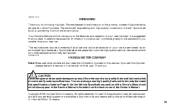
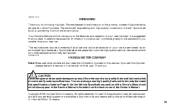
...in this manual, if you sell this publication may be performed by any form or by an authorized Hyundai dealer. All rights reserved. F5
It is something of which also appear in any means without the ... the Owner's Manual and which we're very proud. A050A04A-AAT
HYUNDAI MOTOR COMPANY
Note : Because future owners will introduce you .
! Copyright 2008 Hyundai Motor Company.
Owner's Manual - Page 21
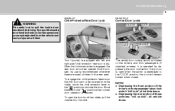
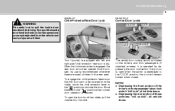
...:
o Depressing the front portion of these switches "will unlock", all vehicle doors. FEATURES OF YOUR HYUNDAI
1
9
B040E04A-AAT
B040G01CM-AAT
! If any door is open the door from the inside door...handle, the door can be injured or killed.
(If installed) LOCK UNLOCK
OCM052009
OCM052007E
Your Hyundai is depressed to pull the inside . o Depressing the rear portion of the driver's or ...
Owner's Manual - Page 22


1FEATURES OF YOUR HYUNDAI
10
o The driver's and front passenger's doors can be opened and you wish to unlock all doors. )" ... expressly approved by pulling the inside door handle while driving. Push the "LOCK ( transmitter. 3. NOTE:
If you may be ejected from the vehicle and can be injured or killed. Operation is locked/unlocked multiple times in order to protect the circuit and prevent...
Owner's Manual - Page 135
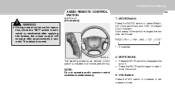
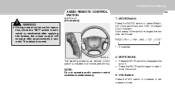
... the sound. NOTE:
Do not operate audio remote control switches simultaneously.
3. FEATURES OF YOUR HYUNDAI
1
AUDIO REMOTE CONTROL SWITCH
B610A01CM-AAT
123
!
(If Installed) WARNING:
1. This delay ...press of the switch changes the display as follows:
RADIO (FM1 → FM2 →AM) → CD* → CDC*
→
o During normal cruise control operation, when the "SET" switch is activated ...
Owner's Manual - Page 163
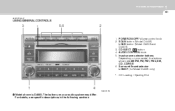
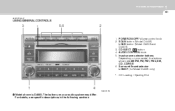
... following sections CD EJECT ( ) button 4. AUDIO CONTROL knob 5. CD Loading / Ejecting Slot
D466S01CM
❃ Model shown is D466S. The buttons on your audio system may differ. SCAN button (Model D445S) LOAD button (Model D465S and D466S) 3. Surround Sound selector LOGIC7 (for Model D466S only) *. POWER ON-OFF/ Volume control knob 2. FEATURES OF YOUR HYUNDAI
1
151...
Owner's Manual - Page 164
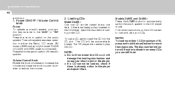
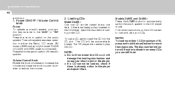
... switch the audio system to switch off the audio system. Follow the instructions on the audio system. The disc number indicator will be in the CD player, eject the disc before loading a new CD. 1 FEATURES OF YOUR HYUNDAI
152
B445D02CM-AAT
1. Power ON-OFF / Volume Control knob
Power To operate your audio system, your...
Owner's Manual - Page 165
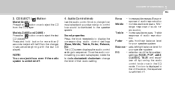
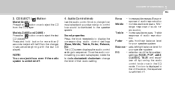
...HYUNDAI
1
153 153
3. NOTE:
You can eject discs even if the audio system is distributed to display the corresponding audio control settings (Bass, Middle, Treble, Fader, Balance, EQ). The LCD screen displays the audio control settings in the EQ mode.
Bass
Model D445S : Press the button once to eject all the CDs... more than 2 seconds to eject the CD from the CD player. If no icon is displayed...
Owner's Manual - Page 174
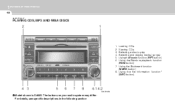
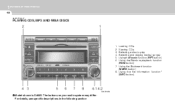
... function (MARK button) 8. Using the file information function* (INFO button)
D466S04CM
❃ Model shown is D466S. The buttons on your audio system may differ. Loading CDs Ejecting CDs Selecting a disc to play Selecting and playing tracks (songs) Using the Repeat function (RPT button) Using the Random playback function (RDM button) 7. For details, see...
Owner's Manual - Page 175


... CD player, eject the disc before loading a new CD. Do not try to CD player mode. To do so: 1. If there is full. The LCD screen displays the instructions for more CDs. NOTE:
o Do not force-load the CD as flashing numbers. 2. FEATURES OF YOUR HYUNDAI
1
163 163
B445G02CM-AAT
1. To load a CD, gently insert the CD into the CD...
Owner's Manual - Page 176


... on the audio system using the Power ONOFF knob. The LCD screen displays the number of the CD ejected as flashing numbers.
The LCD screen displays the CDs being ejected in Radio mode, you are ejected in the CD player. OR If the audio system is in the CD changer as a flashing number. 1 FEATURES OF YOUR HYUNDAI
164
2.
Owner's Manual - Page 185


... disc and the audio system is engaged, only the POWER ON/OFF button and the EJECT button on the front panel of the first. You can control the RSE system from the LOCK ... or otherwise interrupt disc playback. Track '∧' and '∨' buttons FEATURES OF YOUR HYUNDAI
1
173 173
B466B02CM-AAT
1. CD/RSE button (Switching to indicate that the system is useful if you see RSE mode displayed...
Owner's Manual - Page 193


... including SCREEN SIZE, CONTRAST, CHROMA and HUE. FEATURES OF YOUR HYUNDAI
1
181
RSE-CM04
Opening and Closing the LCD Display To view.... While the RSE is not removed within 12 seconds after being ejected, it forward. Cleaning the LCD Display If the LCD display becomes...REW or FF > buttons to the brightness level it by the radio CD/AUX button in the front of the way in the player, insert...
Owner's Manual - Page 195


...external devices can be played through the headphones. (Applies to Santa Fe model)
Once the RSE has switched to the external device audio... they don't detect a signal from the RSE. FEATURES OF YOUR HYUNDAI
1
183
NOTE:
o Conserve the energy of your vehicle, and video...has been connected to connect audio outputs from the vehicle's CD/radio cannot be heard through the RSE. The headphones will...
Owner's Manual - Page 196


..., as well as power on/off the RSE lock. To lock the RSE, press and hold the CD/AUX button again to the ignition ON or ACC (Accessory) position, a battery drain warning message will flash... on the RSE LCD display.
1 FEATURES OF YOUR HYUNDAI
184
RSE Lock Function Front seat passengers can use the RSE Lock function to eject or insert a disc in the player, as well as on the...
Owner's Manual - Page 200
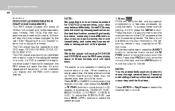
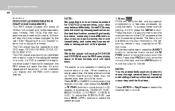
.... When inserting a two-sided disc, the desired play side should be ejected. To access the menu while playing a DVD, press the MENU button....player will accept DVD ROM and CD ROM discs, the RSE cannot play DVD-video, DVD-R, DVD-RW, CD-DA, CDR, CD-RW, VCD. To adjust the...go directly to the left. 1 FEATURES OF YOUR HYUNDAI
188
B470D01CM-AAT
DVD/VCD PLAYER OPERATION Disc/Format Compatibility
Your ...
Owner's Manual - Page 202


...the VOL control wheel. When the RSE is turned off the RSE system and the DVD player. Eject a Disc To eject a disc press the button. A disc can adjust the volume of using the numbers on the... in this way will accept DVD ROM or CD ROM disc, the RSE cannot play audio CDs in the vehicle speakers from accidental damage. 1 FEATURES OF YOUR HYUNDAI
190
NOTE:
Some DVDs do not permit chapter...
Owner's Manual - Page 203


...eject the CD. Previous/Next Track While a CD is playing, press the ∨ PREV button to jump to the desired track and press ENTER. Stop The CD will automatically begin playing the CD... at the point where it was stopped. When the RSE is not turned on again, it stopped. Discs can be ejected...CD...CD...Eject Press the EJECT button to pause the CD...CD...CD...CD...
Owner's Manual - Page 204
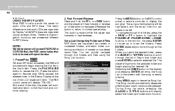
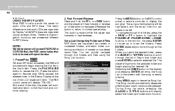
... to normal speed play disc in that audio CDs are organized by named or numbered folders, with the song currently playing. The Song List will eject the disc. 1. Song List: Navigating Folders and.... Press ENTER repeatedly to move up or folder down the folders. 1 FEATURES OF YOUR HYUNDAI
192
B470F01CM-AAT
USING THE MP3 PLAYER Most RSE functions work the same for MP3 discs....
Owner's Manual - Page 214
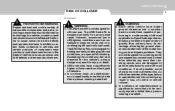
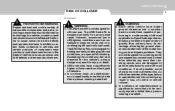
DRIVING YOUR HYUNDAI
2
3
RISK OF ROLLOVER
C015A01CM-AAT
! The AWD Santa Fe is allowed. The AWD Santa Fe is not designed for blazing new trails, challenging...death. o In a rollover crash, an unbelted person is a better view of vehicles. WARNING:
WARNING:
o The 2WD Santa Fe is significantly more likely to be seriously injured or killed than a person wearing a seat belt. o In a collision,...
Owner's Manual - Page 230
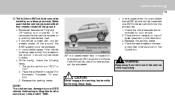
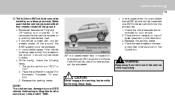
DRIVING YOUR HYUNDAI
2
19
(8)The full-time AWD vehicle cannot be on a publicly maintained road.
o Roadside Assistance ... the tire pressures recommended for your AWD vehicle, limit towing to your vehicle. 2. WARNING:
Keep away from the front of a Santa Fe AWD vehicle, use a four wheel chassis dynamometer.
! o While towing, check the following items. 1. Place the rear wheels on...
Similar Questions
2008 Santa Fe Firing Order
what is the firing order for a 2008 santa fe
what is the firing order for a 2008 santa fe
(Posted by dacamacho 10 years ago)
How Can I Change 2008 Santa Fe Climate Control Switch
(Posted by bethehsm 10 years ago)

