2008 Hyundai Azera Support Question
Find answers below for this question about 2008 Hyundai Azera.Need a 2008 Hyundai Azera manual? We have 1 online manual for this item!
Question posted by mziyandamzi on August 12th, 2013
Hi Where Can I Get Indicator Or Turn Signal Relay In Azera 2008 Model
where can get the indicator relay for hyundai azera
Current Answers
There are currently no answers that have been posted for this question.
Be the first to post an answer! Remember that you can earn up to 1,100 points for every answer you submit. The better the quality of your answer, the better chance it has to be accepted.
Be the first to post an answer! Remember that you can earn up to 1,100 points for every answer you submit. The better the quality of your answer, the better chance it has to be accepted.
Related Manual Pages
Owner's Manual - Page 14


YOUR VEHICLE AT A GLANCE
B255A02TG-AAT
INDICATOR SYMBOLS ON THE INSTRUMENT CLUSTER Turn Signal Indicator Lights High Beam Indicator Light Low Oil Pressure Warning Light Parking Brake/Low Brake Fluid Level Warning Light Charging System Warning Light Door Ajar Warning Light Trunk Lid Open ...
Owner's Manual - Page 20
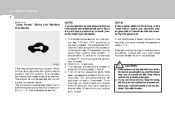
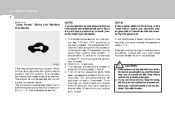
.... You may set the remaining number of digits by an authorized Hyundai dealer. From this indicates the immobilizer system requires service. After performing the limp home activation procedure, consult with the operation of the four password digits have been successfully entered, turn the ignition key "ON" and "OFF" according to perform the limp...
Owner's Manual - Page 24
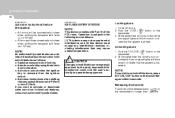
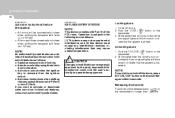
... o Auto door unlock by the party responsible for longer than 1 second.
1FEATURES OF YOUR HYUNDAI
10
D050400BEN-EU B070F02NF-AAT
Auto door lock/unlock feature (If Installed)
o All doors will...unlocks and the turn signal lights will blink once to operate the equipment. Push the "UNLOCK ( )" button on the transmitter for compliance could void the user's authority to indicate that may not...
Owner's Manual - Page 25


...third is the "Disarmed" stage. If you have a problem with blinking of the turn signal lights will blink and audible alarm will sound once to indicate that the engine hood and trunk lid are completed as above, the security LED lamp...the system provides an audible alarm with the transmitter, contact an authorized Hyundai Dealer. Lock Unlock Trunk Unlock
Park the car and stop the engine.
Owner's Manual - Page 26


...transmitter or the ignition key.
Insert the key in the ignition key cylinder to turn off the lamp. 1FEATURES OF YOUR HYUNDAI
12
NOTE:
Do not arm the system until all doors, press the "...the turn signal lights will blink continuously for 27 seconds (This will repeat 3 times). If any of the following occurs while the car is parked and the system is disarmed. If you wish to indicate ...
Owner's Manual - Page 27


...in the illustration. Battery type : CR2032 Replacement instructions:
Battery
HTG2006
B070E01TG-AAT
Panic Warning
2. To turn signal lights will illuminate for 30 seconds. Replace the battery as soon as shown in the transmitter. ...to lock or unlock the doors, and the LED will not light. FEATURES OF YOUR HYUNDAI
1
13
NOTE:
When the system is disarmed while the "DOOR" button for the ...
Owner's Manual - Page 58


... stage level is fore or aft of a reference position. The indications of the system's presence are fastened. 1FEATURES OF YOUR HYUNDAI
44
B240A02TG-AAT
Driver's and Passenger's Front Airbag
Driver's Front ..., which is installed on the airbag pad cover in the front passenger's seat and will turn off the front passenger's airbag under the pad covers in an accident. According to gather ...
Owner's Manual - Page 75


.../Low Brake Fluid Level Warning Light 25. FEATURES OF YOUR HYUNDAI
1
61
1. 2. 3. 4. 5. 6. 7. 8.
Check Engine - Speedometer
14. Malfunction Indicator Light (MIL) Low Oil Pressure Warning Light Charging System Warning Light SRS (Airbag) Warning Light Tachometer Turn Signal Indicator Lights High Beam Indicator Light Electronic Stability Control (ESC) Indicator Lights (If Installed) 9.
Owner's Manual - Page 77


Turn Signal Indicator Lights 8. SRS (Airbag) Warning Light 17. Seat Belt Warning Light (Driver's side) 20. High Beam Indicator Light 21. Fuel Gauge Tachometer 6. Speedometer 10. Cruise SET Indicator Light 13. FEATURES OF YOUR HYUNDAI
1
63
1. Malfunction Indicator Light (MIL) 2. Low Oil Pressure Warning Light 4. Low Tire Pressure Telltale (If Installed) 24. ...
Owner's Manual - Page 78


... is driven again. If this happens, stop the car as soon as it should be consulted for about 20 seconds.
1FEATURES OF YOUR HYUNDAI
64
WARNING AND INDICATOR LIGHTS
B260D01A-AAT B260G01TG-AAT
Turn Signal Indicator Lights
The blinking green arrows on whenever there is insufficient oil pressure. B260F01A-AAT
Low Oil Pressure Warning Light
!
Owner's Manual - Page 94
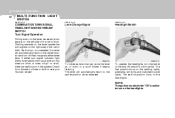
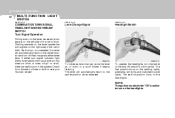
... released. Check for a burned-out fuse or bulb or see your Hyundai dealer.
NOTE:
The ignition must be in the system. Pushing upwards on the lever causes the turn signals on at the same time. Lane Change Signal
Headlight Switch
B340B01TG
B340C01TG
To indicate a lane change, move the lever up or down on the lever...
Owner's Manual - Page 101


... turned itself off after it necessary to stop , always pull off .
The front/rear window defroster automatically turns ... This causes all turn signal lights to remove the foreign deposits from the inner...
The hazard warning lights are turned on by pushing in on... though the key is turned on the switch is not in a hazardous location. FEATURES OF YOUR HYUNDAI
1
87
HAZARD WARNING ...
Owner's Manual - Page 119


... the radio frequency codes of the radiofrequency signal.
federal safety standards. o Some vehicles ...transmitters with any garage door opener model manufactured before April 1, 1982).
Both...HomeLink® information can be turned to operate devices such as ...programming.
does not meet current U.S. FEATURES OF YOUR HYUNDAI
1
105
1. Press and hold the button for more...
Owner's Manual - Page 120


...indicator light begins to flash (after HomeLink® successfully trains to the frequency signal from the HomeLink® buttons while keeping the indicator light in view. 3. If the indicator...the desired HomeLink® button. 1FEATURES OF YOUR HYUNDAI
106
Standard Programming To train most devices, follow ...indicator light flashes rapidly and then turns solid after 1996 may vary by ...
Owner's Manual - Page 235


...900) 1000 (450) Tongue 200 (90) - o Improperly loading your car. o Be careful when turning and while driving up and down to prevent load shift while driving. 6.
It is possible that your ...the trailer to get out of the trailer running lights, brake lights, and turn signals. 2. 2 DRIVING YOUR HYUNDAI
22
3. Improper trailer loading and/or too much wind buffeting, slow down ...
Owner's Manual - Page 279


..., heating system operation (and air conditioning, if installed) Steering operation and condition Mirror condition and operation Turn signal operation Accelerator pedal operation Brake operation, including parking brake Automatic transaxle operation, including "Park" mechanism operation... be functioning correctly, inspect it carefully and seek assistance from your Hyundai dealer if service is needed.
Owner's Manual - Page 303


... the bulb against abrasions or scratches and against liquids when lighted. Turn the bulb on only when installing in flying fragments. HTG5045
2. Turn the wheel inside until the wheel housing is recommended that the front...body of the cover with care.
4. G275A01TG-GAT
FRONT TURN SIGNAL LIGHT
G270A03O
1. Take out the bulb from the bulb holder by an authorized Hyundai dealer.
Owner's Manual - Page 304


...:
The stop/tail light should be replaced by pulling out the service cover.
(1) Turn signal light (2) Side marker light Remove the service cover by an authorized Hyundai dealer because the light is LED (Light Emitting Diode) type.
3. To replace the turn signal light and side marker light, remove it from the bulb holder and install...
Owner's Manual - Page 308


...Part Name No. High Beam 1 Headlight Low Beam 2 3 4 5 6 7 8 Front Turn Signal Light/ Front Position Light Front Map Light Interior Light Rear Map Light Front Fog Light Front ...Outside) Stop/Tail Light (Inside) High Mounted Rear Stop Light Luggage Compartment Light Rear Side Marker Light Rear Turn Signal Light Back-up Light License Plate Light
Wattage 5 2.4/0.4 2.4/0.4 1 5 5 27 16 5
Socket Type LED...
Owner's Manual - Page 339


... Anti-lock brake system (ABS) ...2-11 Checking the brakes ...6-14 Fluid ...6-14 Practices ...2-14 Breaking-In your New Hyundai ...1-3 C Care of Cassette Tapes ...1-196 Care of Discs ...1-196 Catalytic Converter ...7-3 Child Restraint System ...1-34 Installing a...Headlight switch ...1-80 High-beam switch ...1-82 Lane change signal ...1-80 Parking light auto off ...1-81 Turn signal operation ...1-80
Similar Questions
Wirig Audio System Azera 2008
wiring diagram audio system azera 2008
wiring diagram audio system azera 2008
(Posted by Anonymous-163882 6 years ago)
Where Is The Turn Signal Flasher Located On A Hyundai Azera
(Posted by dominkheley 9 years ago)
How To Replace The Fog Light Hole Case On A Hyundai Azera 2008
(Posted by kahaira 10 years ago)
Gearbox Problem On Azera 2011 Model And With Warranty
I booked in my car for gearbox problem and had a warranty as i bought the car that was new from hyun...
I booked in my car for gearbox problem and had a warranty as i bought the car that was new from hyun...
(Posted by msepaela 11 years ago)
Azera 2008 Change Farenheit To Celcius
How do you change from farenheit to celcius in Hyundai Azera 2008
How do you change from farenheit to celcius in Hyundai Azera 2008
(Posted by fanteene 11 years ago)

