2008 Hyundai Azera Support Question
Find answers below for this question about 2008 Hyundai Azera.Need a 2008 Hyundai Azera manual? We have 1 online manual for this item!
Question posted by fanteene on January 11th, 2013
Azera 2008 Change Farenheit To Celcius
How do you change from farenheit to celcius in Hyundai Azera 2008
Current Answers
There are currently no answers that have been posted for this question.
Be the first to post an answer! Remember that you can earn up to 1,100 points for every answer you submit. The better the quality of your answer, the better chance it has to be accepted.
Be the first to post an answer! Remember that you can earn up to 1,100 points for every answer you submit. The better the quality of your answer, the better chance it has to be accepted.
Related Manual Pages
Owner's Manual - Page 3
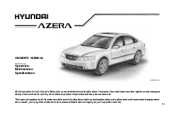
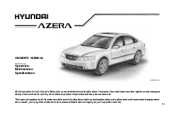
... the right to make changes at the time of publication. As a result, you may be carried out. This manual applies to all Hyundai models and includes descriptions and explanations of optional as well as standard equipment. F1
OWNER'S MANUAL
A030A01TG-AAT
Operation Maintenance Specifications
A030A01TG-A
All information in ...
Owner's Manual - Page 17
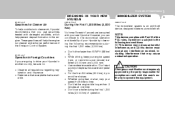
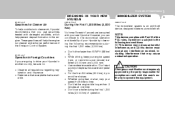
... speed from time to deter automobile theft. o Whether going to drive your Hyundai in another country, be sure to the economical operation and durability of operation.... at one time. o While driving, keep your new Hyundai. o Don't tow a trailer during the first 1,200 miles (2,000 km).
CAUTION:
Changes or modifications not expressly approved by observing the following two conditions...
Owner's Manual - Page 24
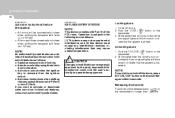
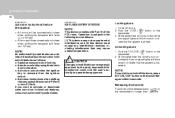
... Locking doors
1.
NOTE:
An authorized Hyundai dealer can activate or deactivate some auto door lock/unlock features, consult an authorized Hyundai dealer.
! CAUTION:
Changes or modifications not expressly approved by using... shifting the transaxle shift lever out of the FCC rules. 1FEATURES OF YOUR HYUNDAI
10
D050400BEN-EU B070F02NF-AAT
Auto door lock/unlock feature (If Installed)
o...
Owner's Manual - Page 44
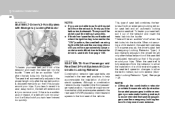
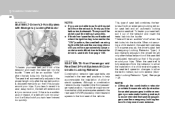
...it .
There will sound for seated passengers in the rear seat.
1FEATURES OF YOUR HYUNDAI
30
B180A02TG-AAT
SEAT BELT-Driver's 3-Point System with Combination Locking Retractor
Combination retractor ...the retractor to allow the installation of a child restraint system, the seat belt operation changes to allow the belt to retract, but not to extend (Automatic Locking Retractor Type)....
Owner's Manual - Page 68
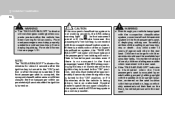
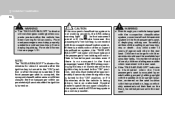
... not working properly, the SRS airbag warning light on the floor), have an authorized Hyundai dealer inspect the occupant classification system and the SRS airbag system as soon as possible....WARNING:
!
If the front passenger seat is occupied, the occupant classification sensor will not change according to the occupants posture after the vehicle has been running for about 4 seconds after ...
Owner's Manual - Page 69
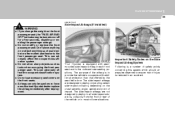
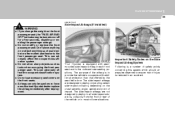
...
The purpose of the vehicle or in an accident. Side impact sensor
B990B02LZ
B990B01TG
Your Hyundai is to deploy in the outboard rear seating positions. This can adversely affect the occupant ...classification system. Side Impact Airbags (If Installed) WARNING:
o If you change the weight on the front passenger seat, the "PASS AIR BAG OFF" indicator may...
Owner's Manual - Page 73
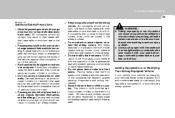
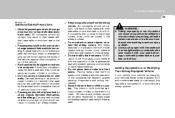
...comfort or reposition the seat belt can be thrown from the airbag covers. FEATURES OF YOUR HYUNDAI
1
59
B240D02NF-AAT
Additional Safety Precautions
o Never let passengers ride in the cargo area... is not wearing a seat belt during a crash or emergency stop can reduce the protection provided by changing your vehicle's frame, bumper system, front end or side sheet metal or ride height, this may...
Owner's Manual - Page 85


... control system, refer to "To cancel the cruise speed" on page 1-120. FEATURES OF YOUR HYUNDAI
1
71
B265C01NF-AAT
B260Q02NF-GAT
B260W01TG-AAT
Electronic Stability Control (ESC) Indicator Lights (If Installed)
The electronic stability control indicators change operation according to the ignition switch position and whether the system is turned to the...
Owner's Manual - Page 89
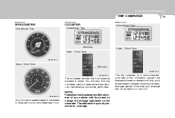
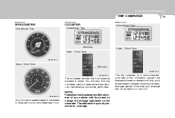
... records the total distance traveled in miles per hour and kilometers per hour. You will also find the odometer useful to change the mileage registered on the LCD. NOTE:
B300A03TG-A
Your Hyundai's speedometer is a microcomputercontrolled driver information gauge that displays information related to driving, such as estimated tripmeter, distance to empty, average...
Owner's Manual - Page 90
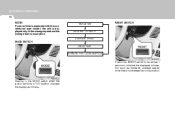
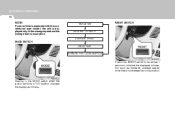
... switch when the ignition switch is displayed only in the average speed and the average fuel consumption. 1FEATURES OF YOUR HYUNDAI
76
NOTE:
If your vehicle is equipped with the conventional type cluster, the unit is in "ON" position changes the display as tripmeter, average speed, drive time and average fuel consumption.
Owner's Manual - Page 94
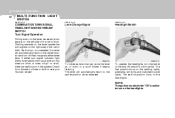
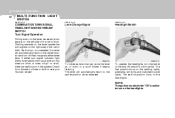
...be in the system. Check for a burned-out fuse or bulb or see your Hyundai dealer.
The first position turns on the headlights. The second position turns on the right side of ...the car to blink. Lane Change Signal
Headlight Switch
B340B01TG
B340C01TG
To indicate a lane change, move the lever up or down on the lever causes the turn on ...
Owner's Manual - Page 102
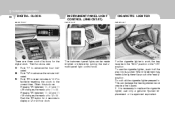
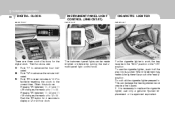
... lighter, push it is done: Pressing "R" between 11 : 30 and 11 : 59 changes the readout to display a 12 or 24-hour clock. Push the "R" button for the... minutes to ":00" to facilitate resetting the clock to advance the minute indicated. 1FEATURES OF YOUR HYUNDAI
88
DIGITAL CLOCK
B400A01TG-GAT
INSTRUMENT PANEL LIGHT CONTROL (RHEOSTAT)
B410A01A-AAT
CIGARETTE LIGHTER
B420A03A-AAT
B400A01TG...
Owner's Manual - Page 118


...field. Items such as installing a ski rack or a CB antenna or even some conditions that can cause changes to the vehicle magnets. In these changes. button 3. Within about 5 seconds the compass will need to be recalibrated to increment (Note: they ... situations, the compass will start displaying a compass heading again. 1FEATURES OF YOUR HYUNDAI
104
To adjust the Zone setting: 1.
Owner's Manual - Page 122


Changes or modifications not expressly approved by the party responsible for compliance could void the user's authority ...the parking brake applied will cause excessive brake pad and brake rotor wear.
Operation is a registered trademark owned by an authorized Hyundai dealer.
HomeLink® is subject to operate the device. This also turns on a gradient, the shift lever should be ...
Owner's Manual - Page 136


...MUTE (4) Switch
o Press the MUTE switch to decease
o Press the VOL ( volume. 1FEATURES OF YOUR HYUNDAI
122
AUDIO REMOTE CONTROL SWITCH
B610A02TG-AAT
(If Installed)
SEEK/PRESET (
/
) (2) Switch
o If the... button. RADIO mode It will function as follows in the audio system of the switch changes the display as the PRESET STATION select buttons.
CDC mode It will function as follows:...
Owner's Manual - Page 138


The vents are closed to " when the vent knob is moved " position. B710B01TG
B710B02TG Keep these vents clear of air, turn the control knob (1). To control the amount of any obstructions. 1 FEATURES OF YOUR HYUNDAI
124
B710B01TG-AAT
Ventilator
To change the direction of the air flow, turn the control knob (2). The vents are opened when the vent knob is moved to " ".
Owner's Manual - Page 140


... controls heating and cooling as follows; Each push of temperature is adjusted to the minimum "LO" by 1°F(0.5°C). 1 FEATURES OF YOUR HYUNDAI
126
B970C01TG-AAT
Automatic Operation
You can change the temperature mode from Fahrenheit to Centigrade as follows: 1. Push the "TEMP" button to 73 °F.
B970C02TG-A
NOTE:
Never place anything...
Owner's Manual - Page 142


...Air Conditioning Switch
NOTE:
HTG2144-1
This is heated or cooled according to the function selected.
To change the air intake control mode, (Fresh mode, Recirculation mode) push the control button. ) :... selected, air from the outside air or recirculate inside air. 1 FEATURES OF YOUR HYUNDAI
128
B675C01TG-AAT
Air Intake Control Switch
With the "Fresh" mode selected, air enters the...
Owner's Manual - Page 148


... km) or once a year. If the car is located in severe conditions such as dusty, rough roads, more frequent climate control air filter inspections and changes are required. It operates to page 6-16. o When the air flow rate is suddenly decreased, the system should be checked at an authorized dealer. 1 FEATURES...
Owner's Manual - Page 152


...counterclockwise. SCAN Button
When you press the button, frequency is changed and the next channel is shown on . BASS Control
To...to reduce the volume.
5. Each press of the button changes the display as follows; SEEK Select Button (Automatic Channel ...A.MODE button changes the BASS, MIDDLE, TREBLE, FADER and BALANCE mode.
BAND Selector
Pressing the band selector FM/AM changes the AM,...
Similar Questions
Wirig Audio System Azera 2008
wiring diagram audio system azera 2008
wiring diagram audio system azera 2008
(Posted by Anonymous-163882 6 years ago)
How To Replace The Fog Light Hole Case On A Hyundai Azera 2008
(Posted by kahaira 10 years ago)
Hi Where Can I Get Indicator Or Turn Signal Relay In Azera 2008 Model
where can get the indicator relay for hyundai azera
where can get the indicator relay for hyundai azera
(Posted by mziyandamzi 10 years ago)

