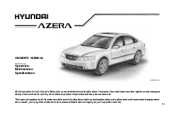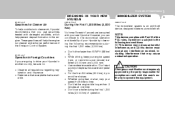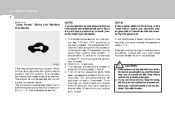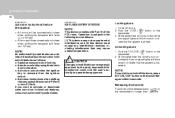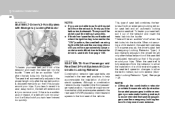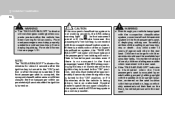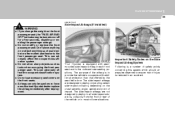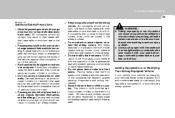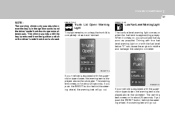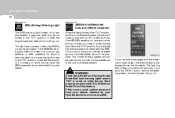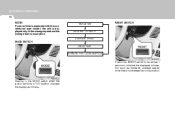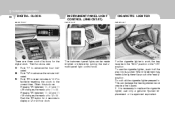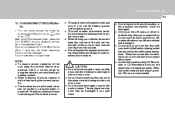2008 Hyundai Azera Support Question
Find answers below for this question about 2008 Hyundai Azera.Need a 2008 Hyundai Azera manual? We have 1 online manual for this item!
Question posted by edsh0001 on June 30th, 2017
How To Reset Or Change The Home Address On The Navigation System?
The person who posted this question about this Hyundai automobile did not include a detailed explanation. Please use the "Request More Information" button to the right if more details would help you to answer this question.
Current Answers
Related Manual Pages
Similar Questions
What Is Involved To Change Out The Spark Plugs. What Plug Is Recommended?
I have an 06 Azera with 106,000 miles. I would like do a basic tune up. I consider myself a pretty g...
I have an 06 Azera with 106,000 miles. I would like do a basic tune up. I consider myself a pretty g...
(Posted by kug40 7 years ago)
Azera 2008 Change Farenheit To Celcius
How do you change from farenheit to celcius in Hyundai Azera 2008
How do you change from farenheit to celcius in Hyundai Azera 2008
(Posted by fanteene 11 years ago)
Can I Purchase A Navigation
Operators Manual For My 2008 Hyundai Azera Limited
(Posted by tnchar 11 years ago)
Navigation
where can i find instructions on how to operate the gps on a 2008 azera
where can i find instructions on how to operate the gps on a 2008 azera
(Posted by fredbliek 12 years ago)
Dear
Please Let Meknow How Many Km Need For Change The Infront Absorber
i feel absorber need to change what is your idea
i feel absorber need to change what is your idea
(Posted by ershadishapour 12 years ago)