2008 Hyundai Accent Support Question
Find answers below for this question about 2008 Hyundai Accent.Need a 2008 Hyundai Accent manual? We have 1 online manual for this item!
Current Answers
There are currently no answers that have been posted for this question.
Be the first to post an answer! Remember that you can earn up to 1,100 points for every answer you submit. The better the quality of your answer, the better chance it has to be accepted.
Be the first to post an answer! Remember that you can earn up to 1,100 points for every answer you submit. The better the quality of your answer, the better chance it has to be accepted.
Related Manual Pages
Owner's Manual - Page 4
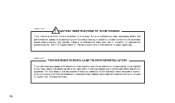
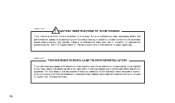
...other federal or state agencies.
A080A01S-AAT
TWO-WAY RADIO OR CELLULAR TELEPHONE INSTALLATION
Your vehicle is possible for precautionary measures or special instructions if you... performance, safety or durability of your Hyundai dealer for an improperly installed/adjusted two-way radio or cellular telephone to adversely affect electronic systems. For this reason, we recommend that you...
Owner's Manual - Page 20
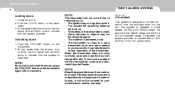
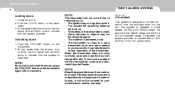
...'s door unlocks, the turn signal lights. Push the "LOCK" button on the transmitter. 2. You exceed the operating distance limit (10 m). - When the transmitter does not work correctly, open and close to a radio transmitter such as a radio station or an airport which can interfere with blinking of the turn signal light will not...
Owner's Manual - Page 27
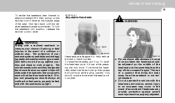
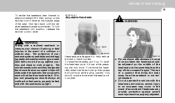
... or fatal injuries in their seats, properly belted, and with the seatbacks upright. To raise the headrest, pull it as far as severe injury to work properly. WARNING:
Lock knob
B080D02MC
Riding with the headrests removed as it down while pressing the lock knob.
Owner's Manual - Page 36
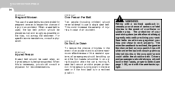
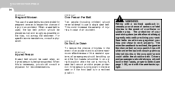
... snug against your chance of serious or fatal injuries in an upright position when the car is in the event of an accident and to work properly. To reduce the chance of injuries in a reclined position. Seat belts must be sitting up and the front seats should consult a physician for pregnant...
Owner's Manual - Page 51
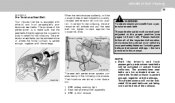
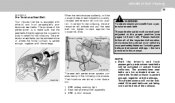
... tighter contact against the occupant's body in certain frontal collisions. Please read and follow all of the collision. The pre-tensioner seat belts can be work correctly and adjusted to the proper position (see pages 1-25 and 1-26).
SRS airbag warning light 2. The pre-tensioners will be activated if the seat...
Owner's Manual - Page 52


... operation or inadvertent activation and serious injury. o Do not strike the pre-tensioner seat belt assemblies. WARNING:
! ! o If the pre-tensioner seat belt is not working properly, this warning light will illuminate for approximately 6 seconds after the ignition key has been turned to service or repair the pre-tensioner seat belt...
Owner's Manual - Page 55
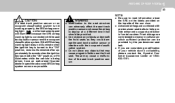
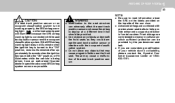
... light does not illuminate when the ignition key is turned to the "ON" position, remains illuminated after approximately 6 seconds when the ignition key is not working properly, the SRS airbag warnAIR ing light BAG on the topside of your vehicle due to deploy in collisions in frontal crashes. o Do not place...
Owner's Manual - Page 60
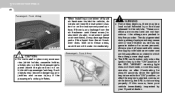
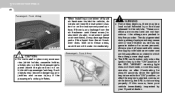
... above the glove box in a vehicle with a passenger's airbag.
the airbags are not hazardous - o The SRS can function only when the ignition key is not working properly. WARNING:
! If this fine powder.
Owner's Manual - Page 65
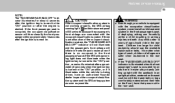
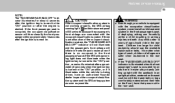
... authorized Hyundai dealer inspect the occupant classification system and the SRS airbag system as soon as possible.
WARNING:
If the occupant classification system is not working properly, the SRS airbag warning light on .
!
If the SRS airbag warning light does not illuminate when the ignition key is turned to the "ON...
Owner's Manual - Page 69


...moistened with plain water. WARNING:
o To maintain the integrity of the Curtain Airbag system, any work, removal or installation of an accident. Solvents or cleaners could be performed by your vehicle immediately ... and side trims) should always be placed in serious personal injury.
! Any work on the steering wheel must never be performed by an airbag deployment in the front...
Owner's Manual - Page 76
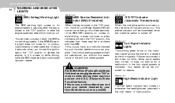
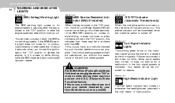
... the anti-lock brake system. Your dealer should be a problem with the ABS. ABS Service Reminder Indicator (SRI) (If Installed)
When the key is not working properly. If the arrow comes on and then go out.
High Beam Indicator Light
The high beam indicator light comes on when the SRS is...
Owner's Manual - Page 129
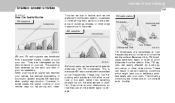
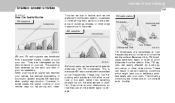
... OF YOUR HYUNDAI
1
STEREO SOUND SYSTEM
B750A02A-AAT
117 117
How Car Audio Works
FM reception Ionosphere
This can provide better signal coverage. They are broadcast from transmitter towers located around obstructions so that they curve around your radio. FM broadcasts are normal and do not bend to fade at high frequencies...
Owner's Manual - Page 130
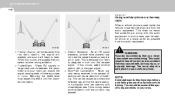
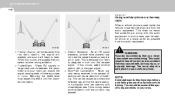
...FM signals or large obstructions between the transmitter and your radio is designed to lock onto the clearest signal. This is because your radio can disturb the signal causing static or fluttering noises to...the specific requirements in loss of cell phones while driving. You should be produced from the radio station, the signal will weaken and sound will begin to play. 1 FEATURES OF YOUR HYUNDAI
...
Owner's Manual - Page 134
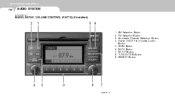
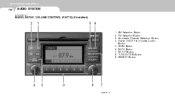
1 FEATURES OF YOUR HYUNDAI
122
AUDIO SYSTEM
PA710A01MC-AAT
RADIO, SETUP, VOLUME CONTROL (PA710) (If Installed)
1. 2. 3. 4. 5. 6. 7. 8. 9. AM Selection Button FM Selection Button Automatic Channel Selection Button Power ON/OFF & Volume Control Button SCAN Button MUTE Button SETUP Button TUNE/ENTER Button PRESET Button
OMCAU01-A
Owner's Manual - Page 138
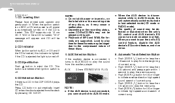
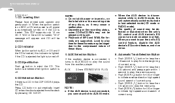
... tape etc., on the label side or the recording side of current song. ] button for less than 0.8 second to last selected mode (CD mode or RADIO mode). Automatic Track Selection Button
o Push [SEEK ] button for less than o Push [SEEK 0.8 second to initiate high speed sound search of MP3 and WMA file...
Owner's Manual - Page 141
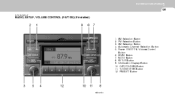
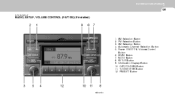
... Button FM Selection Button XM Selection Button Automatic Channel Selection Button Power ON/OFF & Volume Control Button 6. FEATURES OF YOUR HYUNDAI
1
129 129
PA710SA01MC-AAT
RADIO, SETUP, VOLUME CONTROL (PA710S) (If Installed)
1. 2. 3. 4. 5.
Owner's Manual - Page 145
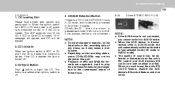
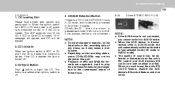
.... NOTE:
o Do not stick paper or tape etc., on if the CD is lighted. When you cannot switch to last selected mode (CD mode or RADIO mode).
If the CD is ejected the light is connected to the compressed nature of sound may cause a malfunction. When the ignition switch is on...
Owner's Manual - Page 151
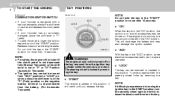
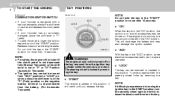
... ignition key to the START position, turn it as soon as the engine starts.
o "START"
The engine is in the "ACC" position, some electrical accessories (radio, etc.) may also damage the ignition system.
It will discharge the battery and may be turned off or the key removed from "ACC" position to...
Owner's Manual - Page 179


... pressure was adjusted to loss of the Tire Pressure Monitoring System (TPMS). When you drive your TPMS is moving around electric power supply cables or radio transmitters such as notebook computers, are used in warm weather. If the system is greatly higher or lower, you should check the tire inflation pressure...
Owner's Manual - Page 226


... inside the fuse has melted through. If you do not have a spare fuse, you can temporarily get along without (the radio or cigarette lighter, for the lights and other electrical accessories stop working, a blown (open) fuse could be able to borrow a fuse of the same rating into place. Be sure to simplify...
Similar Questions
Radio Not Working After Jumping Battery
Why radio stopping working after jumping battery?
Why radio stopping working after jumping battery?
(Posted by mimsantwanette 9 years ago)
How To Preset The Radio Stations In A 2008 Hyundai Accent
(Posted by GriBe 10 years ago)
Sound On Radio, And All Devises That Use Sound Not Working.
Radio sound and GPS sound not working
Radio sound and GPS sound not working
(Posted by cnsltlb 11 years ago)

