2006 Hyundai Tiburon Support Question
Find answers below for this question about 2006 Hyundai Tiburon.Need a 2006 Hyundai Tiburon manual? We have 1 online manual for this item!
Question posted by kcatlyn on May 17th, 2014
What Fuse Controls The Cd Player In 2006 Tiburon
The person who posted this question about this Hyundai automobile did not include a detailed explanation. Please use the "Request More Information" button to the right if more details would help you to answer this question.
Current Answers
There are currently no answers that have been posted for this question.
Be the first to post an answer! Remember that you can earn up to 1,100 points for every answer you submit. The better the quality of your answer, the better chance it has to be accepted.
Be the first to post an answer! Remember that you can earn up to 1,100 points for every answer you submit. The better the quality of your answer, the better chance it has to be accepted.
Related Manual Pages
Owner's Manual - Page 11
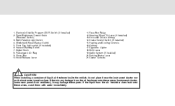
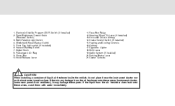
... freshener does leak onto these parts. Hazard Warning Switch 7. Passenger's Air Bag 9. Panel Brightness Control Knob (Rheostat Switch) 3.
Multi-Function Light Switch 4. Windshield Wiper/Washer Switch 5. If the ... Lever
11.Fuse Box Relay 12.Steering Wheel Tilt Lever (If installed) 13.Horn and Driver's Airbag 14.Cruise Control Switch (If installed) 15.Heating and Cooling Controls 16.Ashtray...
Owner's Manual - Page 82
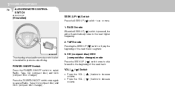
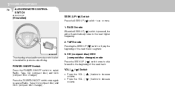
... to increase ) button to select Radio, Tape, CD (compact disc) and CDC (compact disc changer). B610A01GK
The steering wheel audio remote control switch is pressed, the unit will play the beginning... ON/OFF switch to decease
o Press the VOL ( volume. 1FEATURES OF YOUR HYUNDAI
70
AUDIO REMOTE CONTROL SWITCH
B610A01GK-GAT
(If installed)
SEEK (UP / ) Switch
Press the SEEK UP ( ) switch...
Owner's Manual - Page 108


...
96
H260B03E-AAT
1. Press either the CD mode or CD AUTO CHANGER mode. Releasing it will be attenuated). Turn to the next available station with a beep sound. Press the knob to decrease the frequency. FAD (Fader Control) Knob
Turn the control knob counterclockwise to reduce the volume. BASS Control Knob
Press to pop the knob...
Owner's Manual - Page 110
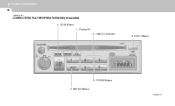
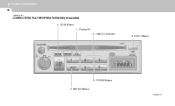
TRACK UP/DOWN 6. Playing CD 3. REPEAT Button
H260B01GK EJECT Button
2. FF/REW Button
5. 1FEATURES OF YOUR HYUNDAI
98
H260B01O-AAT
COMPACT DISC PLAYER OPERATION (H260) (If installed)
4. SCAN Button 1.
Owner's Manual - Page 111
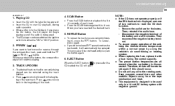
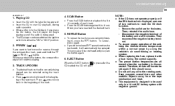
...in the CD deck, if you press the CD button, the CD player will resume playing.
6. o The CD player can be continued until you release the button, the compact disc player will begin...want to be replayed. Remove the audio fuse for 5 minutes. o When replacing the fuse, replace it will have reached the desired track.
Then, reinstall the audio fuse. - FEATURES OF YOUR HYUNDAI
1
99...
Owner's Manual - Page 112


...equipment (including the speakers) to the audio system. o Avoid using the compact disc player, genuine CDs are recommended.
! When using CD-Recordable or CDRewritable to allow you spill them. o Do not place beverages close ... any parts. o Do not insert anything like coins into the CD player as damage to keep the volume of precision parts. CAUTION:
o Do not insert warped or...
Owner's Manual - Page 114
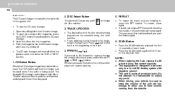
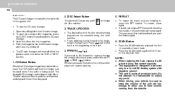
... you release the button, the compact disc player will automatically be selected using the track number. The CD auto changer is being played can be used . o The CD auto changer can be replayed. FF/REW ...you are listening to hear sounds coming from the outside. NOTE:
o When replacing the fuse, replace it will resume playing. This process will be continued until you to , press...
Owner's Manual - Page 117


... hold down to the next higher frequency and when the ( ) side is reached. BASS/BALANCE Control Knob BASS Control Knob
Press to switch the power on. When the ( ) side is pressed longer than 0.5...mode, the tape direction indicator in the tape mode or CD track in the "ACC" or "ON" position.
BALANCE Control knob
Pull the Bass control knob out further. Releasing it will automatically tune to ...
Owner's Manual - Page 121
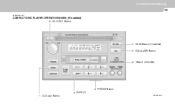
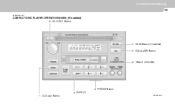
FEATURES OF YOUR HYUNDAI
1
109
H290E01FC-GAT
COMPACT DISC PLAYER OPERATION (H280) (If installed)
6. FF/REW Button 4. CD Select Button
H290A03GK TRACK UP/DOWN
2. SCAN Button (If installed) 5. REPEAT 1. EQUALIZER Button
3. CD EJECT Button
7.
Owner's Manual - Page 122
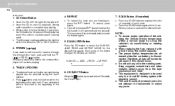
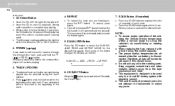
... of the next track. This process will be used only in the CD deck, if you press the CD button the CD player will automatically be used . CLASSIC → JAZZ → ROCK → DEFEAT
2. When you push the button again.
7. o When replacing the fuse, replace it will begin playing even if the radio or cassette...
Owner's Manual - Page 123
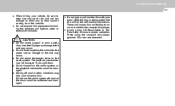
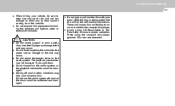
... the audio system, or the playback mechanism could be damaged. o Avoid using the compact disc player, genuine CDs are recommended.
! FEATURES OF YOUR HYUNDAI
1
111 o When driving your vehicle, be damaged ...mechanism may skip your hand while the disc is being pulled into the CD player as the discs could be scratched and damaged. o Do not expose this equipment (including the...
Owner's Manual - Page 125
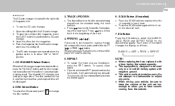
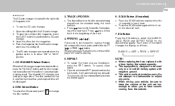
... player is designed to change DISC the disc number. DISC Select Button
To select the CD you want , push " TUNE " to be selected using the track number. o Press the SCAN button again within 10 sec.
Push the magazine into the magazine. 4. o This unit is located in a 12 volt DC battery system with a fuse...
Owner's Manual - Page 128
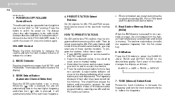
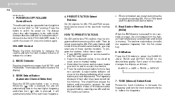
... follow these stations instantly. o Select the desired station to reduce the frequency. VOLUME Control
Rotate the knob clockwise to increase the volume and turn the knob counterclockwise to be operated... frequency in the radio mode, the tape direction indicator in the tape mode, or CD track in the electronic memory circuit.
The frequency display will automatically tune to switch the...
Owner's Manual - Page 132
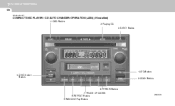
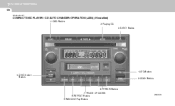
DISC Select Button 9.SCAN Button
8.FF/REW Button 7.TRACK UP/DOWN 6.REPEAT Button 5.RANDOM Play Button
J290E01JM 1FEATURES OF YOUR HYUNDAI
120
J290E01JM-GAT
COMPACT DISC PLAYER / CD AUTO CHANGER OPERATION (J290) (If installed)
1.LOAD Button 2.Playing CD 3.EJECT Button
10.EQ Button 4.
Owner's Manual - Page 133
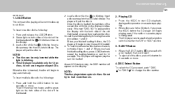
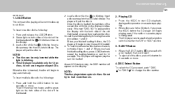
... both side of the slot illuminated, you finished loading 6 discs, the CD player will begin to play the last CD loaded. 4. The CD player will begin playing even if the radio or cassette player is being used when the ignition switch is blinking. As each CD starts to change the disc number. EJECT Button
o When the EJECT...
Owner's Manual - Page 135
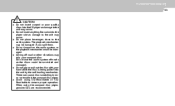
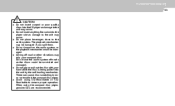
... damaged. Do not use the audio system off -road or other vibrations may be scratched and damaged. o Do not insert anything like coins into the CD player as damage to ensure proper operation. The playback mechanism may skip your hand while the disc is being pulled into the unit by the self...
Owner's Manual - Page 136
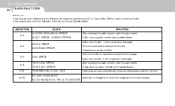
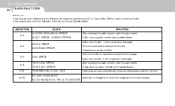
...in the CD player. Check if the disc is not scratched or damaged. Fault code will reset automatically when the temperature returns to your Hyundai dealer. Insert disc in magazine or insert CD magazine in...indication in the display while using the system in the CD or Tape mode, find the cause in the auto changer. INDICATION Er2
CAUSE CD DECK MECHANICAL ERROR (EJECT ERROR, LOADING ERROR) FOCUS ...
Owner's Manual - Page 233
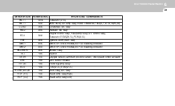
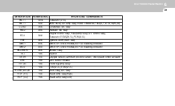
... 40A 30A 15A 10A 15A 15A 10A 15A 15A 15A
PROTECTED COMPONENTS Generator(2.0L) BCM BOX(Tail lamp relay,Power connector,Fuse(2,7,12,13,19,20,24) Condenser fan relay Radiator fan relay Engine control relay, Fuel pump relay, A/T control relay, Generator,ECM(Z2.7L),PCM(2.0L) Ignition switch,Start relay ABS/ESP...
Owner's Manual - Page 260
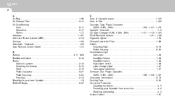
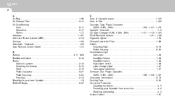
... ...6-37 C Care of Cassette tapes ...1-125 Care of Disc ...1-125 Cassette Tape Player Operation (H250, H280, J290) ...1-93, 1-107, 1-118 Catalytic Converter ...7-3 CD Auto Changer (H260, H280, J290) ...1-101, 1-112, 1-120 Child Restraint System ...1-21 ~ 1-26 Cigarette Lighter ...1-53 Climate Control Air Filter ...1-86 Clutch Checking fluid ...6-16 Pedal free-play ...6-20 Combination...
Owner's Manual - Page 261
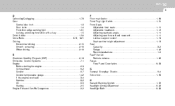
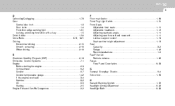
... ...2-16 Winter driving ...2-16 E Electronic Stability Program (ESP) ...2-13 Emissions Control Systems ...7-1 Engine Before starting the engine ...2-3 Compartment ...6-2 Coolant ...6-7 Coolant temperature... Lumbar support control ...1-13 Seat cushion height adjustment ...1-13 Fuel Capacity ...9-2 Gauge ...1-42 Recommendations ...1-2 Fuel Filler Lid Remote release ...1-62 Fuses Fuse Panel Description...
Similar Questions
How To Install New Cd Player In A 2006 Hyundai Tiburon
(Posted by busipau 9 years ago)
Where Is The Fuse Box On A 2006 Hyundai Tiburon
(Posted by pppethsrin 10 years ago)
What Fuse Controls The Auto Locks For 2004 Tiburon Special Edition?
(Posted by CHRbon 10 years ago)

