2004 Hyundai Tiburon Support Question
Find answers below for this question about 2004 Hyundai Tiburon.Need a 2004 Hyundai Tiburon manual? We have 1 online manual for this item!
Question posted by CHRbon on December 11th, 2013
What Fuse Controls The Auto Locks For 2004 Tiburon Special Edition?
The person who posted this question about this Hyundai automobile did not include a detailed explanation. Please use the "Request More Information" button to the right if more details would help you to answer this question.
Current Answers
There are currently no answers that have been posted for this question.
Be the first to post an answer! Remember that you can earn up to 1,100 points for every answer you submit. The better the quality of your answer, the better chance it has to be accepted.
Be the first to post an answer! Remember that you can earn up to 1,100 points for every answer you submit. The better the quality of your answer, the better chance it has to be accepted.
Related Manual Pages
Owner's Manual - Page 12


...Lever
11.Fuse Box Relay 12.Steering Wheel Tilt Lever (If installed) 13.Horn and Driver's Airbag 14.Cruise Control Switch (If installed) 15.Heating and Cooling Controls 16.Ashtray...Switch 4. Passenger's Air Bag 9. If the liquid from the air freshener onto these parts. Traction Control System (If installed) 2. CAUTION:
When installing a container of liquid air freshener inside the vehicle,...
Owner's Manual - Page 21


...the transmitter.
To stop and cannot be opened by pushing the switch. Auto-Down Window (Driver's Side) (If Installed)
The Auto-Down window is in the transmitter. If installing a new battery takes more...polarity.
The main switches are located on the driver's arm rest and control the front windows on the window lock switch again.
! The window may be closed . In order to its...
Owner's Manual - Page 22
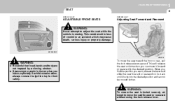
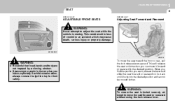
...find the position you can move the seat toward the front or rear, pull the lock release lever upward. FEATURES OF YOUR HYUNDAI
1
9
SEAT
B080A01A-AAT B080B02A-AAT
ADJUSTABLE FRONT SEATS... remove the ignition key for their safety.
B050A02GK
HGK054
! o If passengers remain in loss of control or an accident which may cause death, serious injury or property damage. This will release the seat...
Owner's Manual - Page 23


...lean back until the desired seatback angle is in motion. To lock the seatback into position, release the recliner control lever. Adjustable Headrests WARNING:
HGK051
To recline the seatback, lean...achieved. To raise the headrest, pull it down while pressing the lock knob. To lower it, push it up on the recliner control lever at the outside edge of neck injuries. 1FEATURES OF YOUR HYUNDAI...
Owner's Manual - Page 37


...collisions. Their locations are not hazardous. In certain frontal collisions, the pre-tensioner will lock into tighter contact against the occupant's body in the passenger compartment. 1FEATURES OF YOUR ...Belt (If Installed)
Your Hyundai vehicle is severe enough, together with the airbags.
SRS control module
HXG229
When the vehicle stops suddenly, or if the occupant tries to make sure...
Owner's Manual - Page 42
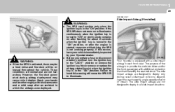
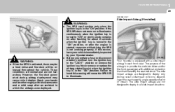
...is activated, there may cause skin irritation.
Never remove or replace the air bag related fuse(s) when the ignition key is in the "ON" position. o Before you replace a fuse or disconnect a battery terminal, turn the ignition key to illuminate.
o The SRS ... will be a loud noise and fine dust will cause the SRS SRI to the "LOCK" position or remove the ignition key.
Owner's Manual - Page 46
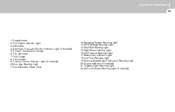
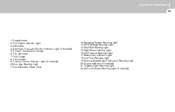
... Gauge 8. Automatic Transaxle Position Indicator Light (If installed) 5. Traction Control Indicator Light (If installed) 10.Door Ajar Warning Light 11.Trip ... Level Warning Light 20.Cruise Indicator (If installed) 21.Tailgate Open Warning Light 22.Anti-Lock Brake Warning Light (If installed) Trip odometer 7. Speedometer 2. Coolant Temperature Gauge 6. Turn Signal Indicator Light 3. ...
Owner's Manual - Page 49


...generator drive belt is removed from the ignition.
B265C01O-AAT
Traction Control Indicator Lights (If installed)
The traction control indicators change operation according to misfire and damage the catalytic converter... illuminate when the ignition key is turned to lock the key inside the car, the warning light comes on whenever the key is in the "LOCK" position and a door is open . The...
Owner's Manual - Page 84
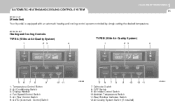
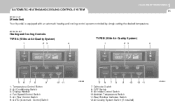
... Switch 8. OFF Switch 9. B970B01GK-GAT
Heating and Cooling Controls TYPE A (Without Air Quality System)
1 2 3 4
TYPE B (With Air Quality System)
1 2 3 4
5 1. 2. 3. 4. 5. 6.
6
7
8
9
10 11
HGK003
5
6
7
8
9
12
10
11
HGK004
Temperature Control Button Air Conditioning Switch Display Window Fan Speed Control Switch Air Flow Control Switch AUTO (Automatic Control)Switch
7.
Owner's Manual - Page 85
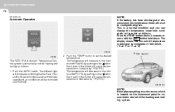
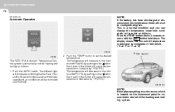
Push the "AUTO" switch. The indicator light will illuminate confirming that the unit of temperature is adjusted to ensure better control of the heating and cooling system. The temperature will decrease to the minimum 62°F(17°C) by pushing on the button.
Push the "TEMP" ...
Owner's Manual - Page 86
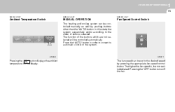
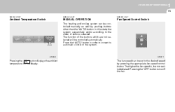
.... The function of the buttons which are not selected will be set to automatic control of buttons selected. Press the "AUTO" button in order to convert to the desired speed by pushing buttons other than the "AUTO" button.
FEATURES OF YOUR HYUNDAI
1
73
B995A01Y-GAT
B980A01Y-AAT
B980B01Y-AAT
Ambient Temperature Switch
MANUAL...
Owner's Manual - Page 87


...indicator light on the button goes on the button is illuminated when the air intake control is in "AUTO" mode when turning the ignition to the function selected.
In addition, prolonged use... MODE ( ) : The indicator light on when the air intake control is heated or cooled according to the ON position if the "AUTO" mode was used before shutting off the engine. This is normal operation.
Owner's Manual - Page 88


... engine.
HGK019
NOTE:
o It should be noted that prolonged operation of the heating system in "AUTO" mode when turning the ignition to stop the operation of air. B980E01GK-GAT
! This is turned "ON" the air intake control will become stale.
o When the ignition switch is normal operation. FEATURES OF YOUR HYUNDAI
1
75...
Owner's Manual - Page 95


... is pressed longer than 1 second, releasing will automatically tune to continuously scroll.
When the control knob is turned clockwise, rear speaker sound will be emphasized (front speaker sound will be ...2. Press either the CD mode or CD AUTO CHANGER mode. VOLUME Control
Rotate the knob clockwise to increase the volume and turn the control knob clockwise to reduce the volume.
To stop...
Owner's Manual - Page 101


...is designed to the beginning of precision parts. This process will resume playing. o To use the CD auto changer. 1. Press once to skip back to be continued until you want , push " the disc number... parts. Do not attempt to playback the first 10 seconds of the CD auto changer. 2. NOTE:
o When replacing the fuse, replace it will be replayed. The disc number will be lit, and the...
Owner's Manual - Page 104


...follow these stations instantly. FEATURES OF YOUR HYUNDAI
1
91
H290B03E-GAT
1. When the control knob is pressed longer than 0.5 second, releasing will be attenuated). HOW TO PRESET ... sound will automatically tune to decrease the frequency. Press either the CD mode or CD AUTO CHANGER mode.
Rotate the knob clockwise to continuously scroll. PRESET STATION Select Buttons
Six (6)...
Owner's Manual - Page 112


...
3. o To use the CD auto changer. 1. o The CD auto changer can be used even if the radio or cassette player is in a 12 volt DC battery system with a fuse having the correct capacity. FF/REW... using the track number. This process will resume playing.
5. Insert the discs into the CD auto changer and close the sliding lid. The Hyundai CD changer can be used . SCAN Button (...
Owner's Manual - Page 118


DRIVING YOUR HYUNDAI
Before Starting the Engine ...2-3 Key Positions ...2-3 Starting ...2-4 Manual Transaxle ...2-5 Automatic Transaxle ...2-8 Good Braking Practices ...2-11 Anti-Lock Brake System (ABS) ...2-12 Traction Control System (TCS) ...2-13 Driving for Economy ...2-14 Winter Driving ...2-16 Trailer or Vehicle Towing ...2-18
2
2
Owner's Manual - Page 220


...lock system ...2-12 Checking the brakes ...6-15 Fluid ...6-15 Pedal clearance ...6-20 Pedal free play ...6-20 Practices ...2-11 Breaking-In your new Hyundai ...1-3 Bulbs Wattage ...6-31 C Care of Cassette tapes ...1-102 Care of Disc ...1-102 Cassette Tape Player Operation (H280) ...1-93 Catalytic Converter ...7-3 CD Auto... from corrosion ...4-2 Washing and waxing ...4-3 Cruise Control ...1-59 ~ 1-61
Owner's Manual - Page 221


... Adjustable headrests ...1-10 Adjusting seatback angle ...1-10 Adjusting seat forward and rearward ...1-9 Lumbar support control ...1-11 Seat cushion height adjustment ...1-11 Fuel Capacity ...9-2 Gauge ...1-37 Recommendations ...1-2 Fuel Filler Lid Remote release ...1-54 Fuses ...6-21 Fuse Panel Description ...6-32 G General Everyday Checks ...6-4 Glove box ...1-50 H Hazard Warning System ...1-44...
Similar Questions
What Fuse Controls The Cd Player In 2006 Tiburon
(Posted by kcatlyn 10 years ago)
Where Is Fuse For Automatic Door Locks For 2004 Tiburon Special Edition
(Posted by bucdbesfem 10 years ago)
Where Is The Fuse For Radio In 2004 Hyundai Tiburon
(Posted by dasteele 10 years ago)
How Do I Turn Off The Traction Control On My 2004 Hyundai Gt Tiburon?
(Posted by Gomezleslie29 11 years ago)

