2006 Hyundai Sonata Support Question
Find answers below for this question about 2006 Hyundai Sonata.Need a 2006 Hyundai Sonata manual? We have 1 online manual for this item!
Question posted by franketds99 on September 15th, 2013
Where Is Audio Fuse In 2006 Hyaundai Sonata
The person who posted this question about this Hyundai automobile did not include a detailed explanation. Please use the "Request More Information" button to the right if more details would help you to answer this question.
Current Answers
There are currently no answers that have been posted for this question.
Be the first to post an answer! Remember that you can earn up to 1,100 points for every answer you submit. The better the quality of your answer, the better chance it has to be accepted.
Be the first to post an answer! Remember that you can earn up to 1,100 points for every answer you submit. The better the quality of your answer, the better chance it has to be accepted.
Related Manual Pages
Owner's Manual - Page 13
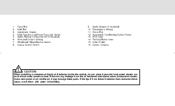
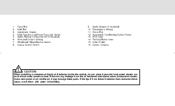
... areas (Instrument cluster, instrument panel or air ventilator), it near the instrument cluster nor on the instrument panel surface. Fuse Box Multi Box Instrument Cluster Multi-Function Light/Front Fog Light Switch Audio Remote Control Switch (If Installed) Horn and Driver's Airbag Windshield Wiper/Washer Switch Cruise Control Switch
9. 10. 11. 12...
Owner's Manual - Page 15


... Washer Switch ...1-65 Sunroof ...1-71 Mirror ...1-78 Homelink Mirror ...1-80 Hood Release ...1-90 Cruise Control ...1-94 Heating and Cooling Control ...1-98 Stereo Sound System ...1-115 Audio System ...1-117 Antenna ...1-132
1
1
Owner's Manual - Page 56
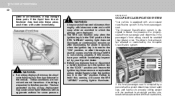
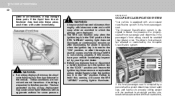
... the ignition key is occupied by the Occupant Classification system. o Before you replace a fuse or disconnect a battery terminal, turn the ignition key to detect the presence of adult ...or after an accident in the front passenger's seat.
Never remove or replace the airbag related fuse(s) when the ignition key is turned to heed this fine powder. B240B05L
! Passenger's Front Airbag...
Owner's Manual - Page 76
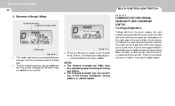
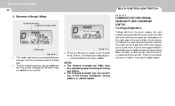
Pushing upwards on the lever causes the turn signal indicator light blinks more fuel is a malfunction in the fuel tank. Check for a burnedout fuse or bulb or see your Hyundai dealer. o When the distance to empty is completed, the lever will blink until more rapidly than usual, goes on ...
Owner's Manual - Page 83
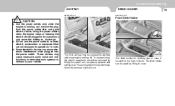
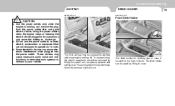
... are on 12 volts. HNF2184
The drink holder for many hours may cause the battery to operate on . B430A01NF
The front ashtray may cause excessive audio noise and malfunctions in other electronic systems or devices in for holding cups or cans is running and remove the plug from the power outlet...
Owner's Manual - Page 111
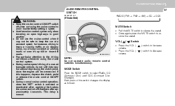
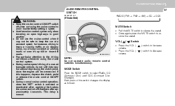
... control when it may not be overrevved. o Once again press the MUTE switch to slience the sound. NOTE:
Do not operate audio remote control switches simultaneously. FEATURES OF YOUR HYUNDAI
1
97
AUDIO REMOTE CONTROL SWITCH
B610A02NF-AAT
! o Press the VOL ( volume.
WARNING:
o Keep the cruise control ON/OFF switch off when not...
Owner's Manual - Page 129


...These can result in the area. They are intercepted by the radio antenna on your audio system ensures the best possible quality reproduction. When a strong radio signal has reached ...SYSTEM
B750A02A-AAT
115 AM reception Ionosphere FM radio station Mountains Unobstructed area
How Car Audio Works
FM reception Ionosphere
Buildings Obstructed area Iron bridges
B750A03L
B750A02L
B750A01L
AM and ...
Owner's Manual - Page 130
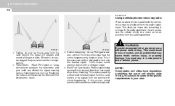
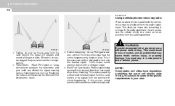
...while driving. o Flutter/Static -
You must stop at a place as far as possible from the audio equipment.
! o Station Swapping - This can cause distortion or fluttering. This could result in your... in loss of cell phones while driving. Hyundai recommends that something is wrong with the audio equipment. 1 FEATURES OF YOUR HYUNDAI
116
B750B05Y-AAT
Using a cellular phone or a ...
Owner's Manual - Page 131
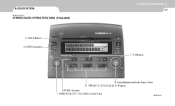
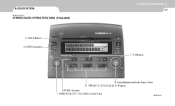
FEATURES OF YOUR HYUNDAI
1
AUDIO SYSTEM
V480A01NF-AAT
117
STEREO RADIO OPERATION (V480) (If Installed)
5. PRESET STATION SELECT Buttons 2. POWER ON-OFF / VOLUME Control Knob
V480A01NF BAND Selector 1. EQ Button
3. Tune/Adjustment Mode Select Knob 6. SEEK Operation
7. SCAN Button
4.
Owner's Manual - Page 132


...the PUSH PWR Control Knob to turn the knob counterclockwise to increase or decrease the audio system's bass output. Each subsequent press will select the next adjustment in CD mode
... balance adjust Speaker sound distribution can be adjusted between the right and left speakers by rotating the AUDIO SEL knob. 5) Speaker fade adjust Speaker sound can be adjusted between FM1, FM2 and AM memory...
Owner's Manual - Page 133
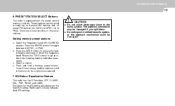
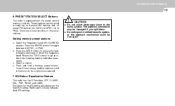
..., six in FM2). Radio and CD have independent EQ settings. Press the AM/FM control to the audio system. There are a total possible of the EQ button will hear a beep and the station is ...the SEEK control to select up or down the frequency band. o Do not impact or strike the audio system, or the playback mechanism could be damaged if you selected. PRESET STATION SELECT Buttons
The radio is...
Owner's Manual - Page 134
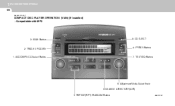
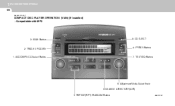
SCAN Button
9. FF/REV Button
1. TEXT/EQ Button
8. Compatiable with MP3
3. REPEAT(RPT) /RANDOM Button
V480C01NF Adjustment Mode Select Knob 6.CHANGE DIRECTORY(DIR) 5. 1 FEATURES OF YOUR HYUNDAI
120
V480C01NF-AAT
COMPACT DISC PLAYER OPERATION (V480) (If Installed) - AUDIO/MP3 CD Select Button
7. CD EJECT
2. TRACK UP/DOWN
4.
Owner's Manual - Page 135
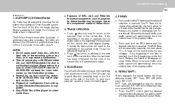
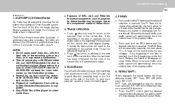
... been completed, the first track of the disc is not a CD present in reverse mode, your audio system will automatically lower the volume level of the CD.) To stop on the finalization process.
o ...playing. o Press and hold the FF button until the desired repeat mode is loading. When in the audio system. NOTE:
o Do not apply paper, tape, etc., onto the label side or the recording ...
Owner's Manual - Page 136
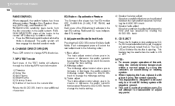
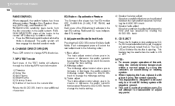
... Directory (MP3 only), and Random Off. RANDOM DISC randomly plays tracks from the disc presently in a 12 volt DC battery system with a fuse having the correct capacity. The audio system will automatically reload the CD. CD EJECT
o Press the EJ button to change the treble setting.
9. CHANGE DIRECTORY(DIR)
Press DIR control...
Owner's Manual - Page 137


...them. o Do not grip or pull out the disc with your compact disc. o Do not impact or strike the audio system, or the playback mechanism could be damaged. o Avoid using the compact disc player, professionally recorded CDs are recommended.
... into the unit by the self loading mechanism. Do not use the audio system off -road or other vibrations may occur. o Do not place beverages close to the...
Owner's Manual - Page 139


...Adjustment Mode Select Knob
o Rotate counterclockwise to switch between the front and rear speakers by rotating the AUDIO SEL knob. 5) Speaker fade adjust Speaker sound can be adjusted between FM1, FM2 and AM ...distribution can be adjusted between the right and left speakers by rotating the AUDIO SEL knob. Rotate the AUDIO SEL knob to change the midrange setting. 3) Treble adjust The treble...
Owner's Manual - Page 140
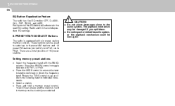
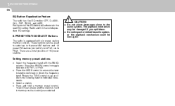
... CD have independent EQ settings.
! The playback mechanism may be damaged if you selected. Press the AM/ FM control to the audio system. CAUTION:
6.
o Do not impact or strike the audio system, or the playback mechanism could be used to select up to go up or down the listening band in FM2...
Owner's Manual - Page 144
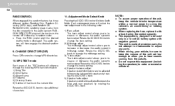
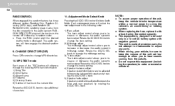
... tracks from the outside. Each subsequent press will initiate Audio Mode. Rotate the AUDIO SEL knob to change MP3 directories.
10. o When replacing the fuse, replace it with negative ground. o When driving your vehicle, be adjusted between the right and left speakers by rotating the AUDIO SEL knob. 5) Speaker fade adjust Speaker sound can...
Owner's Manual - Page 243
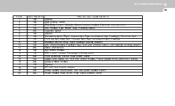
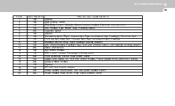
... 11 12 13 14 15 16 17 18 19 20
FUSE RATING 15A 15A 10A 10A 25A 10A 10A 10A 10A 10A 25A 10A 15A 20A ...leveling actuator Wiper and washer A/C control module SRS control module, Passenger's Airbag switch Front accessory socket, Rear power outlet Digital clock, Audio, A/T shift lock control module, Power outside mirror and mirror folding Safety window module (Spare) A/T shift lock control module Power ...
Owner's Manual - Page 244
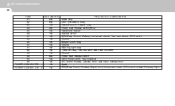
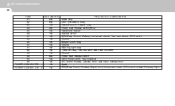
...FUSE RATING FUSE 20A 21 20A 22 10A 23 30A 24 10A 25 10A 26 10A 27 15A 28 10A 29 15A 30 15A 31 15A 32 15A 33 30A 34 10A 35 10A 36 15A POWER CONNECTOR. 1 15A POWER CONNECTOR. 2 PROTECTED COMPONENTS Audio... Sport mode switch, Key solenoid A/C control module, Outside mirror and mirror folding motor Audio BCM(Body Control Module), Digital clock, Instrument cluster, A/C control module, Courtesy lights
Similar Questions
How Do You Change The Audio Fuse In 2006 Hyundai Sonata
(Posted by emcjf 10 years ago)
Where Is The Fuse Located For The Trunk Cig Lighter In A 2006 Hyundai Sonata
(Posted by nomagwat 10 years ago)

