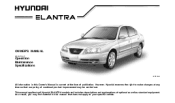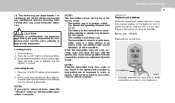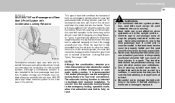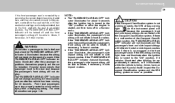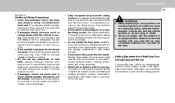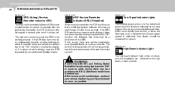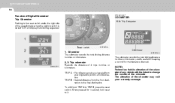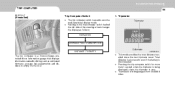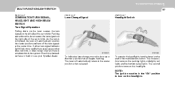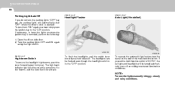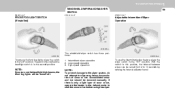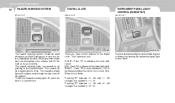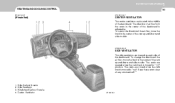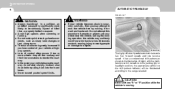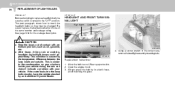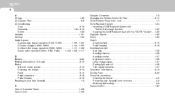2006 Hyundai Elantra Support Question
Find answers below for this question about 2006 Hyundai Elantra.Need a 2006 Hyundai Elantra manual? We have 1 online manual for this item!
Question posted by chaks on October 15th, 2013
How Do I Change A Headlight
Current Answers
Answer #1: Posted by TommyKervz on October 15th, 2013 9:22 PM
http://m.youtube.com/watch?v=mjZPoXocCtk&desktop_uri=%2Fwatch%3Fv%3DmjZPoXocCtk
http://www.carcarekiosk.com/video/2005_Hyundai_Elantra_GLS_2.0L_4_Cyl._Sedan_(4_Door)/lights/headlight
Related Manual Pages
Similar Questions
I Have A 2006 Elantra Gt Al Works Good My Battery And Altenator After I Replaced Them Now I Have No ...
my brake lights stay on permanently when the headlights are on.