2006 Hyundai Elantra Support Question
Find answers below for this question about 2006 Hyundai Elantra.Need a 2006 Hyundai Elantra manual? We have 1 online manual for this item!
Question posted by Dakigaru on November 8th, 2013
How To Change A Brake Switch In A Hyundai Elantra 2006
The person who posted this question about this Hyundai automobile did not include a detailed explanation. Please use the "Request More Information" button to the right if more details would help you to answer this question.
Current Answers
There are currently no answers that have been posted for this question.
Be the first to post an answer! Remember that you can earn up to 1,100 points for every answer you submit. The better the quality of your answer, the better chance it has to be accepted.
Be the first to post an answer! Remember that you can earn up to 1,100 points for every answer you submit. The better the quality of your answer, the better chance it has to be accepted.
Related Manual Pages
Owner's Manual - Page 3
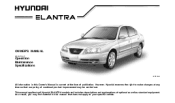
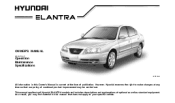
...'S MANUAL
A030A03E-AAT
Operation Maintenance Specifications
HXDFL280
All information in this Owner's Manual is current at any time so that does not apply to all Hyundai ELANTRA models and includes descriptions and explanations of optional as well as standard equipment. However, Hyundai reserves the right to make changes at the time of publication.
Owner's Manual - Page 21
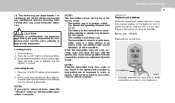
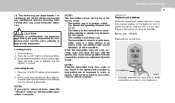
... is disarmed.
1. The weather is in ignition switch. - B070E02HP-AAT
Replacing the battery
When the transmitter's battery becomes...on the transmitter again within 4 seconds. CAUTION:
Changes or modifications not expressly approved by your manufacturer vehicle...transmitter away from water or any of the transmitter. FEATURES OF YOUR HYUNDAI
1
9
(1) This device may not cause harmful interference, and (2) ...
Owner's Manual - Page 57
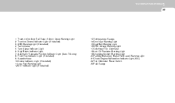
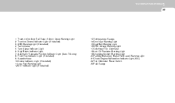
... 17.Odometer/Trip Odometer 18.Low Oil Pressure Warning Light 19.Charging System Warning Light 20.Parking Brake/Low Brake Fluid Level Warning Light 21.Check Engine Malfunction Indicator Light (MIL) 22.Trip Odometer Reset Switch 23.Fuel Gauge Trunk Lid (4 door)/Tail Gate (5 door) Open Warning Light 2. Tachometer 5. Automatic Transaxle Position Indicator...
Owner's Manual - Page 60
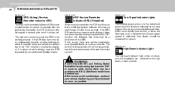
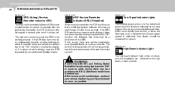
...indicated.
The normal braking system will still be a problem with the ABS. Turn Signal Indicator Lights
The blinking green arrows on whenever the headlights are switched to the high beam... Your dealer should be a problem with E.B.D. (Electronic brake force distribution). If this occurs, have your vehicle checked by your Hyundai dealer as soon as possible. If the SRI does not...
Owner's Manual - Page 61
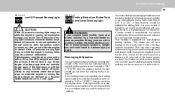
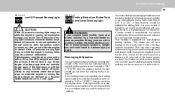
... the oil pressure warning light stays on when the ignition switch is turned to a Hyundai dealer for additional engine braking and stop the car. If the oil level is running , there may result. Your Hyundai is equipped with a problem in either the brake electrical system or brake hydraulic system is safe to a dealer by a professional towing...
Owner's Manual - Page 63


... installed)
The traction control indicators change operation according to the "ON"... the approximate fuel level in operation or not. FEATURES OF YOUR HYUNDAI
1
51
INSTRUMENT CLUSTER
B260R01E-GAT B265C01O-AAT B280A01A-AAT
(
Set Indicator...does not illuminate when the control switch is in the "CANCEL" position.
BRAKE PAD WEAR WARNING SOUND
The front disc brake pads have the system checked....
Owner's Manual - Page 66
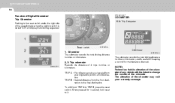
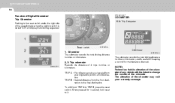
... from the first destination to change the number of the odometer. Odometer
The odometer records the total driving distance in miles or kilometers. 1 FEATURES OF YOUR HYUNDAI
54
Function of Digital Odometer/ Trip Odometer
Pushing in the reset switch under the right side of the speedometer when the ignition switch is useful for keeping...
Owner's Manual - Page 67
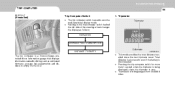
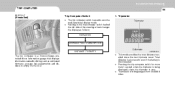
o Pushing in the trip computer switch behind the left side of the steering wheel changes the display as estimated tripmeter, average fuel consumption and distance to empty on the...being displayed, clears the tripmeter to driving, such as follows; o Pressing the trip computer switch for more than 1 second, when the tripmeter is from 0 to zero the multi-functional display mode.
FEATURES OF YOUR...
Owner's Manual - Page 69
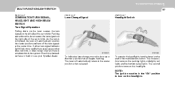
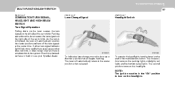
...not go on at the same time. Check for a burnedout fuse or bulb or see your Hyundai dealer. The lever will automatically return to a point where it begins flashing. The second position turns... in the "ON" position to the center position when released. Lane Change Signal
Headlight Switch
HXDFL352
HXDFL360
To indicate a lane change, move the lever up or down on the lever causes the turn ...
Owner's Manual - Page 74
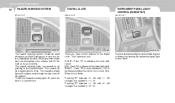
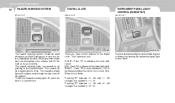
... Pressing "R" between changes the readout to Pressing "R" between changes the readout to ...HYUNDAI
62
HAZARD WARNING SYSTEM
B370A01A-AAT
DIGITAL CLOCK
B400A01A-AAT
INSTRUMENT PANEL LIGHT CONTROL (RHEOSTAT)
B410A01A-AAT
HXDFL371
HXDFL400
B410A01E-A
The hazard warning system should be made brighter or dimmer by pushing in the ignition. Push "M" to stop , always pull off , push the switch...
Owner's Manual - Page 93
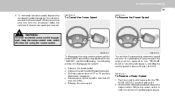
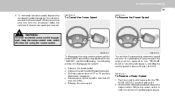
... speed set . B660C01E-A
B660D01E-A
To disengage the cruise control system, pull the control switch toward the steering wheel to the "RESUME (ACCEL)" position and release it . 2.
o Depress the clutch pedal (Manual transaxle). o Release the main switch. The vehicle will disengage the system: o Depress the brake pedal. B660E01E-AAT
To Reset at a Faster Speed
1.
Owner's Manual - Page 94
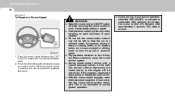
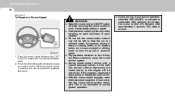
... applying the brakes, the cruise control will gradually decrease. If this happens, depress the clutch pedal or release the main switch. o Use the cruise control system only when traveling on slippery (rainy, icy or snow-covered) or winding roads or over 6% up-hill or down-hill roads. 1 FEATURES OF YOUR HYUNDAI
82
B660F03E...
Owner's Manual - Page 98
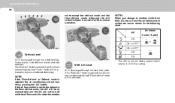
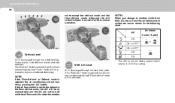
...
HXDFL544-A
ON * The A/C or the air intake control switch returns to improve windshield defrosting. If the air flow control ...selected, the air conditioning will be activated. 1 FEATURES OF YOUR HYUNDAI
86 mode except the defrost mode and the floor-defrost mode....not turn off by pushing the A/C button. NOTE:
When you change to another NOTE:
If the "Floor-Defrost" or "Defrost" mode is...
Owner's Manual - Page 108
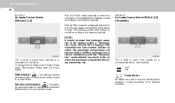
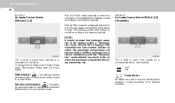
... dry.
B980C04E-GAT
Air Intake Control Switch (With A.Q.S) (If installed)
NOTE:
It should be...change the air intake control mode, (Fresh mode, Recirculation mode) push the control button. RECIRCULATION MODE ( ) : The indicator light on the button goes off when the air intake control is in fresh mode. 1 FEATURES OF YOUR HYUNDAI
96
B670C02E-AAT
Air Intake Control Switch...
Owner's Manual - Page 116
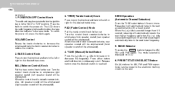
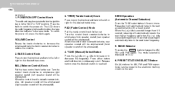
...will be emphasized (right speaker sound will automatically tune to switch the power on LCD.
2. Press the knob to the next lower frequency. To switch the power off, press the knob again.
3. When...speaker sound will automatically tune to reduce the volume.
5. BAND Selector
Pressing the FM/AM button changes the AM, FM1 and FM2 bands. The LCD shows the radio frequency in the radio mode or...
Owner's Manual - Page 121
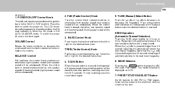
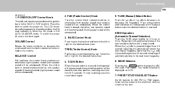
...knob further out. When the control knob is displayed on . Releasing it will be attenuated). FEATURES OF YOUR HYUNDAI
1
109
H260B03E-AAT
1. To switch the power off, press the knob again.
2. BALANCE Control
Pull and turn to reduce the volume.
TUNE... When the control knob is reached.
3.
BAND Selector
Pressing the FM/AM button changes the AM, FM1 and FM2 bands.
Owner's Manual - Page 127
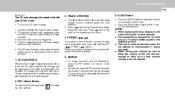
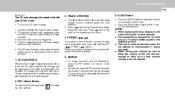
... button and the CD changer can be used when the ignition switch is in a 12 volt DC battery system with a fuse...replacing the fuse, replace it will resume playing.
5. Do not attempt to change
FF/REW (
/
)
If you are listening to the beginning of the...2. TUNE DISC
to disassemble or adjust any parts.
The Hyundai CD changer can be continued until you do not release RPT...
Owner's Manual - Page 135
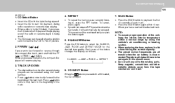
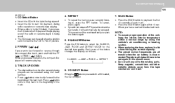
...UP/DOWN
o The desired track on the disc currently being used when the ignition switch is in the CD deck, if you are all data will begin playing even ... Press button once to skip forward to playback the first 10 seconds of the button changes the display as follows; EQUALIZER Button
Press the EQ button to fast forward or reverse ... number. FEATURES OF YOUR HYUNDAI
1
123
H290F03O-GAT
1.
Owner's Manual - Page 138
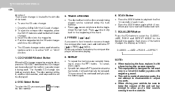
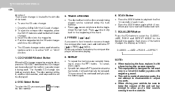
... button, the compact disc player will automatically be displayed.
5. The Hyundai CD changer can be used only in a 12 volt DC battery system... the correct capacity. To cancel, press again. Do not attempt to change
o To use the CD auto changer. 1. TRACK UP/DOWN
o ...button and the CD changer can be used when the ignition switch is designed to allow you do not release RPT operation ...
Owner's Manual - Page 259
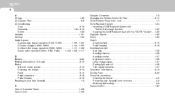
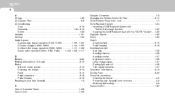
...Brake Anti-lock brake system ...2-12 Checking the brakes ...6-14 Fluid ...6-14 Pedal clearance ...6-19 Pedal freeplay ...6-19 Breaking-In your New Hyundai ...1-3 C Care of Cassette Tapes ...1-129 Care of Disc ...1-129 Catalytic Converter ...7-3 Changing... light ...1-58 Headlight flasher ...1-58 Headlight switch ...1-57 High-beam switch ...1-58 Lane change signal ...1-57 Parking light auto off ...1-...
Similar Questions
How To Change Brake Light Switch Hyundai Elantra 2006
(Posted by tahirgand 10 years ago)
Instructions How To Change Brake Switch In Hyundai Elantra
(Posted by blmdasi 10 years ago)
How Often Should Engine Coolant Be Changed In Hyundai Elantra 2006
(Posted by gjfarcti 10 years ago)
2006 Hyundai Elantra Brake Switch/ How To Replace
(Posted by mrncho 10 years ago)

