2006 Hyundai Elantra Support Question
Find answers below for this question about 2006 Hyundai Elantra.Need a 2006 Hyundai Elantra manual? We have 1 online manual for this item!
Question posted by tahirgand on December 8th, 2013
How To Change Brake Light Switch Hyundai Elantra 2006
The person who posted this question about this Hyundai automobile did not include a detailed explanation. Please use the "Request More Information" button to the right if more details would help you to answer this question.
Current Answers
There are currently no answers that have been posted for this question.
Be the first to post an answer! Remember that you can earn up to 1,100 points for every answer you submit. The better the quality of your answer, the better chance it has to be accepted.
Be the first to post an answer! Remember that you can earn up to 1,100 points for every answer you submit. The better the quality of your answer, the better chance it has to be accepted.
Related Manual Pages
Owner's Manual - Page 3
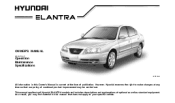
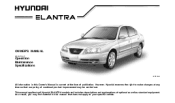
As a result, you may be carried out. However, Hyundai reserves the right to make changes at the time of optional as well as standard equipment. This manual applies to your specific vehicle. OWNER'S MANUAL
... may find material in this Owner's Manual is current at any time so that does not apply to all Hyundai ELANTRA models and includes descriptions and explanations of publication.
Owner's Manual - Page 11
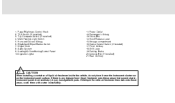
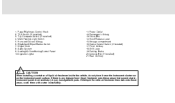
Multi-Function Light Switch 5. Heating/Air Conditioning Control Panel 10.Cigarette Lighter
11.Power Outlet 12.Passenger's Airbag 13.Glove Box 14.Hood Release Lever 15.Storage compartment 16.Cruise Control Switch (If installed) 17.Front Ashtray 18.Shift Lever 19.Parking Brake 20.Console Box (If installed) 21.Rear Ashtray
!
Horn and Driver's Airbag...
Owner's Manual - Page 13


... ...1-2 Breaking in Your New Hyundai ...1-3 Keys ...1-3 Door ...1-4 Theft-Alarm System ...1-7 Window ...1-10 Seat ...1-11 Seat Belts...1-17 Child Restraint System ...1-24 Supplemental Restraint (AIRBAG) System ...1-33 Instrument Cluster and Indicator ...1-44 Warning and Indicator Lights ...1-48 Multi-Function Light Switch ...1-57 Windshield Wiper/Washer Switch ...1-59 Sunroof ...1-66 Mirror...
Owner's Manual - Page 21
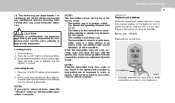
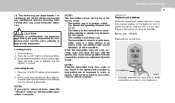
... lights will blink once to operate the equipment. Carefully separate the case with the ignition key.
CAUTION:
Changes ...on the transmitter again within 4 seconds. The battery in ignition switch. - If the keyless entry system is inoperative due to exposure... key is in the transmitter is weak. - FEATURES OF YOUR HYUNDAI
1
9
(1) This device may not cause harmful interference, and ...
Owner's Manual - Page 57
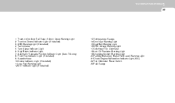
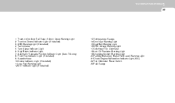
... 18.Low Oil Pressure Warning Light 19.Charging System Warning Light 20.Parking Brake/Low Brake Fluid Level Warning Light 21.Check Engine Malfunction Indicator Light (MIL) 22.Trip Odometer Reset Switch 23.Fuel Gauge FEATURES OF YOUR HYUNDAI
1
45
1. Traction Control Indicator Light (If installed) 3. Turn Signal Indicator Light 6. Front Fog Indicator Light (If installed) 9. Trunk Lid (4 door...
Owner's Manual - Page 60
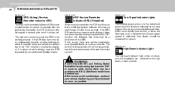
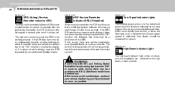
... comes on while driving, have the SRS inspected by an authorized Hyundai Dealer.
B260F01A-AAT
High Beam Indicator Light
The high beam indicator light comes on whenever the headlights are switched to the "ON" position, this indicates that there may be a problem with E.B.D. (Electronic brake force distribution). ABS Service Reminder Indicator (SRI) (If installed)
When...
Owner's Manual - Page 61
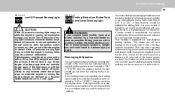
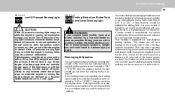
... come on when the parking brake is applied and the ignition switch is low and hydraulic brake fluid conforming to "ON" or "START". The brake fluid level warning light indicates that the brake fluid level in the brake master cylinder is turned to DOT 3 or DOT 4 specifications should be checked by a Hyundai dealer before the car is insufficient...
Owner's Manual - Page 63


... light switch is on the gauge indicates the approximate fuel level in the fuel tank.
See your authorized Hyundai dealer and have the system checked.
This light will also illuminate when the ignition key is turned to the "ON" position, but should make a high-pitched squealing or scraping noise when new pads are needed. BRAKE...
Owner's Manual - Page 69
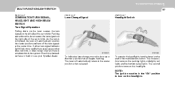
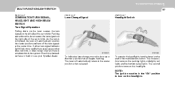
... time. Lane Change Signal
Headlight Switch
HXDFL352
HXDFL360
To indicate a lane change, move the lever up or down on the lever causes the turn signal indicator light blinks more rapidly...switch. NOTE:
The ignition must be in the system. FEATURES OF YOUR HYUNDAI
1
57
MULTI-FUNCTION LIGHT SWITCH
B340A01A-AAT B340B01A-AAT B340C03E-AAT
COMBINATION TURN SIGNAL, HEADLIGHT AND HIGH-BEAM SWITCH...
Owner's Manual - Page 70
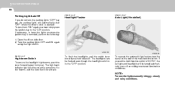
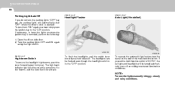
... the driver-side door. 2) Turn the parking lights OFF and ON again using the light switch.
The headlights can be turned automatically on at the same time. 1 FEATURES OF YOUR HYUNDAI
58
Parking Light Auto Off
If you do not turn the parking lights "OFF" key out, the parking lights will automatically shut "OFF" when the driver...
Owner's Manual - Page 71
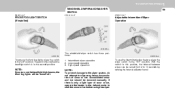
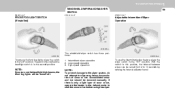
... in the second position. Intermittent wiper operation 2. With the switch in the "ON" position.
FEATURES OF YOUR HYUNDAI
1
59
WINDSHIELD WIPER AND WASHER SWITCH
B360B01L-AAT B350A01A-AAT B350C01S-AAT
FRONT FOG LIGHT SWITCH (If installed)
Adjustable Intermittent Wiper Operation
1 2 3
HXDFL353-A
HXDFL359
The windshield wiper switch has three positions: 1. NOTE:
If you turn on when...
Owner's Manual - Page 74
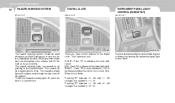
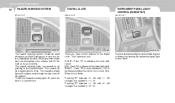
... though the key is done: Pressing "R" between changes the readout to Pressing "R" between changes the readout to advance the minute indicated. RESET - The instrument panel lights can be used whenever you must make such an emergency stop the car in the ignition. 1 FEATURES OF YOUR HYUNDAI
62
HAZARD WARNING SYSTEM
B370A01A-AAT
DIGITAL CLOCK...
Owner's Manual - Page 81
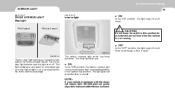
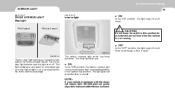
... OF YOUR HYUNDAI
1
69
INTERIOR LIGHT
B480A01E-AAT B490A03E-AAT
FRONT INTERIOR LIGHT Map Light
With Sunroof Without Sunroof
Interior light
o ON
In the "ON" position, the light stays on ...light switch has three positions.
This light produces a spot beam for convenient use as a map light at all times.
! CAUTION:
Do not leave the switch in the map light button to turn the light...
Owner's Manual - Page 108
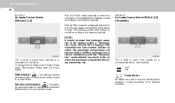
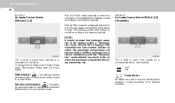
...function selected. RECIRCULATION MODE ( ) : The indicator light on the button goes off when the air intake control is in recirculation mode. To change the air intake control mode, (Fresh mode, ...within the passenger compartment becoming excessively dry. 1 FEATURES OF YOUR HYUNDAI
96
B670C02E-AAT
Air Intake Control Switch (Without A.Q.S)
With the "Fresh" mode selected, air enters the...
Owner's Manual - Page 147
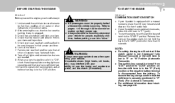
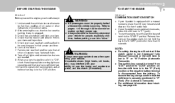
...o To start the engine, insert the ignition key and turn the ignition switch to "ON", check that all windows and lights are clean and in the "START" position for people, especially children, ... of warning lights and all the doors. 7. Fasten your Hyundai is equipped with your Hyundai has an automatic transaxle, place the shift lever in their proper use the brake and accelerator pedal...
Owner's Manual - Page 152
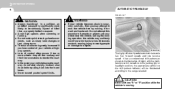
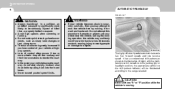
... stuck in the illustration. At night, with the multifunction switch turned on to rock the vehicle free by moving . CAUTION...rocking operation the vehicle may attempt to the parking light or headlight position, the appropriate symbol on the shift...It has a conventional shift pattern as sharp lane changes or fast, sharp turns. 2 DRIVING YOUR HYUNDAI
8
AUTOMATIC TRANSAXLE
C090A02Y-AAT
! o Do ...
Owner's Manual - Page 158
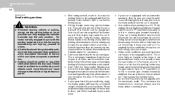
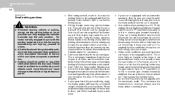
... one side. To dry the brakes, apply the brakes lightly while driving slowly until the braking action returns to normal, taking care to help keep your car creep forward. Keep the car in a safe place. To avoid creeping forward, keep the car from rolling, block the wheels. If your Hyundai dealer for it to be...
Owner's Manual - Page 159
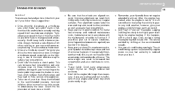
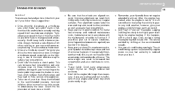
... (see Section 5 for 10 to 20 seconds prior to reduce fuel consumption. o Travel lightly. o Don't let the engine idle longer than necessary. Over-revving is especially important that...at a moderate speed, especially on the brake pedal may cause the brakes to change speeds unnecessarily. o Take care of the car. For maximum service, your Hyundai should be avoided by engine power so...
Owner's Manual - Page 165
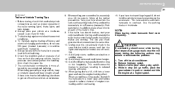
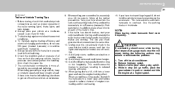
...than 60 mph) 3. Check the condition and air pressure of the trailer running lights, brake lights, and turn signals. 2. When being passed by pressing on the trailer and your vehicle and...a lower gear when going uphill, do not use the engine braking effect. Avoid sharp turns and rapid lane changes. 13. DRIVING YOUR HYUNDAI
2
21
C190F01S-AAT
Trailer or Vehicle Towing Tips
1. While ...
Owner's Manual - Page 259
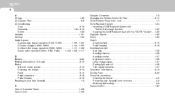
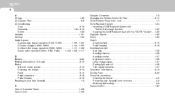
...Brake Anti-lock brake system ...2-12 Checking the brakes ...6-14 Fluid ...6-14 Pedal clearance ...6-19 Pedal freeplay ...6-19 Breaking-In your New Hyundai ...1-3 C Care of Cassette Tapes ...1-129 Care of Disc ...1-129 Catalytic Converter ...7-3 Changing... Light Auto light ...1-58 Headlight flasher ...1-58 Headlight switch ...1-57 High-beam switch ...1-58 Lane change signal ...1-57 Parking light auto...
Similar Questions
How To In Install 2006 Hyundai Elantra Brake Light Switch
(Posted by ivankwlp 10 years ago)
How To Change The Brake Light Switch On 98 Hyundai Elantra
(Posted by gusm 10 years ago)
How To Replace Brake Light Switch On 2006 Hyandi Elantra
(Posted by Jbyt 10 years ago)
How To Replace 2006 Hyundai Elantra Brake Light Switch
(Posted by kvnmalex 10 years ago)

