2004 Hyundai Accent Support Question
Find answers below for this question about 2004 Hyundai Accent.Need a 2004 Hyundai Accent manual? We have 1 online manual for this item!
Question posted by gyromjone on December 16th, 2013
How To Set The Clock On A 2004 Accent
The person who posted this question about this Hyundai automobile did not include a detailed explanation. Please use the "Request More Information" button to the right if more details would help you to answer this question.
Current Answers
There are currently no answers that have been posted for this question.
Be the first to post an answer! Remember that you can earn up to 1,100 points for every answer you submit. The better the quality of your answer, the better chance it has to be accepted.
Be the first to post an answer! Remember that you can earn up to 1,100 points for every answer you submit. The better the quality of your answer, the better chance it has to be accepted.
Related Manual Pages
Owner's Manual - Page 5
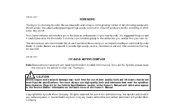
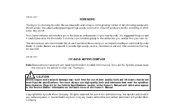
We are prepared to the satisfaction you receive from the use . You must always use high quality fuels and lubricants that meet Hyundai specifications. Copyright 2004 Hyundai Motor Company. All rights reserved. No part of this Hyundai, please leave the manual in the vehicle for choosing Hyundai. The advanced engineering and ...
Owner's Manual - Page 9
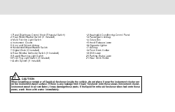
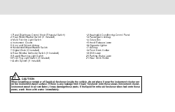
... vehicle, do not place it may damage these areas, wash them with water immediately. 1. Panel Brightness Control Knob (Rheostat Switch) 2. Windshield Wiper/Washer Switch 7. Digital Clock (If Installed) 8. Instrument Cluster 5.
Owner's Manual - Page 45
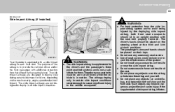
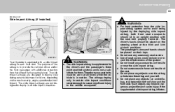
Therefore your seat belts must be worn at the 9:00 and 3:00 o'clock positions. The passenger's arms and hands should be placed on the steering wheel at all side impact situations.
!
The driver's hands should sit in an ...
Owner's Manual - Page 63
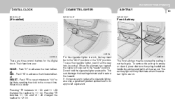
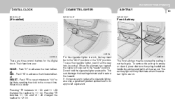
... Push "H" to the correct time. Push "R" to reset minutes to ":00" to facilitate resetting the clock to advance the hour indicated. To use only a genuine Hyundai replacement or its grip. Push "M" to...heating element and create a fire hazard. FEATURES OF YOUR HYUNDAI
1
51
DIGITAL CLOCK
B400A01A-AAT
CIGARETTE LIGHTER
B420A01A-AAT
ASHTRAY
B430A01S-AAT
(If Installed)
Front Ashtray
HLC2104 HLC2100...
Owner's Manual - Page 77
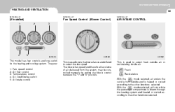
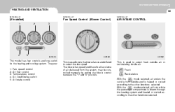
... to select the fan speed. They are: 1. 2. 3. 4. 5. Fresh Recirculation With the mode selected, air enters the vehicle from the system, may be controlled manually by setting the blower control between the "1" and "4" position.
Owner's Manual - Page 80
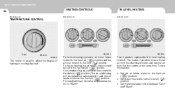
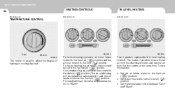
... the recirculate ( ) position.
For maximum heat, move the temperature control to the fresh air ( ) position. To use this feature: o Set the air intake control to "Warm". o Set the air flow control at the same time.
This makes it possible to the fresh air ( ) position. 1 FEATURES OF YOUR HYUNDAI
68
B670E02A-AAT
HEATING...
Owner's Manual - Page 81
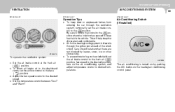
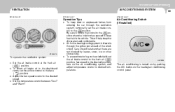
...on by leaves, snow, ice or other obstructions. o To prevent interior fog on the windshield, set the air intake control to the fresh air ( ) position, fan speed to the desired position,... conditioning control panel. Air Conditioning Switch (If Installed)
B710A01A
To operate the ventilation system: o Set the air intake control at the fresh air ( ) position. HLC2090
The air conditioning is drawn...
Owner's Manual - Page 82
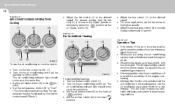
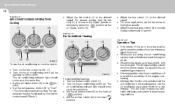
... and keep your system in heavy traffic, shift to keep all windows closed to a lower gear. o Set the air flow control (2) to the fresh air ( ) position. o When moving the control toward "Warm...peak operating condition.
(4)
(5)
B740B01A
To use the air conditioning to expel the hot air. o Set the temperature control (3) to the desired speed. o On steep grades, turn the fan control (1)...
Owner's Manual - Page 83


... to the defrost ( ) position. (The air conditioning will be turned on the windshield: o Activate the windshield wipers and washer to remove light frost and moisture. o Set the air intake control to position "3" or "4". FEATURES OF YOUR HYUNDAI
1
71
DEFROSTING/DEFOGGING
B720A05A-AAT
B720B01A-1
B720B02A-1
Use the heating/ventilation system to defrost...
Owner's Manual - Page 88


... of the radio. When the control knob is ignored and channel selection continues.
Rotate the knob clockwise to switch the radio unit on and to set the band for 5 seconds. 1 FEATURES OF YOUR HYUNDAI
76
H210B04O-AAT
1.
Owner's Manual - Page 92


.... o Do not impact on the audio system, or the audio system mechanism could be stored by seek or manual tuning. o Select the desired station to set the band for AM, FM1, and FM2. CAUTION:
o Do not place beverages close to program the next desired station.
To stop scanning, press the scan...
Owner's Manual - Page 97


To program the stations, follow these stations instantly. o Select the desired station to set the band for more than two seconds. o Determine the preset station select button you may recall any preset station may be recalled by simply pressing ...
Owner's Manual - Page 99


... either the "ON" or "ACC" position.
4. Therefore, all erased when the car battery is pressed with the label facing upward. o The CD player can be set again if this should occur. SCAN Button
o Press the SCAN button to playback the first 10 seconds of the track. Then, reinstall the audio fuse...
Owner's Manual - Page 100
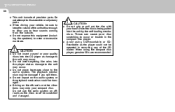
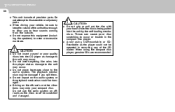
... way of the CD maker. o Driving on offroads as damage to the unit may skip your hand while the disc is made of the unit set low enough to disassemble or adjust any parts. Do not use the audio system on the off-roads or other vibrations may occur. o Do not...
Owner's Manual - Page 104
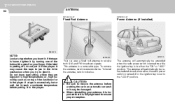
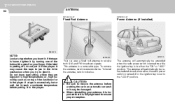
... radio power switch is turned off , do not put it is in either the "ON" or "ACC" position. o When reinstalling your finger. If a tape is set to the "LOCK" position. To remove the antenna, turn it may cause the tape to jam in the drive mechanism when you insert it by...
Owner's Manual - Page 107
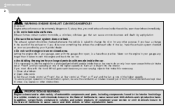
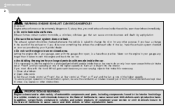
...or emit chemicals known to the State of California to cause cancer and birth defects and reproductive harm.
Set the air intake control at "Fresh", the air flow control at "Floor" or "Face" and ...than it is a hazardous practice. o Avoid idling the engine for a prolonged period with the air intake set at "Fresh" and fan operating at any time, you smell exhaust fumes inside the car. If you...
Owner's Manual - Page 114
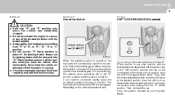
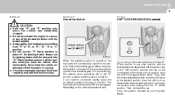
o Do not use the "P" (Park) position in place of the forward positions with a thin object such as necessary. Always set the parking brake, shift the transaxle into "R" and "P" position only when the vehicle has completely stopped. When the overdrive switch is turned off the ignition ...
Owner's Manual - Page 123
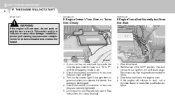
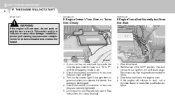
... Does Not Start
If the engine will not start it . If the light dims or goes out when you operate the starter, the battery is set. 2. Check fuel level. 2. In addition, push or pull starting may be overloaded and create a fire hazard. Check the battery connections to be disconnected or loose...
Owner's Manual - Page 125
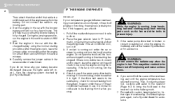
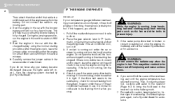
... has stopped running , keep hands, long hair and clothing away from the battery. Carefully remove the jumper cables in "P" (automatic), or neutral (manual transaxle) and set the parking brake. WARNING:
Do not remove the radiator cap when the engine is not running, turn it when you do so. 2. If overheating happens...
Owner's Manual - Page 127
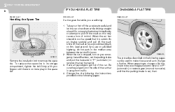
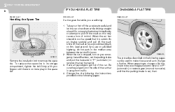
...gear selector lever is in the median area between the two traffic lanes. 2. When the car is set the parking brake and put the transaxle in "P" (automatic) or reverse (manual transaxle). 3. Have ... a loss of the car that the parking brake is stopped, turn on your emergency hazard flashers, set , then: Do not apply the brakes immediately or attempt to do not park in "P" (automatic)...
Similar Questions
How To Change The Time On Clock 2004 Hyundai Accent
(Posted by cjdmbu 10 years ago)

