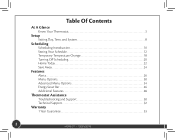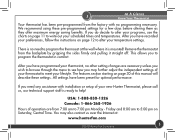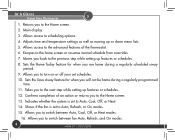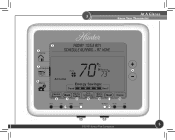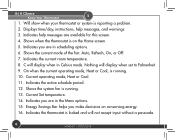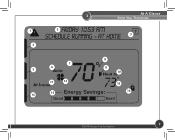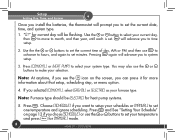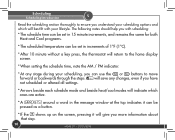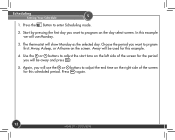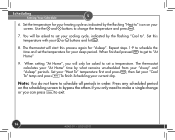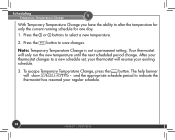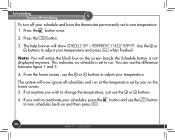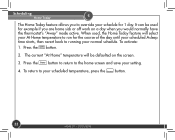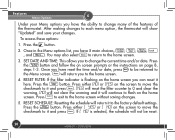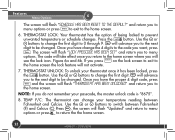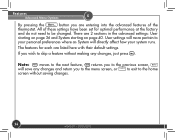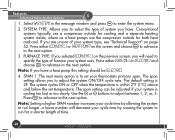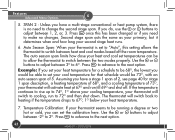Hunter 44905 Support Question
Find answers below for this question about Hunter 44905.Need a Hunter 44905 manual? We have 1 online manual for this item!
Question posted by rl6251971 on November 23rd, 2020
No Ac
The person who posted this question about this Hunter product did not include a detailed explanation. Please use the "Request More Information" button to the right if more details would help you to answer this question.
Current Answers
Answer #1: Posted by INIMITABLE on November 23rd, 2020 4:17 AM
Hi,
On the t-stat and the furnace make sure the wires are hooked like this...
Red to R
White to W
Green to G
Yellow to Y
Blue to C
then it should work..
Thermostat Wiring and Terminal Designations
heatman101
On the t-stat and the furnace make sure the wires are hooked like this...
Red to R
White to W
Green to G
Yellow to Y
Blue to C
then it should work..
Thermostat Wiring and Terminal Designations
heatman101
I hope this is helpful? PLEASE "ACCEPT" and mark it "HELPFUL" to complement my little effort. Hope to bring you more detailed answers
-INIMITABLE
Related Hunter 44905 Manual Pages
Similar Questions
Hunter Thermostat Does Not Turn Ac On And Off At Programmed Temperature, Varies
hunter thermostat does not turn ac on and off at programmed temperature, it varies about 3 degrees i...
hunter thermostat does not turn ac on and off at programmed temperature, it varies about 3 degrees i...
(Posted by Beeleevitonly 2 years ago)
My 44905 Thermostat Is Flashing. All Letters And N 44905 Is Flashing
my 44905 is flashing. Every letter and number is flashing. 88 is flashing. I just put in new batteri...
my 44905 is flashing. Every letter and number is flashing. 88 is flashing. I just put in new batteri...
(Posted by Dmc2teach 3 years ago)
What Does Blinking Fan Hunter Programmable Thermostat 44905 Meaning
(Posted by brSho 9 years ago)
Why Does Fan Icon Blink On Hunter Programmable Thermostat 44905
(Posted by WilsGal 10 years ago)