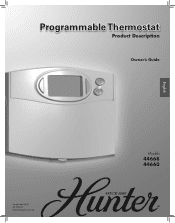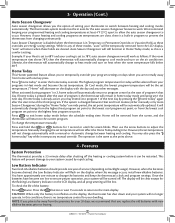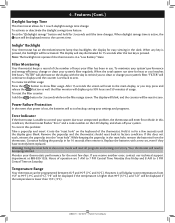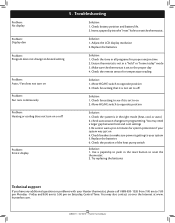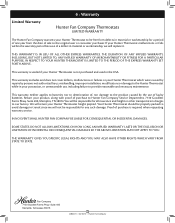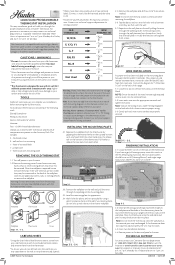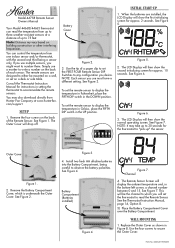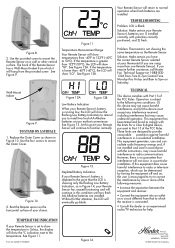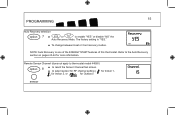Hunter 44660 Support Question
Find answers below for this question about Hunter 44660.Need a Hunter 44660 manual? We have 6 online manuals for this item!
Question posted by bpantazis on November 19th, 2022
What Model Should I Replace The 44660 With?
What model should I replace the 44660 with? It does not keep the temperature of the room anymore.
Current Answers
Answer #1: Posted by SonuKumar on November 19th, 2022 10:13 AM
Please respond to my effort to provide you with the best possible solution by using the "Acceptable Solution" and/or the "Helpful" buttons when the answer has proven to be helpful.
Regards,
Sonu
Your search handyman for all e-support needs!!
Related Hunter 44660 Manual Pages
Similar Questions
Blowing Cool Air Not Heating Up The House Making Clicking Noise
My thermostat is making a clicking noise and red flashing light change the batteries still makes cli...
My thermostat is making a clicking noise and red flashing light change the batteries still makes cli...
(Posted by clee7580 2 years ago)
My Thermostat , Model 44660 & 44668
My thermostat will stay on 64, will I am trying to heat up my house.... Also, I switch the auto to o...
My thermostat will stay on 64, will I am trying to heat up my house.... Also, I switch the auto to o...
(Posted by kimmijackson 8 years ago)
My Stat Display Reads Shutdown ??? Model Is Indiglo 44660 Not Sure What This
(Posted by JamesBowljng 8 years ago)
How To Wire A Hunter Thermostat Model 44132 To Replace A Trane Weathertron Heat
pump thermostat
pump thermostat
(Posted by shamncsamu 10 years ago)