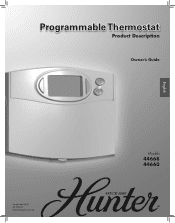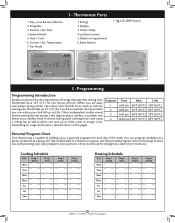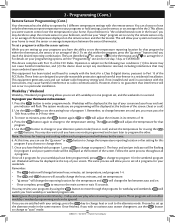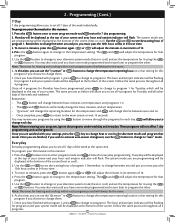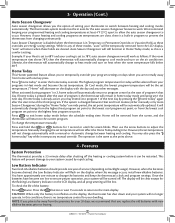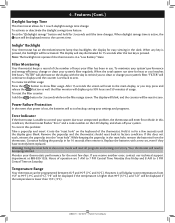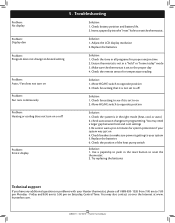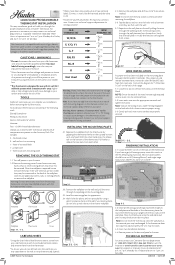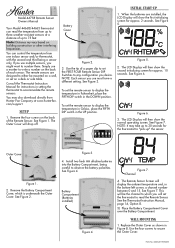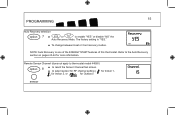Hunter 44660 Support Question
Find answers below for this question about Hunter 44660.Need a Hunter 44660 manual? We have 6 online manuals for this item!
Question posted by kimmijackson on January 7th, 2016
My Thermostat , Model 44660 & 44668
My thermostat will stay on 64, will I am trying to heat up my house.... Also, I switch the auto to on it still cut off , then 10 seconds it cuts back on..... It is just blowing out cold air, please help me.Thank you, Kim Shaw
Current Answers
Answer #1: Posted by TechSupport101 on January 21st, 2016 4:50 PM
Hi. See the eHow troubleshooting guide here http://www.ehow.com/how_4731452_hunter-programmable-thermostat-working-again.html to avail help.
Related Hunter 44660 Manual Pages
Similar Questions
Why Does Aux Flash On My Hunter Thermostat Model 44272
I have a programable thermostat that flashes aux all the time when the heat is on
I have a programable thermostat that flashes aux all the time when the heat is on
(Posted by dsstock205 5 years ago)
How Do You Install A Hunter Thermostat Model 44127, Or 44132 From An Older
model thermostat
model thermostat
(Posted by blondBoldhea 10 years ago)