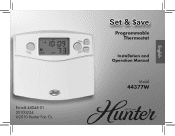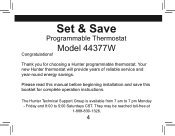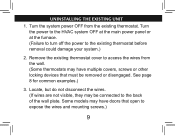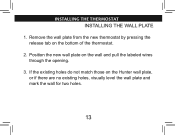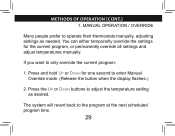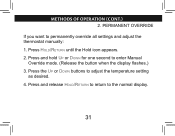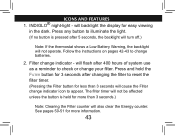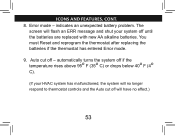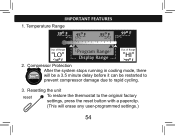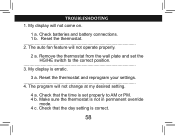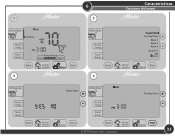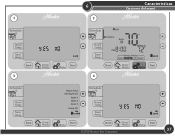Hunter 44377 Support Question
Find answers below for this question about Hunter 44377.Need a Hunter 44377 manual? We have 3 online manuals for this item!
Question posted by globaltrez on September 22nd, 2020
Where Is The Reset Button For A Sunbeam Hunter Model 44377?
We had a power outage, since the power is back on and we turn the A/C on, the the thermostat display is gone on our Sunbeam Hunter Model 44377. We put in new batteries but still no display. We need to locate the reset button. It is not available in the manual. Do you know where it is located on the Hunter Model 44377? Thanks
Requests for more information
Request from globaltrez on September 23rd, 2020 7:26 AM
I tried that but plus and minus did not bring up the display. The display is blank. Where is the reset button for Dunbeam Hunter Model 44377? Thanks
I tried that but plus and minus did not bring up the display. The display is blank. Where is the reset button for Dunbeam Hunter Model 44377? Thanks