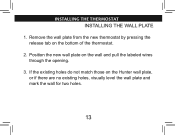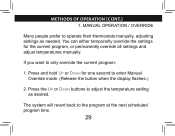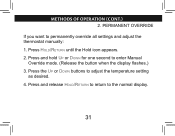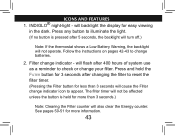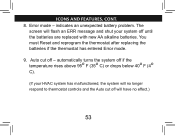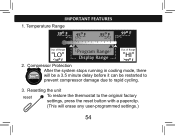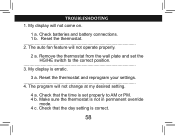Hunter 44377 Support Question
Find answers below for this question about Hunter 44377.Need a Hunter 44377 manual? We have 3 online manuals for this item!
Question posted by globaltrez on September 23rd, 2020
Where Is The Reset Button Or Hole?
The person who posted this question about this Hunter product did not include a detailed explanation. Please use the "Request More Information" button to the right if more details would help you to answer this question.
Current Answers
Related Hunter 44377 Manual Pages
Similar Questions
Where Is The Reset Button For A Sunbeam Hunter Model 44377?
We had a power outage, since the power is back on and we turn the A/C on, the the thermostat display...
We had a power outage, since the power is back on and we turn the A/C on, the the thermostat display...
(Posted by globaltrez 3 years ago)