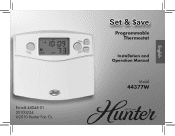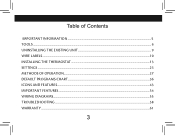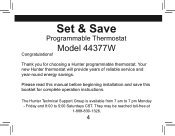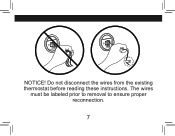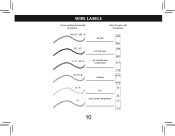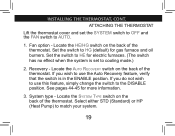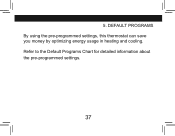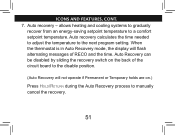Hunter 44377 Support Question
Find answers below for this question about Hunter 44377.Need a Hunter 44377 manual? We have 3 online manuals for this item!
Question posted by Anonymous-128677 on January 13th, 2014
How To Hook Up My Emergency Heat To This Micky Mouse Thermostat
My aux heat and air wrk fine. Just don't know how to hook up my emergency heat
Current Answers
Related Hunter 44377 Manual Pages
Similar Questions
I Have A Heat Pump System And My Thermostat Is Flashing Aux But The House
tempeture is only 56 deg. How can I be sure if the emergency heat is working.
tempeture is only 56 deg. How can I be sure if the emergency heat is working.
(Posted by mecook 10 years ago)
Hunter Thermostat 44132 Wiring To Goodman Air Handler Aspf 183016.
I put in new Goodman Heat pump w/ aux 15kw heater and cannot get it to work using color codes. The a...
I put in new Goodman Heat pump w/ aux 15kw heater and cannot get it to work using color codes. The a...
(Posted by dpoli 10 years ago)