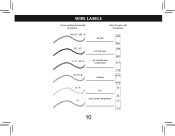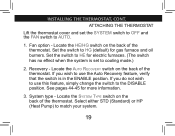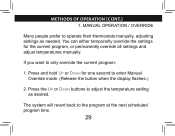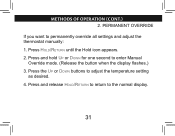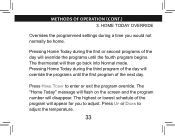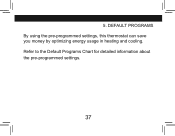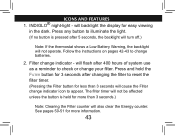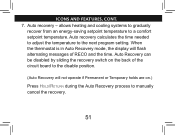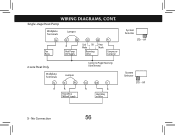Hunter 44377 Support Question
Find answers below for this question about Hunter 44377.Need a Hunter 44377 manual? We have 3 online manuals for this item!
Question posted by mecook on January 7th, 2014
I Have A Heat Pump System And My Thermostat Is Flashing Aux But The House
Current Answers
Answer #1: Posted by BusterDoogen on January 7th, 2014 11:37 AM
I hope this is helpful to you!
Please respond to my effort to provide you with the best possible solution by using the "Acceptable Solution" and/or the "Helpful" buttons when the answer has proven to be helpful. Please feel free to submit further info for your question, if a solution was not provided. I appreciate the opportunity to serve you!