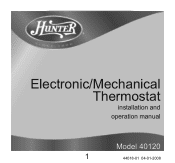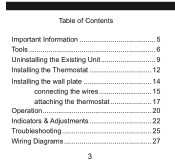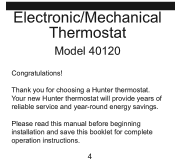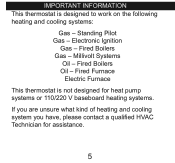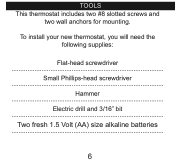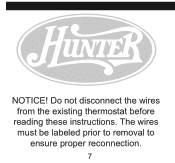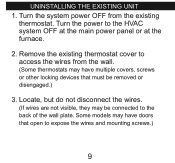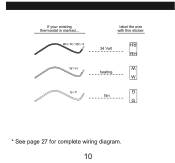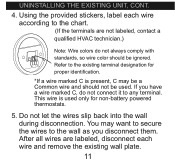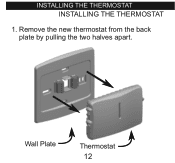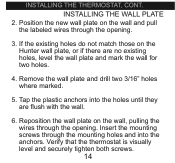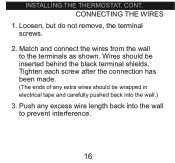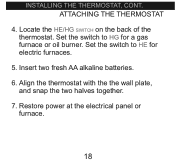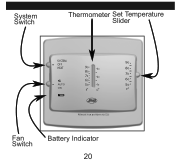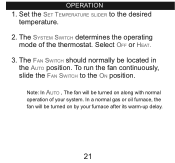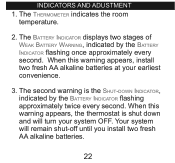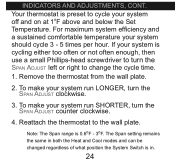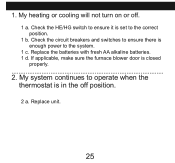Hunter 40120 Support Question
Find answers below for this question about Hunter 40120.Need a Hunter 40120 manual? We have 3 online manuals for this item!
Question posted by Kaleenwoo on January 26th, 2013
Thermost Not Working
The heating unit wasworking until a Few days ago. Then the thermostat started working only intermittently. Yesterday, it started not working at all. We put fresh batteries in the thermostat, but it still is not working. We have had the thermostat for only slightly longer than a year.
Requests for more information
Request from Gdow57 on November 19th, 2022 10:46 PM
my Is doing the same. I've put in new batteries, but it still does not work. I like to know basic troubleshooting procedures.
my Is doing the same. I've put in new batteries, but it still does not work. I like to know basic troubleshooting procedures.
Current Answers
Related Hunter 40120 Manual Pages
Similar Questions
What Makes The Model 40120 Thermostat Quick Before It Starts The Heating System?
(Posted by jjanders125 3 years ago)
Thermostate Key Pad Not Working
Hi, I am trying to determine if my thermostat has to be replaces. I am trying to change the temperat...
Hi, I am trying to determine if my thermostat has to be replaces. I am trying to change the temperat...
(Posted by theharrimarlgroup 4 years ago)
When A Hunter Thermostat 44132 Is Installed The Heat Works In A/c Mode
(Posted by fpescbillw 10 years ago)
40120 Thermostat Cuts Off After 20 Seconds While Heating.
(Posted by RenaldoWarren 11 years ago)
My Hunter 40120 Turns On For About 20 Then Turns Off.
(Posted by RenaldoWarren 11 years ago)