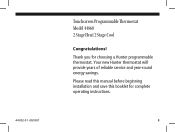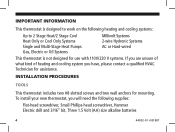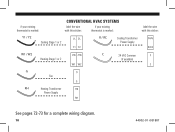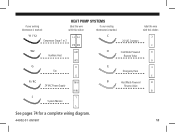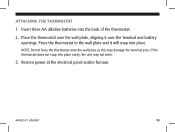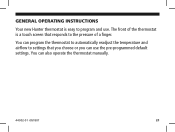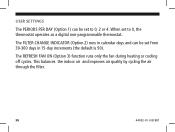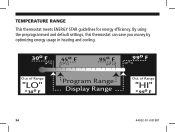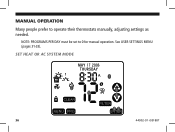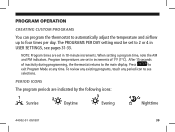Hunter 44860 Support Question
Find answers below for this question about Hunter 44860.Need a Hunter 44860 manual? We have 2 online manuals for this item!
Question posted by theharrimarlgroup on October 17th, 2019
Thermostate Key Pad Not Working
Hi, I am trying to determine if my thermostat has to be replaces. I am trying to change the temperature and or the settings, and the up/down nor enter buttons work. Therefor the thermostat will not work. My unit comes on but it comes on with the settings set prior to the problem.Thanks
Current Answers
Answer #1: Posted by Odin on October 17th, 2019 8:42 AM
Try replacing the batteries. If the issue persists or if you require further advice, you'll have to consult the manufacturer: Hunter Technical Support is available from 7 am to 7 pm CST M-F and 8 am to 5 pm Saturday. It may be reached toll-free at 1-888-830-1326.
Hope this is useful. Please don't forget to click the Accept This Answer button if you do accept it. My aim is to provide reliable helpful answers, not just a lot of them. See https://www.helpowl.com/profile/Odin.
Related Hunter 44860 Manual Pages
Similar Questions
Hunter Thermostat Model 44860
our thermostat is on red and reading Hunter fan company model 44860, sw:x3. Please help! We have bee...
our thermostat is on red and reading Hunter fan company model 44860, sw:x3. Please help! We have bee...
(Posted by covingtonjr 3 years ago)
Thermostat Broken
I believe my thermostat is broken, even though I have it turned off it seems to being overheating my...
I believe my thermostat is broken, even though I have it turned off it seems to being overheating my...
(Posted by nightinggale42 5 years ago)