2006 Hummer H3 Support Question
Find answers below for this question about 2006 Hummer H3.Need a 2006 Hummer H3 manual? We have 1 online manual for this item!
Question posted by estreagarcia on January 21st, 2015
How To Unlock Anti Theft System On 2006 Hummer H3
The radio is blinking red showing has anti theft
Current Answers
Answer #1: Posted by waelsaidani1 on January 21st, 2015 11:47 PM
This answer was accepted by the poster of the original question.
Related Manual Pages
Owner's Manual - Page 1
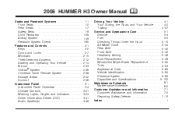
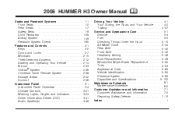
2006 HUMMER H3 Owner Manual
Seats and Restraint Systems ...1-1 Front Seats ...1-2 Rear Seats ...1-7 Safety Belts ...1-9 Child Restraints ...1-28 Airbag System ...1-49 Restraint System Check ...1-65 Features and Controls ...2-1 Keys ...2-2 Doors and Locks ...2-7 Windows ...2-10 Theft-Deterrent Systems ...2-12 Starting and Operating Your Vehicle ...2-14 Mirrors ...2-33 OnStar® System ...2-36 ...
Owner's Manual - Page 2
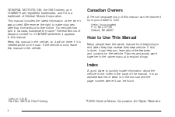
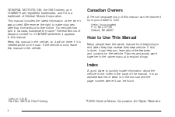
...there if it appears in Canada, substitute the name "General Motors of this is in U.S.A. and H3 is the Index in the vehicle. Box 07130 Detroit, MI 48207
How to Use This Manual
...words work together in the owner manual to quickly locate information about the features and controls for HUMMER whenever it is sold in this manual in the back of General Motors Corporation. All Rights ...
Owner's Manual - Page 8
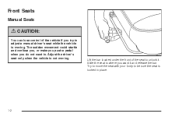
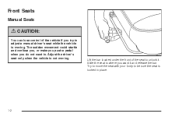
... under the front of the vehicle if you do not want it . Front Seats
Manual Seats
{CAUTION:
You can lose control of the seat to unlock it and release the bar.
Adjust the driver's seat only when the vehicle is locked in place.
1-2 Slide the seat to where you want to...
Owner's Manual - Page 21
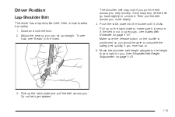
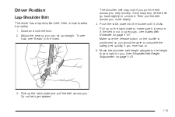
To see how, see Safety Belt Extender on page 1-21.
3.
If this happens, let the belt go back slightly to unlock it is positioned so you would be able to unbuckle the safety belt quickly if you . Pull up on the buckle is secure. See Shoulder ...
Owner's Manual - Page 29
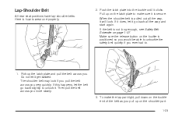
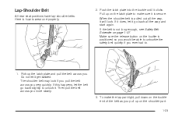
.... Pick up on the buckle end of the belt as you pull up the latch plate and pull the belt across you ever had to unlock it get twisted. If this happens, let the belt go back all the way, it clicks. To make sure it go back slightly to .
1. Here...
Owner's Manual - Page 77
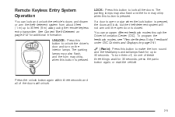
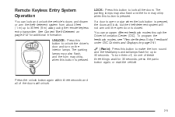
...of these three things: wait for 30 seconds; or start the vehicle. UNLOCK: Press this button to 30 seconds. See Content Theft-Deterrent on the interior lamps. L (Panic): Press this button is closed....is open or ajar when the lock button is pressed, the doors will lock, but the theft-deterrent system will unlock.
2-5 The parking lamps may also flash, and the horn may chirp when this...
Owner's Manual - Page 81


Swing-gate
To lock or unlock the swing-gate, use the power door lock switch or the remote keyless entry transmitter.
{CAUTION:
Make sure the swing-gate is completely closed.
Driving with the swing-gate open the swing-gate, pull the door handle. To open could injure pedestrians or damage the vehicle. Pull the swing-gate rearward slightly and it will automatically open.
2-9
Owner's Manual - Page 85


... with the manual door lock and open the door. To replace the fuse, see if the horn works. Unlocking a door any other way will not stop if you do not flash, see your dealer for the...2. If the alarm does not sound or the front turn signal lamps do not want to arm the theft-deterrent
system, the vehicle should set off the pre-alarm. From inside the vehicle, activate the system...
Owner's Manual - Page 87


... allow you to operate your electrical accessories, such as the radio or items plugged into the accessory power outlets. It is ...be able to remove your key when the ignition is also unlocked in this works, then your vehicle needs service. If none... you start your engine and release the switch. ON (C): This is a theft-deterrent feature. START (D): This is the position in . It also locks ...
Owner's Manual - Page 120


Section 3
Instrument Panel
Navigation/Radio System ...3-76 Theft-Deterrent Feature ...3-76 Radio Reception ...3-76 Care of Your CDs ...3-77 Care of the CD Player ...3-77 Fixed Mast Antenna ...3-77 XM™ Satellite Radio Antenna System ...3-77
Driver Information Center (DIC) ...3-41 DIC Controls and Displays ...3-41 DIC Warnings and Messages ...3-44 Audio System(s) ...3-48 Setting...
Owner's Manual - Page 173


...dealer. No text or informational messages are no channels available for the chosen category Theft lock active Action Required No song title information is working properly. If this message ... No channel available for the selected category. The system is working properly. Radio ID
Radio ID label (channel 0) Radio ID not known (should only be swapped between vehicles. The system is ...
Owner's Manual - Page 187


... label (channel 0) Radio ID not known (should only be swapped between vehicles. If this channel. The system is working properly. If tuned to channel 0, there may have a fault. No text or informational messages are no channels available for the chosen category Theft lock active Action Required No song title information is received...
Owner's Manual - Page 194


... static during normal radio reception if items such as cellphone chargers, vehicle convenience accessories, and external electronic devices are turned off, the blinking red light indicates that ... Radio Reception
You may have a navigation radio system that includes Radio Data System (RDS) with Program Type (PTY) selections that THEFTLOCK® is moved to discourage theft of your radio....
Owner's Manual - Page 216
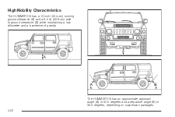
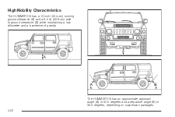
High Mobility Characteristics
The HUMMER H3 has a 10 inch (25.4 cm) running ground clearance (A) and a 9 inch (22.8 cm) axle to ground clearance (B) while maintaining a low silhouette and a low center of 35.5 degrees, depending on suspension packages. 4-20 The HUMMER H3 has an approximate approach angle (A) of 37.5 degrees and a departure angle (B) of gravity.
Owner's Manual - Page 365
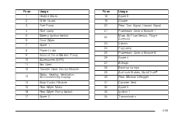
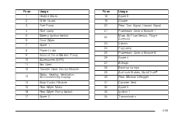
...Wiper Spare 1 Power Locks Sunroof, Front Washer Pump Accessories (SPO) Not Used Transfer Case Control Module Radio, Heating, Ventilation, Air Conditioning Display Body Control Module Rear Wiper Motor Rear Wiper Pump Switch Spare 2... Powertrain Control Module B Spare 4 Airbags Back-up Lamps Anti-lock Brakes, StabiliTrak® Rear Window Defogger Canister Vent Spare 5 Ignition 1 Transmission
5-99
Owner's Manual - Page 366
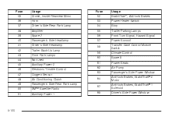
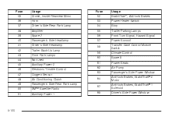
... Throttle Control Oxygen Sensor Air Conditioning Clutch Passenger's Side Rear Park Lamp XM™ Satellite Radio Auxiliary Power 1
Fuse 52 53 54 55 56 57 58 59 60 61 62 63 64 67 68
Usage StabiliTrak&#...174;, Anti-lock Brakes Power Heater Switch Stop Trailer Parking Lamps Front Turn Signal, Hazard Signal Power Sunroof Transfer Case...
Owner's Manual - Page 397


... the Airbags? ...1-52 All-Wheel Drive ...5-44
All-Wheel Drive (AWD) System ...2-22 Antenna, Fixed Mast ...3-77 Antenna, XM™ Satellite Radio Antenna System ...3-77 Anti-Lock Brake System (ABS) ...4-7 Anti-Lock Brake, System Warning Light ...3-33 Appearance Care ...5-85 Aluminum Wheels ...5-91 Care of Safety Belts ...5-88 Chemical Paint Spotting ...5-93 Cleaning...
Owner's Manual - Page 398
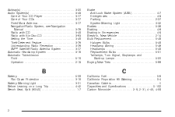
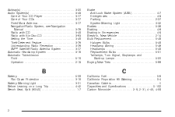
..., see Navigation Manual ...Radio with CD ...Radio with Six-Disc CD ...Setting the Time ...Theft-Deterrent Feature ...Understanding Radio Reception ...XM™ Satellite Radio Antenna System ...Automatic Headlamp System ...Automatic Transmission Fluid ...Operation ...
3-20 3-48 3-77 3-77 3-77 3-76 3-49 3-63 3-49 3-76 3-76 3-77 3-16 5-19 2-18
Brake Anti-Lock Brake System (ABS) ...4-7 Emergencies...
Owner's Manual - Page 406


..., see Navigation Manual ...3-76 Radio with CD ...3-49 Radio with Six-Disc CD ...3-63 Setting the Time ...3-49 Theft-Deterrent ...3-76 Understanding Reception ...3-76 Reading Lamps ...3-19 Rear Axle ...5-45 Locking ...4-10 Rear Safety Belt Comfort Guides ...1-25 Rear Seat Passengers, Safety Belts ...1-22 ...
Owner's Manual - Page 408


... in Sand, Mud, Ice or Snow ...4-50 Sun Visors ...2-11 Sunroof ...2-46 Swing-gate ...2-9
T
Tachometer ...Taillamps Turn Signal, Stoplamps and Back-up Lamps ...Theft-Deterrent, Radio ...Theft-Deterrent Systems ...Content Theft-Deterrent ...Passlock® ...3-26 5-50 3-76 2-12 2-12 2-14
Tilt Wheel ...3-6 Tire Pressure Light ...3-34 Tires ...5-53 Aluminum Wheels, Cleaning ...5-91 Buying New...


