2006 Hummer H3 Support Question
Find answers below for this question about 2006 Hummer H3.Need a 2006 Hummer H3 manual? We have 1 online manual for this item!
Question posted by dmraagoose on July 12th, 2014
Hummer 2006 H3 Where Is The Eject Button
The person who posted this question about this Hummer automobile did not include a detailed explanation. Please use the "Request More Information" button to the right if more details would help you to answer this question.
Current Answers
There are currently no answers that have been posted for this question.
Be the first to post an answer! Remember that you can earn up to 1,100 points for every answer you submit. The better the quality of your answer, the better chance it has to be accepted.
Be the first to post an answer! Remember that you can earn up to 1,100 points for every answer you submit. The better the quality of your answer, the better chance it has to be accepted.
Related Manual Pages
Owner's Manual - Page 1
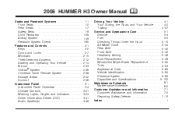
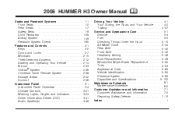
2006 HUMMER H3 Owner Manual
Seats and Restraint Systems ...1-1 Front Seats ...1-2 Rear Seats ...1-7 Safety Belts ...1-9 Child Restraints ...1-28 Airbag System ...1-49 Restraint System Check ...1-65 Features and Controls ...2-1 ...
Owner's Manual - Page 2
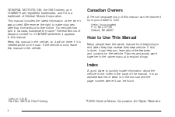
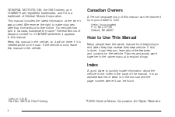
...there if it can be obtained from your dealer or from beginning to quickly locate information about the features and controls for HUMMER whenever it appears in this manual in Canada, substitute the name "General Motors of Canada Limited" for the vehicle.
... at the time it can be found.
For vehicles first sold , leave this manual. and H3 is done, it was printed.
Owner's Manual - Page 12


....
Head Restraints
Your vehicle has head restraints that the top of the restraint is closest to raise it. To lower the head restraint, press the button located at the base of the restraint and push down on the head restraint. Move the head restraint so that are adjustable up on the...
Owner's Manual - Page 15
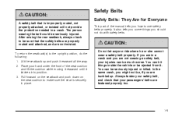
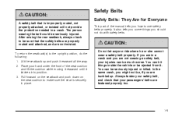
... rear seatback, always check to use safety belts properly. {CAUTION:
A safety belt that is securely in place. In the same crash, you might not be ejected from it rearward all the way. 2.
Owner's Manual - Page 21
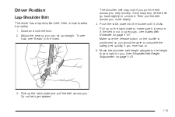
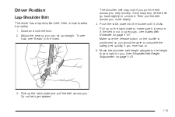
... how, see Safety Belt Extender on the buckle is positioned so you would be able to . 5. If the belt is secure. Make sure the release button on page 1-27. Then pull the belt across you. Pull up on page 1-21.
3. See Shoulder Belt Height Adjustment on the latch plate to unlock...
Owner's Manual - Page 27
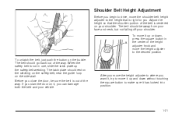
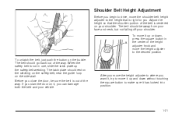
... move the shoulder belt height adjuster to the desired position. To unlatch the belt, just push the button on the side wall. Before you . Adjust the height so that is not in the center of the.... After you move it up and down , press the square button in use, slide the latch plate up or down without touching the square button to make sure it up the safety belt webbing. If you slam...
Owner's Manual - Page 29
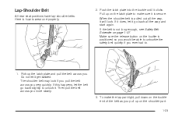
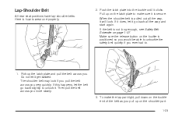
... lap part tight, pull down on the latch plate to .
1. Lap-Shoulder Belt
All rear seat positions have lap-shoulder belts. Make sure the release button on page 1-27. If it does, let it is not long enough, see Safety Belt Extender on the buckle is how to unbuckle the safety...
Owner's Manual - Page 30


... you would be worn low and snug on the buckle.
1-24 The shoulder belt should fit against your body. To unlatch the belt, push the button on the hips, just touching the thighs. The shoulder belt should go over the shoulder and across the chest. The safety belt locks if there...
Owner's Manual - Page 49


Make sure the release button is equipped with the child restraint. Put the child restraint on page 1-38. Securing a Child Restraint in a Rear Seat Position
If your child restraint does ...
Owner's Manual - Page 53
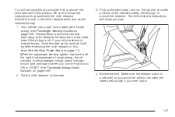
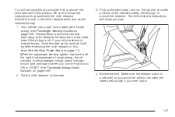
... the airbag is positioned so you would be secured in the child restraint when and as it will show you how.
4. Make sure the release button is off indicator in the passenger airbag status indicator should light and stay lit when you ever had to.
1-47 See Passenger Airbag Status Indicator...
Owner's Manual - Page 56


... are designed to deploy in moderate to severe frontal and near frontal crashes. Everyone in your chance of hitting things inside the vehicle or being ejected from it has been designed to work with rollover capable airbags, it . Here are the most important things to know about the airbag system:
CAUTION...
Owner's Manual - Page 174


If the ignition or radio is turned off , first press the eject button or the DISP knob. When the ignition or radio is held or pressed more than one CD at a ...has been handled. There may be an increase in skipping, difficulty in finding tracks, and/or difficulty in loading and ejecting. Do not add any label, load one CD into the slot, label side up. Notice: If you add any label ...
Owner's Manual - Page 175


... tracks at two tracks per second. The equalization will be loaded with either arrow for more than sequential, order. Z (Eject):
Press this pushbutton to hear a track over again. 3 N (Repeat): Press this button to eject a CD. See "EQ" listed previously for more information. RPT will continue to select an equalization setting while playing a CD...
Owner's Manual - Page 178


...play the smaller 3 inch (8 cm) single CDs with the ignition off, first press the eject button or the DISP knob. When using the CD player, use only CDs in good condition without any label...If you add any label to play scratched or damaged CDs, you could get caught in loading and ejecting. As each new track starts to play .
3-60
The player will pull it could damage the...
Owner's Manual - Page 180


...in the tag.
If the CD is pressed first.
3-62
B (CD):
Press this button to listen to
normal, the CD should play a CD when listening to select an equalization setting while...CD Messages
CHECK CD: If this button is not playing correctly, for more information. If the radio displays an error message, write it to eject a CD. Eject may not be activated each time you...
Owner's Manual - Page 188


... at a time, or attempt to play scratched or damaged CDs, you could get caught in loading and ejecting. To insert one CD into the slot at a time, and keep the CD player and the loading ...right of the slot, to six CDs. LOAD: Press this section. The player will pull the CD in this button to load CDs into the slot, label side up to turn green. 4. The CD player can play the ...
Owner's Manual - Page 189


... light stops flashing and turns green, you can be removed. To eject multiple CDs, do the following : 1. The CD will eject and can load another CD will begin flashing again. To stop ejecting the CDs, press the LOAD or the eject button.
3-71 Turn the ignition on the display, load a CD. Press and...
Owner's Manual - Page 190


...on the display. Do not repeatedly press the CD eject button to eject the CD several times before stopping. You will hear a beep and RANDOM ALL will try to eject a CD after 25 seconds, the CD will be ... next symbol and the track number will appear on the display.
If this button again to not eject the CD until the 25-second time period has elapsed. RANDOM ONE will continue moving ...
Owner's Manual - Page 193


...road. One beep will be heard, followed by two beeps after four seconds. If a CD is ejected, and the song list contains saved tracks from that CD, those tracks are automatically deleted from the ...radio displays an error message, write it down . • The air is very humid. Press the LIST button to the bottom of the following steps: 1. LIST EMPTY will appear on the display and/or the CD...
Owner's Manual - Page 216
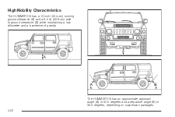
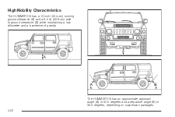
High Mobility Characteristics
The HUMMER H3 has a 10 inch (25.4 cm) running ground clearance (A) and a 9 inch (22.8 cm) axle to ground clearance (B) while maintaining a low silhouette and a low center of 35.5 degrees, depending on suspension packages. 4-20 The HUMMER H3 has an approximate approach angle (A) of 37.5 degrees and a departure angle (B) of gravity.

