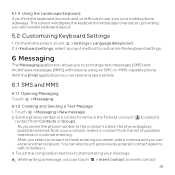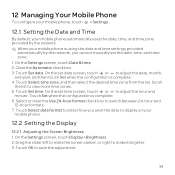Huawei U8652 Support Question
Find answers below for this question about Huawei U8652.Need a Huawei U8652 manual? We have 3 online manuals for this item!
Question posted by rlylisela on March 22nd, 2014
Why Do They Not Publish A Manual On Huawei 8652? Impossible To Use Without One.
this is very hard to use, don't want to download 80 pages. why don't they sell a manual, feel like sending mine back.
Current Answers
Related Huawei U8652 Manual Pages
Similar Questions
How Do I Replace Lost Message Icon On My Mobile Phone G630
Message icon on my huawei g630 mobile phone lost yesterday 01-01-2015. I dont know what I preseed th...
Message icon on my huawei g630 mobile phone lost yesterday 01-01-2015. I dont know what I preseed th...
(Posted by tinukeowo 9 years ago)
How To Download The Huawei U8652 Manual
I see a lot of information about the manual, but no place to click to download it--except by recogni...
I see a lot of information about the manual, but no place to click to download it--except by recogni...
(Posted by gellen 10 years ago)
User Manual For Smart Phone U8652
I have tried several times to download a manual that you helped me find. There was no indication of ...
I have tried several times to download a manual that you helped me find. There was no indication of ...
(Posted by gellen 10 years ago)
I Want To Know Why My Huawei G6620 Mobile Phone Cannot Go On The Interent
(Posted by zendpuckv 10 years ago)
Why Won't The Helpowl Huawei U8652 Manual Open In Pdfpenpro (a For-mac Program)?
Didn't realize above title was to be a title. Thought it was the whole question. Anyway - It is ver...
Didn't realize above title was to be a title. Thought it was the whole question. Anyway - It is ver...
(Posted by LHL29Owl 11 years ago)