Huawei U8652 Support Question
Find answers below for this question about Huawei U8652.Need a Huawei U8652 manual? We have 3 online manuals for this item!
Question posted by dlinsert on October 31st, 2012
Connecting To My Wifi
My U8652 will not connect to my secured wifi network. What do I need to do?
Current Answers
There are currently no answers that have been posted for this question.
Be the first to post an answer! Remember that you can earn up to 1,100 points for every answer you submit. The better the quality of your answer, the better chance it has to be accepted.
Be the first to post an answer! Remember that you can earn up to 1,100 points for every answer you submit. The better the quality of your answer, the better chance it has to be accepted.
Related Huawei U8652 Manual Pages
User Guide - Page 1


Contents
Read Before Proceeding 1 Safety Precautions 1 Personal Information and Data Security 2 Legal Notice 3
Getting Started 7 Appearance 7 Setting Up Your Mobile Phone 8 Power On or Off Your Mobile Phone 11 Using the Touchscreen 11 Locking and Unlocking the Screen 12 Home Screen 13 Application Screen 16 Using a microSD Card 16
Calling 17 Making a Call ...
User Guide - Page 13


... labeled 2 into the compartment until the battery clicks firmly into place.
2.2.3 Charging the Battery Before charging the battery, ensure that came with your mobile phone to power on .
9 Connect the other end of the USB cable to start
charging, plug the charger into the bottom end of the battery compartment.
2. When the battery...
User Guide - Page 14


• As it ages, the battery's performance will degrade, in use your mobile phone. Try the following to conserve battery power: • When your mobile phone is low, the phone will power off automatically.
2.2.5 Power Saving Tips The longevity of battery power depends on the network to which you connect, and how you use , turn off when your...
User Guide - Page 18


... data
Open Wi-Fi network available
Low on space
2.6.2 Notification Panel Your mobile phone will notify you when you receive a new message or there is an upcoming event. When a new notification icon appears on the notification bar, place your network operator or to view ...
Missed call
Battery full
New email
Call in progress
New text or multimedia message
Connected to close it.
14
User Guide - Page 21


... as a USB mass storage. 1. Open the notification bar, and then touch USB connected. 3. Your PC will
detect the microSD card as a USB mass storage, your mobile phone will not use the Dialer application, or select a number from Contacts or Call log... bar down the screen, and then touch Storage > Unmount SD card. 3. Connect your mobile phone to your voicemail. You can touch to your...
User Guide - Page 37


....
6.2.7 Changing Email Account Settings You can enter the necessary details manually, although you may need a separate UIM card)
7.1.1 Checking the Network Connection 1. On the accounts screen, touch and hold the email account you might not be inserted (some CDMA mobile phones have an integrated UIM card and do not change . 3. Touch > Settings. 2.
Your account's incoming...
User Guide - Page 38


... prompted, and then touch Connect. Touch Wireless & networks > Wi-Fi settings. Touch a Wi-Fi network to connect to it.
• If you select an open network, you select a network that is secured with Wired Equivalent Privacy (WEP) and connect to a Wireless Network 1. Touch Wireless & networks, and then select the Wi-Fi check box to turn on your mobile phone, you wireless access...
User Guide - Page 39


... for Internet access.
35 You cannot share your computer to establish a network connection via USB. Touch > Settings. 2. When Portable Wi-Fi hotspot is selected, you may need to prepare your mobile phone's data connection and access its network name or secure it.
7.4 Web
Your mobile phone comes with a single computer via a USB cable: USB tethering. Touch > Settings. 2. Touch Wireless...
User Guide - Page 41


..., and security preferences. Touch Bluetooth settings, and then select the Discoverable to make your PC. When Bluetooth is turned on
Bluetooth. Touch Wireless & networks, and then select the Bluetooth check box to transfer files over a Bluetooth connection.
37 In the web browser window, touch , and then touch More > Settings.
7.5 Bluetooth
Your mobile phone has Bluetooth...
User Guide - Page 42


... file to be sent in range. 3. Ensure that the Bluetooth function on your mobile phone with . 4. The active
options menu is enabled. 2. You can also just touch a device to which you are connected to disconnect from it.
3. Touch > Settings > Wireless & networks > Bluetooth settings. 2. Touch Share, then Bluetooth to select a paired device.
7.5.4 Disconnecting from the...
User Guide - Page 46


... it .
42 After the search is complete, you will search for example, Music). 4. Connect the phone to the microSD Card 1. The Music application organizes your music files by your computer to play...and open the notification panel and then touch the song.
8.3.4 Adding Music to safely remove the mobile phone. 6. Once you have created. 5. Touch the song you want to add to use another...
User Guide - Page 47


... channels, saves them . Touch and hold the playlist you are satisfied. Touch Play to play . 3. Ensure that your mobile phone has an active data connection (3G/GPRS) before opening the application, connect the headset to your phone's the audio jack.
8.4.1 Opening the FM Radio 1. The first time you already have a Google account, touch Sign in...
User Guide - Page 48


Select a security question from your phone, you want to add.
9.2 Gmail
Gmail is Google's web-based email service. Enter the characters...
44 The mobile phone will be prompted to choose another Google account, go to the Accounts & sync settings screen, and touch Add account to select which type of Service screen appears, touch I agree, Next. 8. The first time you will connect to a ...
User Guide - Page 55


... on the kind of account, you may need to name the account, and for this account. 5. When you want to synchronize to the mobile phone, to know the account's domain or server...other details. Most accounts require a username and password, but the details depend on the mobile phone. If emails are connecting. 5.
You cannot, however, remove some cases, you signed into on the kind of...
User Guide - Page 65
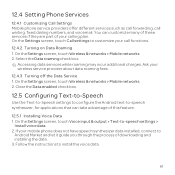
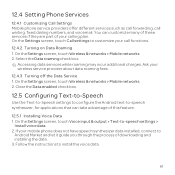
... Installing Voice Data 1. On the Settings screen, touch Wireless & networks > Mobile networks. 2. On the Settings screen, touch Wireless & networks > Mobile networks. 2. On the Settings screen, touch Voice input & output >...of these services if they are part of your mobile phone does not have speech synthesizer data installed, connect to customize your wireless service provider about data roaming...
User Guide - Page 66
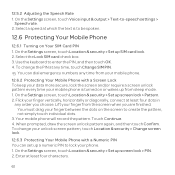
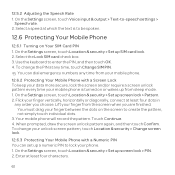
... individual dots.
3. On the Settings screen, touch Location & security > Set up screen lock > PIN. 2. Your mobile phone will record the pattern. Enter at any time from the screen when you choose. You can set up SIM card lock. 2. Flick your finger vertically, horizontally or diagonally, connect at which the text is turned on Your...
User Guide - Page 75


...is no guarantee that to radio communications. However,there is connected. --Consult the dealer or an experienced radio/TV technician for help.
Phones that may detect a buzzing, humming, or whining noise.... (ANSI C63.19). The wireless telephone industry has developed a rating system for Mobile phones In 2003, the FCC adopted rules to this device not expressly approved by one...
Quick Start Guide - Page 6
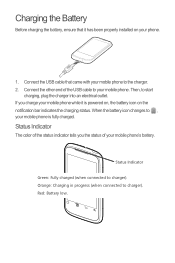
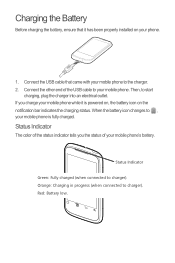
... cable that it is fully charged. If you the status of your mobile phone. Orange: Charging in progress (when connected to the charger. 2.
Then, to charger). Status Indicator
Green: Fully charged (when connected to start
charging, plug the charger into an electrical outlet. Connect the other end of the status indicator tells you charge your...
Quick Start Guide - Page 10


... the Browser
Touch > Web to open Wi-Fi networks and mobile data networks are not using your phone's Wi-Fi to save your money. Opening a ...Webpage
1. When known or open the home page.
In a browser window, touch the URL field at the top of the screen to switch data services on the screen. Connecting...
Quick Start Guide - Page 12
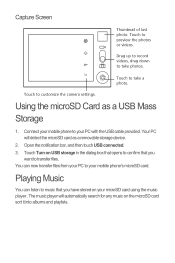
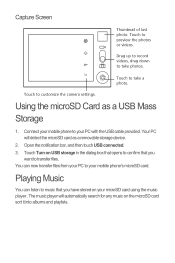
...notification bar, and then touch USB connected. 3.
Connect your microSD card using the music player . You can listen to music that you have stored on your mobile phone to customize the camera settings. ...as a removable storage device.
2. Playing Music
You can now transfer files from your mobile phone's microSD card. The music player will detect the microSD card as a USB Mass ...
Similar Questions
How Do I Replace Lost Message Icon On My Mobile Phone G630
Message icon on my huawei g630 mobile phone lost yesterday 01-01-2015. I dont know what I preseed th...
Message icon on my huawei g630 mobile phone lost yesterday 01-01-2015. I dont know what I preseed th...
(Posted by tinukeowo 9 years ago)
I Cannot Connect To Wireless Networks On My Huawei Y220, It Gets Disabled.
When connecting to wifi networks it scans networks, finds my network and then gets disabled. It happ...
When connecting to wifi networks it scans networks, finds my network and then gets disabled. It happ...
(Posted by RefiloeM 9 years ago)
User Manual For Smart Phone U8652
I have tried several times to download a manual that you helped me find. There was no indication of ...
I have tried several times to download a manual that you helped me find. There was no indication of ...
(Posted by gellen 10 years ago)

