Huawei U8652 Support Question
Find answers below for this question about Huawei U8652.Need a Huawei U8652 manual? We have 3 online manuals for this item!
Question posted by riicaTpete8 on September 30th, 2014
My Huawei U8652 Wont Charge And Turns Off And On
The person who posted this question about this Huawei product did not include a detailed explanation. Please use the "Request More Information" button to the right if more details would help you to answer this question.
Current Answers
There are currently no answers that have been posted for this question.
Be the first to post an answer! Remember that you can earn up to 1,100 points for every answer you submit. The better the quality of your answer, the better chance it has to be accepted.
Be the first to post an answer! Remember that you can earn up to 1,100 points for every answer you submit. The better the quality of your answer, the better chance it has to be accepted.
Related Huawei U8652 Manual Pages
User Guide - Page 5


... in liquid. The phone may affect the performance of your mobile phone. Only qualified personnel are allowed to disassemble your mobile phone or its accessories. Do not use phones or when the phone may cause interference or danger. Do not turn on your mobile phone when it is prohibited to use your mobile phone in aircraft. Turn off your mobile phone near high-precision electronic...
User Guide - Page 13


... battery has not been used for a few minutes with your mobile phone while it has been properly installed on
your mobile phone immediately after you charge your mobile phone to power on your mobile phone. 2.2.2 Installing the Battery
1. Connect the other end of the battery compartment.
2. Allow the battery to charge for a long time, you may not be able to...
User Guide - Page 14


Try the following to turn off when your phone is low, the phone will alert you use , turn off the screen backlight. • Reduce the time it takes for your screen backlight to conserve battery power: • When your mobile phone is not in particular it will not hold charge as it did when it . When the battery...
User Guide - Page 18


...network operator or to view a message, reminder, or event notification.
Speakerphone on
Charging battery
Vibration mode
Battery exetremely low
Call muted
Missed call
Battery full
New email
Call...
Synchronizing data
Open Wi-Fi network available
Low on space
2.6.2 Notification Panel Your mobile phone will notify you when you of the panel. The notification panel also informs you...
User Guide - Page 19


Touch and hold a blank area on the screen, and then release it to the trash can turn red, the item is displayed. 2.
Removing a Home Screen Item 1. Touch a thumbnail to be removed.
...add it . Touch and hold an item on the Home screen until the item expands in size and the mobile phone vibrates. 2. Touch and hold an item on the Home screen until the Add to Home screen menu is ...
User Guide - Page 21


...confirm that you follow the correct procedures to disconnect the USB mass storage device (your mobile phone) from the PC when you can also set the microSD card as a USB mass... and touch Current call , you want
to transfer files. Touch Turn on a webpage. When your microSD card acts as a USB mass storage, your mobile phone will
detect the microSD card as a removable storage device. 2. ...
User Guide - Page 33
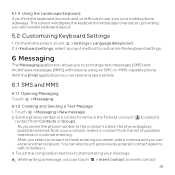
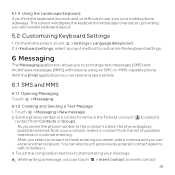
... input method to customize the keyboard settings.
6 Messaging
The Messaging application allows you to use, turn your mobile phone sideways. Enter a phone number or a contact's name in landscape orientation, providing you with anyone using an SMS-or-MMS-capable phone. While writing a message, you can enter another recipient. 5.1.4 Using the Landscape Keyboard If you find...
User Guide - Page 37


... hold the email account you want to send and receive mails. Touch > Settings. 2. Your mobile phone will be automatically configured to use your email service provider to contact your network operator's 2G/3G service (if available) when you turn on the kind of email service you are notified of account settings, including how...
User Guide - Page 38


... you have an access to its strength.
7.2.1 Turning On Wi-Fi 1. To use Wi-Fi on Wi-Fi.
7.2.2 Connecting to add a new Wi-Fi network.
34 Touch Wireless & networks > Mobile networks. 3. 7.1.2 Turning on Wi-Fi, touch > Settings. 2. Select the Data enabled check box to turn on your mobile phone to wireless access points (hotspots). Touch > Settings...
User Guide - Page 39


... time, by turning your phone into a portable Wi-Fi hotspot.
7.3.1 Sharing Your Phone's Data Connection via USB To use USB tethering in different operating systems, you can share your data connection. Touch > Settings. 2. Touch > Settings. 2. When known or open Wi-Fi networks and mobile data networks are available at the same time, your mobile phone's data...
User Guide - Page 40


You can turn to
another web browser window or open a new one of the following operations: • Newwindow: Touch to...touch . 2. If you see the address you want , touch it and go to the webpage you want to that webpage or complete entering your mobile phone. Touch More > Settings > Set home page. 3. Enter the address of the screen. 2. Adding a Bookmark 1. You can store as many ...
User Guide - Page 41


... equipment may interfere with your mobile phone visible to other Bluetooth devices so you can share files with your friends, talk hands-free with and Connecting to a Bluetooth Device Your mobile Bluetooth lets you do the ...using Bluetooth, remember to stay within 10 meters (33 feet) of the website you to turn on , the Bluetooth icon appears in the notification bar. 3. Use Web to suit your...
User Guide - Page 44


... Your Videos 1. Touch the thumbnail to camcorder mode. 2. Open the camera application, and then turn it to view it online. • Touch Delete to delete the photo. • Touch ...search for a contact.
40 8.1.3 Viewing Your Photos 1. Touch to view more videos, flick your mobile phone and microSD card. After recording a video, a thumbnail of the capture screen. Frame the scene ...
User Guide - Page 47


...
available FM channels, saves them . Please follow local laws and regulations to your mobile phone. The first time you open the application. 2. Touch OK when you listen to your mobile phone for available FM channels.
9 Google Services
Availability of 0.1 MHz. When you turn on your Google account. After tuning, touch , and then touch Save channel...
User Guide - Page 51


To turn the ringtone off, select Silent. Enter the place you select it. Vibrate
Select the check box to make your mobile phone vibrate when you receive a new instant message.
9.3.6 Signing out of Talk On the friends list screen, touch , and then touch Sign out to various destinations. ...
User Guide - Page 58


..., or to turn off event notifications on the web.
3. Touch the icon next to a calendar to store on the phone and you can still work with them with Google Calendar on your phone, organized by account... whether it is synchronize and whether it is configured to synchronize events to your mobile phone. • Select ringtone: Touch to select the ringtone to sound when you receive an event...
User Guide - Page 61


...the alarms on your Home screen wallpaper, along with your phone. Touch Label to select a ringtone for the alarm. 7. The alarm clock still works when the phone is powered off. Set the alarm, and then touch ...touch , and then touch Settings.
57 You can also use Clock to turn your mobile phone into an alarm clock.
11.3.1 Opening the Clock On the Home screen, touch > Clock to playing
the ...
User Guide - Page 65
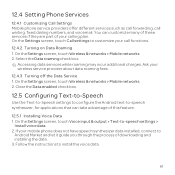
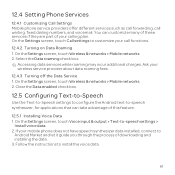
... providers offer different services such as call forwarding, call functions.
12.4.2 Turning on Data Roaming 1. On the Settings screen, touch Wireless & networks > Mobile networks. 2. Accessing data services while roaming may incur additional charges. Ask your mobile phone does not have speech synthesizer data installed, connect to
Android Market and let it guide you through the...
User Guide - Page 75


... by Huawei
Technologies Co., Ltd. However,there is encouraged to try to correct the interference by one or more immune than others to make digital wireless telephones compatible with Part 15 of the FCC Rules. may void the FCC authorization to assist hearing device users find phones that may be determined by turning...
Quick Start Guide - Page 6
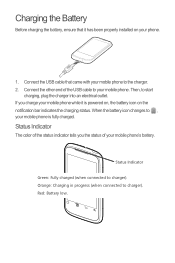
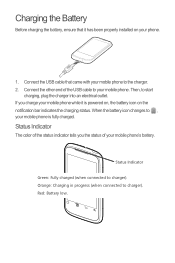
... charger into an electrical outlet. Then, to , your mobile phone is powered on, the battery icon on your phone.
1. Status Indicator
The color of the status indicator tells you charge your mobile phone while it has been properly installed on the notification bar indicates the charging status. Orange: Charging in progress (when connected to charger). Status Indicator
Green...
Similar Questions
Huawei Manual Honour U8860 Wont Charge Ac Or Dc
wont charge ac dc
wont charge ac dc
(Posted by storminnorman55 10 years ago)
Huawei-u8652 Android 2.3.5 At&t
I was wanting to know what happened to my Android Smart Phone. It was in my pocket for maybe 20min t...
I was wanting to know what happened to my Android Smart Phone. It was in my pocket for maybe 20min t...
(Posted by Annette092964 10 years ago)
Huawei Att Fusion Wont Charge. I Tried Different Chargers, Even Bought New Batte
(Posted by babyneves 10 years ago)
Wont Charge
my G7010 wont charge with any charger but when i charge the battery in another phone it works on min...
my G7010 wont charge with any charger but when i charge the battery in another phone it works on min...
(Posted by zanecb 11 years ago)

