Huawei Honor Support Question
Find answers below for this question about Huawei Honor.Need a Huawei Honor manual? We have 3 online manuals for this item!
Question posted by storminnorman55 on January 23rd, 2014
Huawei Manual Honour U8860 Wont Charge Ac Or Dc
wont charge ac dc
Current Answers
There are currently no answers that have been posted for this question.
Be the first to post an answer! Remember that you can earn up to 1,100 points for every answer you submit. The better the quality of your answer, the better chance it has to be accepted.
Be the first to post an answer! Remember that you can earn up to 1,100 points for every answer you submit. The better the quality of your answer, the better chance it has to be accepted.
Related Huawei Honor Manual Pages
Quick Start Guide - Page 4
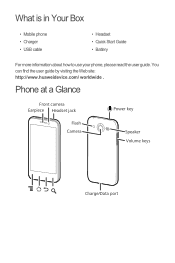
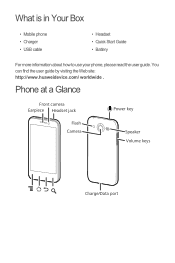
... find the user guide by visiting the Web site: http://www.huaweidevice.com/ worldwide . Phone at a Glance
Front camera Earpiece Headset jack
Flash Camera
Power key
Speaker Volume keys
Charge/Data port What is in Your Box
• Mobile phone • Charger • USB cable
• Headset • Quick Start Guide • Battery
For...
Quick Start Guide - Page 7


Charging the Battery
If you charge your mobile phone is powered on, the battery icon on the notification bar indicates the charging status. Orange: Charging in progress (when connected to charger). Status Indicator
Status Indicator
Green: Fully charged (when connected to charger).
Red: Battery low. When the battery icon changes to , your mobile phone while it is fully charged.
Quick Start Guide - Page 21


... and eyes. Otherwise, the battery may be charged and discharged hundreds of battery deformation, color change, or abnormal heating while you charge or store the battery, remove the battery immediately...small children are shorter than the normal time, replace the battery.
• Use the AC power supply defined in the specifications of approved batteries, chargers, and accessories in use with ...
Quick Start Guide - Page 26
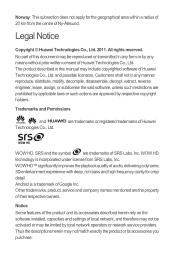
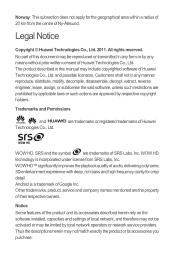
... or network service providers.
Other trademarks, product, service and company names mentioned are trademarks of Google Inc. Legal Notice
Copyright © Huawei Technologies Co., Ltd. 2011. No part of this manual may be reproduced or transmitted in any means without prior written consent of their respective owners.
All rights reserved. and possible...
Quick Start Guide - Page 27


... LIMITED TO, THE IMPLIED WARRANTIES OF MERCHANTABILITY AND FITNESS FOR A PARTICULAR PURPOSE, ARE MADE IN RELATION TO THE ACCURACY, RELIABILITY OR CONTENTS OF THIS MANUAL. Therefore, Huawei Technologies Co., Ltd. does not guarantee that any content or service would be liable for services provided by applicable law, it is explicitly stated that...
Quick Start Guide - Page 28


...licenses in order to export, re-export or import the product mentioned in this manual including the software and technical data therein. THE MAXIMUM LIABILITY (THIS LIMITATION SHALL ...NOT APPLY TO LIABILITY FOR PERSONAL INJURY TO THE EXTENT APPLICABLE LAW PROHIBITS SUCH A LIMITATION) OF HUAWEI TECHNOLOGIES CO., LTD. BE LIABLE FOR ANY SPECIAL, INCIDENTAL, INDIRECT, OR CONSEQUENTIAL DAMAGES, OR LOST...
User Manual - Page 4


...11.9 Richpad 65 11.10 Weather Clock 66
12 Managing Your Mobile Phone 67
12.1 Setting the Date and Time 67 12.2 Setting the Display 68 12.3 Setting Ringers ... Phone Services 69 12.5 Configuring Text-to-Speech 70 12.6 Protecting Your Mobile Phone 70 12.7 Managing Applications 71 12.8 Resetting Your Mobile Phone 73 12.9 Setting Power Saving Mode 73 12.10 Online Update 73
13 Huawei Cloud...
User Manual - Page 7


... in a place with a strong electromagnetic field.
Strictly follow the relevant instructions of wireless devices. Radiation from unauthorized use of this manual while using your mobile phone. Do not allow children to use of explosions. Do not place your mobile phone without guidance. Respect others . Use only approved batteries and chargers to open it from the...
User Manual - Page 8


... device security software and regularly scan for these services are not in use this manual may be scanned for viruses.
• Install security software or patches released by respective... diagnostic information to share your personal information and data, please contact mobile@huawei.com.
1.3 Legal Notice
Copyright © Huawei Technologies Co., Ltd. 2011. Customers shall not in any form or...
User Manual - Page 9


... that are trademarks of audio, delivering a dynamic 3D entertainment experience with this manual without prior notice and without any warranty of local network, and therefore may ...and settings of any period during its accessories you purchase.
Third-Party Software Statement Huawei Technologies Co., Ltd. To the greatest extent permitted by local network operators or network...
User Manual - Page 14


Status Indicator The color of the status indicator tells you charge your mobile phone while it has been properly installed on the notification bar indicates the charging status. Connect the other end of your mobile phone. Then, to charger). Status Indicator
Green: Fully charged (when connected to start
charging, plug the charger into an electrical outlet. Red: Battery low...
User Manual - Page 15
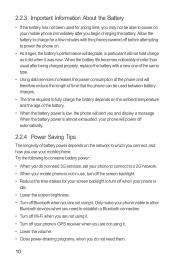
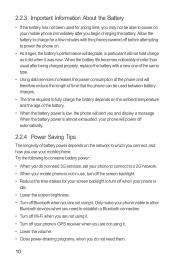
...; When the battery power is low, the phone will not hold charge as it did when it will alert you begin charging the battery. When the battery power is not in particular it was new. Allow the battery to charge for your screen backlight to a 2G network. • When your mobile phone is almost exhausted, your...
User Manual - Page 19


...shortcut until the mobile phone vibrates, you can also drag an icon from another area of the screen to the shortcut position.
2.6.1 Notification and Status Icons
Signal strength Connected to GPRS mobile network Connected to EDGE mobile network Connected to... Receiving location data from GPS Alarm enabled Ringer silenced Charging battery Battery extremely low Missed call New mail from Gmail
14
User Manual - Page 41


...settings, Notification settings, or Server settings.
7 Getting Connected
7.1 Mobile Networks
Your mobile phone will be inserted (some CDMA mobile phones have an integrated UIM card and do not need to contact... settings depend on the phone for emails, how you are using. Touch OK.
6.2.7 Changing Email Account Settings
You can enter the necessary details manually, although you are notified...
User Manual - Page 72
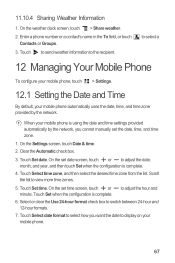
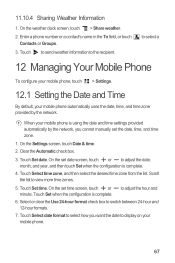
...to adjust the hour and minute. Touch Select date format to select how you cannot manually set date screen, touch or to switch between 24-hour and 12-hour formats.
...to send weather information to select a
12 Managing Your Mobile Phone
To configure your mobile phone, touch > Settings.
12.1 Setting the Date and Time
By default, your mobile phone.
67 On the Settings screen, touch Date & ...
User Manual - Page 74


...waiting, fixed dialing numbers, and voicemail. Accessing data services while roaming may incur additional charges. Clear the Data enabled check box.
69 In the displayed list, select an ...plan. The
music plays when selected. 4. Touch OK.
12.4 Setting Phone Services
12.4.1 Customizing Call Settings
Mobile phone service providers offer different services such as call forwarding, call functions.
12.4.2...
User Manual - Page 89


... service supply.
within a radius of 20 km from the centre of the EU. Your mobile phone only supports contact files in compliance with the essential requirements and other relevant provisions of the Council). EU Regulatory Conformance Hereby, Huawei Technologies Co., Ltd. For the declaration of the device, visit the Web site www.huaweidevice...
Quick Start Guide 2 - Page 3


... find the user guide by visiting the Web site: http://www.huaweidevice.com/ worldwide . Phone at a Glance
Front camera Earpiece Headset jack
Flash Camera
Power key
Speaker Volume keys
Charge/Data port What is in Your Box
• Mobile phone • Charger • USB cable
• Headset • Quick Start Guide • Battery
For...
Quick Start Guide 2 - Page 6


Red: Battery low. Orange: Charging in progress (when connected to charger). Status Indicator
Status Indicator
Green: Fully charged (when connected to charger).
Charging the Battery
If you charge your mobile phone is powered on, the battery icon on the notification bar indicates the charging status. When the battery icon changes to , your mobile phone while it is fully charged.
Quick Start Guide 2 - Page 16
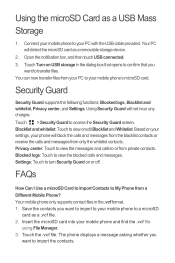
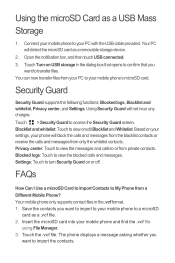
... Settings. Your mobile phone only supports contact files in the dialog box that opens to confirm that you want to your mobile phone to turn Security Guard on your settings, your mobile phone and find the...to import to your PC with the USB cable provided.
Your PC will not incur any charges. Based on or off. Blocked logs: Touch to access the Security Guard screen. Touch ...
Similar Questions
How Do I Replace Lost Message Icon On My Mobile Phone G630
Message icon on my huawei g630 mobile phone lost yesterday 01-01-2015. I dont know what I preseed th...
Message icon on my huawei g630 mobile phone lost yesterday 01-01-2015. I dont know what I preseed th...
(Posted by tinukeowo 9 years ago)
Huawei U8860 Honor) Recently Got Sim-card Locked And Request A Puk Code To Open.
Hi, my phone (Huawei U8860 Honor) recently got SIM-card locked and request a PUK code to open. I hav...
Hi, my phone (Huawei U8860 Honor) recently got SIM-card locked and request a PUK code to open. I hav...
(Posted by rogerlillelangoy 9 years ago)
What Causes My Huawei Honor To Charge While Not Connected To Power
(Posted by blessingdziruni 10 years ago)
I Have An Ideos Mobile Phone With A Virgin Sim Card In It And It Wont Connect To
(Posted by kaz64 11 years ago)
Can't Download Huawei Manual. Get Warnings For Virus.
There are no manual in Swedish. Are there manuals in Norweigan or Danish?
There are no manual in Swedish. Are there manuals in Norweigan or Danish?
(Posted by errylinder 11 years ago)

