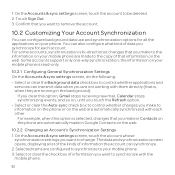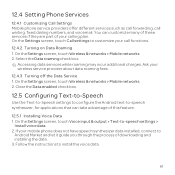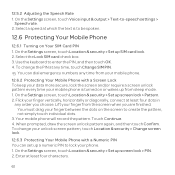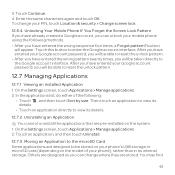Huawei U8652 Support Question
Find answers below for this question about Huawei U8652.Need a Huawei U8652 manual? We have 3 online manuals for this item!
Question posted by Janisfigelski on November 11th, 2014
Huawei 8652 Instructions How Do You Change The Font
Have hard time reading texts
Current Answers
Related Huawei U8652 Manual Pages
Similar Questions
How Do I Replace Lost Message Icon On My Mobile Phone G630
Message icon on my huawei g630 mobile phone lost yesterday 01-01-2015. I dont know what I preseed th...
Message icon on my huawei g630 mobile phone lost yesterday 01-01-2015. I dont know what I preseed th...
(Posted by tinukeowo 9 years ago)
Total Amount Of Rings
My phone only rings 4 times...how can I increase the rings to allow more time to answer calls
My phone only rings 4 times...how can I increase the rings to allow more time to answer calls
(Posted by Wswood 9 years ago)
User Manual For Smart Phone U8652
I have tried several times to download a manual that you helped me find. There was no indication of ...
I have tried several times to download a manual that you helped me find. There was no indication of ...
(Posted by gellen 10 years ago)
How To Change Font Size Huawei Ascend Y200
How to change font size huawei ascend y 200
How to change font size huawei ascend y 200
(Posted by godchaser 10 years ago)
Picture Error
I just got my huawei 8652 and my data and wifi is on I have unlimited texting and I have an error th...
I just got my huawei 8652 and my data and wifi is on I have unlimited texting and I have an error th...
(Posted by bsr1303 11 years ago)