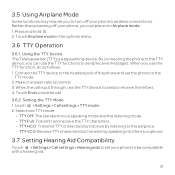Huawei U8652 Support Question
Find answers below for this question about Huawei U8652.Need a Huawei U8652 manual? We have 3 online manuals for this item!
Question posted by skwcheong on April 1st, 2015
How To Convert A Huawei Honor Phone, Bought In China, For Use In Singapore.
The person who posted this question about this Huawei product did not include a detailed explanation. Please use the "Request More Information" button to the right if more details would help you to answer this question.
Current Answers
Answer #1: Posted by TechSupport101 on April 2nd, 2015 6:35 AM
The Huawei Honor must simply be locked to some Chinese network. It being a GSM device, you purchase and unlick code specific for your device (IMEI) and you should be able to use it with any GSM carrier in Singapore.
Related Huawei U8652 Manual Pages
Similar Questions
I Bought A Used Metro Pcs Huawei M860 Phone And Its Locked. How Do I Unlock The
phone so I can program it
phone so I can program it
(Posted by aznseAllyso 9 years ago)
User Manual For Smart Phone U8652
I have tried several times to download a manual that you helped me find. There was no indication of ...
I have tried several times to download a manual that you helped me find. There was no indication of ...
(Posted by gellen 10 years ago)
How Do I Block A Phone Number From Calling Me?
I have a Huawei 8652 that I need to block a 407 area code phone number from calling.
I have a Huawei 8652 that I need to block a 407 area code phone number from calling.
(Posted by dks636 10 years ago)
Using Different Songs For Ringtones
I purchased my HUAWEI 8652 last week. I want to use ringtones from Journey, John Michael Montgomery ...
I purchased my HUAWEI 8652 last week. I want to use ringtones from Journey, John Michael Montgomery ...
(Posted by aab1104 11 years ago)
Is It Possible To End A Phone Call By Using The Power Button.
Is there a setting that allows me to end a phone call with the power button instead of the END butto...
Is there a setting that allows me to end a phone call with the power button instead of the END butto...
(Posted by marion35124 11 years ago)