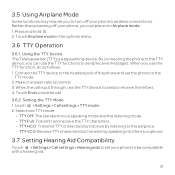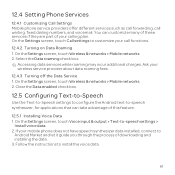Huawei U8652 Support Question
Find answers below for this question about Huawei U8652.Need a Huawei U8652 manual? We have 3 online manuals for this item!
Question posted by jbroLS on April 17th, 2014
How To Answer Calls On Huawei U8652
The person who posted this question about this Huawei product did not include a detailed explanation. Please use the "Request More Information" button to the right if more details would help you to answer this question.
Current Answers
Related Huawei U8652 Manual Pages
Similar Questions
How Do I Replace Lost Message Icon On My Mobile Phone G630
Message icon on my huawei g630 mobile phone lost yesterday 01-01-2015. I dont know what I preseed th...
Message icon on my huawei g630 mobile phone lost yesterday 01-01-2015. I dont know what I preseed th...
(Posted by tinukeowo 9 years ago)
Total Amount Of Rings
My phone only rings 4 times...how can I increase the rings to allow more time to answer calls
My phone only rings 4 times...how can I increase the rings to allow more time to answer calls
(Posted by Wswood 9 years ago)
How Do You End A Call In Huawei U8652?
How do you end a call when using HUawei U8652? I use that cp but don't know where to end the call li...
How do you end a call when using HUawei U8652? I use that cp but don't know where to end the call li...
(Posted by aasotero 10 years ago)
How To Activate Call Waiting On Phone
get phone to ring or beep if you have a call on the other line
get phone to ring or beep if you have a call on the other line
(Posted by Anonymous-127951 10 years ago)
I Have A Huawei U8652 I Cannot Make Calls On It How Do I Fix It
(Posted by debrametz 10 years ago)