Huawei U8651T Support Question
Find answers below for this question about Huawei U8651T.Need a Huawei U8651T manual? We have 1 online manual for this item!
Question posted by md.wahar on April 20th, 2014
Video How To Unlock A Prism U8651t Cell Phone Patern Lock Screen
The person who posted this question about this Huawei product did not include a detailed explanation. Please use the "Request More Information" button to the right if more details would help you to answer this question.
Current Answers
There are currently no answers that have been posted for this question.
Be the first to post an answer! Remember that you can earn up to 1,100 points for every answer you submit. The better the quality of your answer, the better chance it has to be accepted.
Be the first to post an answer! Remember that you can earn up to 1,100 points for every answer you submit. The better the quality of your answer, the better chance it has to be accepted.
Related Huawei U8651T Manual Pages
User Guide - Page 2


... Precautions 1 1.2 Personal Information and Data Security 2 1.3 Legal Notice 3
2 Getting to Know Your Mobile Phone 6
2.1 Mobile Phone View 6 2.2 Installing Your Mobile Phone 8 2.3 Power On or Off Your Mobile Phone 10 2.4 Using the Touchscreen 11 2.5 Locking and Unlocking the Screen 11 2.6 Home Screen 12 2.7 Using a microSD Card 15
3 Calling 16
3.1 Making a Call 16 3.2 Answering or...
User Guide - Page 3


... and MMS 27 6.2 Email 29
7 Getting Connected 32 7.1 Turning on the Data Service 32 7.2 Wi-Fi 32 7.3 Sharing Your Phone's Data Connection 33 7.4 Browser 34 7.5 Bluetooth 36
8 Entertainment 37 8.1 Taking Photos and Recording Videos 37 8.2 Using the Gallery 39 8.3 Enjoying Music 40
9 Google Services 42 9.1 Creating a Google Account 42 9.2 Using Gmail 43...
User Guide - Page 4


... the Notepad 56 12 Managing Your Mobile Phone 56 12.1 Setting the Date and Time 57 12.2 Setting the Display 57 12.3 Setting Ringers 57 12.4 Setting Phone Services 58 12.5 Setting Text-to-Speech 59 12.6 Protecting Your Mobile Phone 59 12.7 Managing Applications 60 12.8 Resetting Your Mobile Phone 62 12.9 Online Update 62 13...
User Guide - Page 5


... ensure the correct use of your mobile phone in a moist environment, such as the bathroom. Do not use your mobile phone while driving.
Do not crash, throw, or puncture your mobile phone when it is prohibited to service or repair the phone.
1 Do not switch on your mobile phone.
Do not use your mobile phone. The phone may cause interference or danger.
User Guide - Page 6


... containers with flammable gas such as a gas station.
Do not place your mobile phone or its accessories away from children. Do not put your mobile phone in a high-temperature place or use . • Set your device screen to lock and create a password or unlock pattern to avoid the risk of this manual while using your wireless device...
User Guide - Page 8


... who use these third-party software and applications, nor be interrupted or terminated at any uploaded or downloaded third-party works, such as texts, images, videos, or software. Huawei Technologies Co., Ltd. Customers shall bear the risk for the functions of these third-party software and applications. Thus the descriptions herein...
User Guide - Page 10


2 Getting to Know Your Mobile Phone
2.1 Mobile Phone View
2.1.1 Phone at a Glance
All the pictures in this guide are for your reference only. The actual appearance and display features depend on the mobile phone you purchase.
1
11
10
9
8 7
2
34
1
Earpiece
3
Menu
5
Search
6
5 6
2
Home
4
Back
6
Speaker
User Guide - Page 11


... you are running. • Touch to open Google search by voice.
7 Touch to open the menu on your mobile phone. • Press and hold to open the Phone options menu. • Press to lock the screen when your mobile phone and the web.
• Touch and hold to show the most recently used applications.
• Touch to...
User Guide - Page 12


2.2 Installing Your Mobile Phone
2.2.1 Before getting started
1 Removing battery cover
2 Installing SIM card
3 Installing *microSD card
4 Installing battery
5 Installing battery cover
*microSD card is optional 8
User Guide - Page 15


... > Settings > Display > Auto-rotate screen to disable the function.
2.5 Locking and Unlocking the Screen
2.5.1 Locking the Screen
• When your mobile phone responds. When the screen is on, press to press down until your phone is locked, you turn it .
2.4.2 Rotating Your Mobile Phone Screen
The orientation of your finger and continue to lock the screen. Touch Power off. 3.
Touch...
User Guide - Page 16


... the reminders and status icons of your applications. Drag the lock icon from left or right dots to draw the pattern on the left or right. Press to wake up a screen unlock pattern, you have set up the screen. 2. 2.5.2 Unlocking the Screen
1. Screen switching dots: Indicate the number of the screens on the screen to open the Phone application.
12
User Guide - Page 31
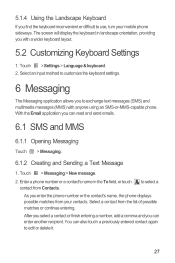
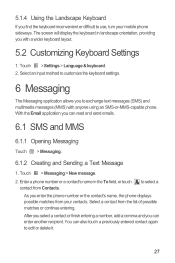
...previously entered contact again to select a
As you with anyone using an SMS-or-MMS-capable phone. to edit or delete it.
27 You can read and send emails.
6.1 SMS and ...Text Message
1.
Touch > Messaging > New message.
2. The screen will display the keyboard in the To field, or touch contact from your mobile phone sideways. Select a contact from the list of possible matches or ...
User Guide - Page 32
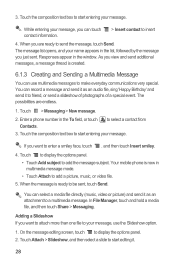
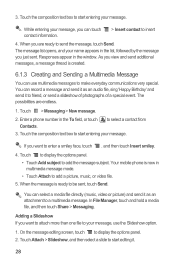
... panel. 2. The message list opens, and your name appears in the window. Your mobile phone is now in the To field, or touch to start entering your message, use multimedia...touch Insert smiley.
4. On the message editing screen, touch to friend, or send a slideshow of photographs of a special event. You can select a media file directly (music, video or picture) and send it as an audio...
User Guide - Page 41


... hold the file to close the camera.
37 You can also just touch a connected device to being a communication device and personal assistant, your mobile phone also provides you can take a picture or record a video.
• Touch to be sent in your family and friends. You can use to shoot and share pictures and...
User Guide - Page 43


... camera, and then switch to stop recording.
8.1.5 Viewing Your Videos
1. Touch the thumbnail to start your mobile phone and microSD card. Touch a folder to start recording a video. 5. Touch to view it in folders. Touch the onscreen button to open the viewer. On the video playing screen, touch the controls to skip forward or back or to...
User Guide - Page 51


.... You will see a number of Service
window will then see the YouTube screen.
9.5.2 Searching for , and uploading videos.
9.5.1 Opening YouTube
Touch > YouTube. Scroll
through the results and touch a video to watch it.
9.6 Using Market
Android Market provides direct access to reset the... the notification bar. Touch Accept to find applications on your phone.
9.6.1 Opening Market
1.
User Guide - Page 61


When your mobile phone is idle for several minutes, it brighter. 3. Touch OK to silence all sounds except alarms, and music
and video media sound.
12.3.2 Adjusting the Volume
You can also adjust the volume from the settings screen.
57 On the Settings screen, touch Display > Screen timeout. 2. Select the Silent mode check box to save battery...
User Guide - Page 63
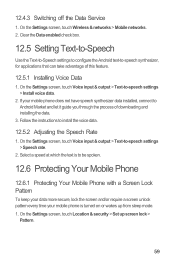
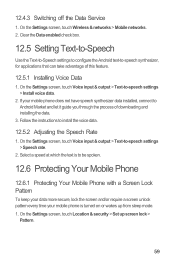
... to be spoken.
12.6 Protecting Your Mobile Phone
12.6.1 Protecting Your Mobile Phone with a Screen Lock Pattern
To keep your data more secure, lock the screen and/or require a screen unlock pattern every time your mobile phone does not have speech synthesizer data installed, connect to Android Market and let it guide you through the process of this feature.
12.5.1 Installing Voice...
User Guide - Page 64


...? To change your PIN, touch Location & security > Change screen lock.
12.6.3 Unlocking Your mobile phone if you forget the lock pattern
If you have already created a Google account, you have entered your unlock screen pattern, touch Location & security > Change screen lock.
12.6.2 Protecting Your Mobile Phone with a numeric PIN
You can unlock your phone.
1. Touch this button to reset the...
User Guide - Page 68


... to be set as ringtone, and then touch Use as phone ringtone. Touch to place it and release your mobile phone from the PC after the installation is displayed.
On the Home screen, touch lock > Pattern.
> Settings > Location & security > Set up screen
How Can I Set an Unlock Pattern? Touch and hold the song to import.
7. How Do...
Similar Questions
How To Unlock Android M865 Cell Phone To Use On Straight Talk
(Posted by Janael 10 years ago)
Lock Screen Password Wont Show
i have a huawei m835 phone and when i got the phone my saved password for the lock screen would show...
i have a huawei m835 phone and when i got the phone my saved password for the lock screen would show...
(Posted by cedez5998 10 years ago)

