Huawei U8651T Support Question
Find answers below for this question about Huawei U8651T.Need a Huawei U8651T manual? We have 1 online manual for this item!
Question posted by permjkes on August 1st, 2014
How To Unlock Huawei U8651t Free
The person who posted this question about this Huawei product did not include a detailed explanation. Please use the "Request More Information" button to the right if more details would help you to answer this question.
Current Answers
There are currently no answers that have been posted for this question.
Be the first to post an answer! Remember that you can earn up to 1,100 points for every answer you submit. The better the quality of your answer, the better chance it has to be accepted.
Be the first to post an answer! Remember that you can earn up to 1,100 points for every answer you submit. The better the quality of your answer, the better chance it has to be accepted.
Related Huawei U8651T Manual Pages
User Guide - Page 2


... Proceeding 1
1.1 Safety Precautions 1 1.2 Personal Information and Data Security 2 1.3 Legal Notice 3
2 Getting to Know Your Mobile Phone 6
2.1 Mobile Phone View 6 2.2 Installing Your Mobile Phone 8 2.3 Power On or Off Your Mobile Phone 10 2.4 Using the Touchscreen 11 2.5 Locking and Unlocking the Screen 11 2.6 Home Screen 12 2.7 Using a microSD Card 15
3 Calling 16
3.1 Making a Call...
User Guide - Page 4


... the Notepad 56 12 Managing Your Mobile Phone 56 12.1 Setting the Date and Time 57 12.2 Setting the Display 57 12.3 Setting Ringers 57 12.4 Setting Phone Services 58 12.5 Setting Text-to-Speech 59 12.6 Protecting Your Mobile Phone 59 12.7 Managing Applications 60 12.8 Resetting Your Mobile Phone 62 12.9 Online Update 62 13...
User Guide - Page 5


... carefully to ensure the correct use of your mobile phone. Do not use phones or when the phone may cause interference or danger.
Do not crash, throw, or puncture your mobile phone when it is prohibited to service or repair the phone.
1 Do not switch on your mobile phone.
Switch off your mobile phone from being soaked or washed in aircraft.
User Guide - Page 6


...
The use . • Set your device screen to lock and create a password or unlock pattern to open it in a high-temperature place or use of some functions or third-party applications on your device could result in your mobile phone or its accessories away from children. Do not place your personal information and...
User Guide - Page 10


2 Getting to Know Your Mobile Phone
2.1 Mobile Phone View
2.1.1 Phone at a Glance
All the pictures in this guide are for your reference only. The actual appearance and display features depend on the mobile phone you purchase.
1
11
10
9
8 7
2
34
1
Earpiece
3
Menu
5
Search
6
5 6
2
Home
4
Back
6
Speaker
User Guide - Page 11


... return to the Home screen. • Touch and hold to show the most recently used applications.
• Touch to open Google search for searching your mobile phone is active.
• Touch to return to the previous screen. • Touch to exit any application you are running. • Touch to open Google search...
User Guide - Page 12


2.2 Installing Your Mobile Phone
2.2.1 Before getting started
1 Removing battery cover
2 Installing SIM card
3 Installing *microSD card
4 Installing battery
5 Installing battery cover
*microSD card is optional 8
User Guide - Page 13


Connect the USB cable that came with your mobile phone to your mobile phone. Connect the USB cable to the charger. 2. The phone begins charging. When battery power is almost exhausted, your mobile phone immediately after you may not be able to power on the phone.
• The battery will power off automatically.
9 Then, plug in the connector of...
User Guide - Page 14
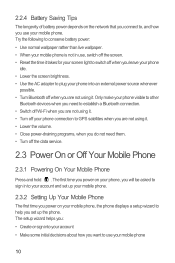
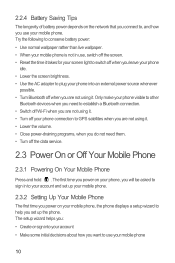
....
2.3 Power On or Off Your Mobile Phone
2.3.1 Powering On Your Mobile Phone
Press and hold . The setup wizard...mobile phone, the phone displays a setup wizard to help you set up the phone. Try the following to plug your mobile phone. The first time you power on your phone, you will be asked to sign in to your account and set up your mobile phone.
2.3.2 Setting Up Your Mobile Phone...
User Guide - Page 15


... to disable the function.
2.5 Locking and Unlocking the Screen
2.5.1 Locking the Screen
• When your phone is on, press to open the Phone options menu. 2. Touch OK.
2.4 Using the Touchscreen
2.4.1 Touchscreen Actions
• Touch: Use the touch of your phone is locked, you turn it .
2.4.2 Rotating Your Mobile Phone Screen
The orientation of the screen.
You...
User Guide - Page 17


... message New email Battery is charging Battery is very low Downloading Wi-Fi network in range Error More undisplayed notifications Synchronizing data
2.6.2 Notifications Panel
Your mobile phone will notify you when you of alarms and settings.
13 The notifications panel also informs you receive a new message or there is an upcoming event...
User Guide - Page 19


... red, the item is ready to switch on the Home screen until the item expands and the mobile
phone vibrates. 2. Touch at the top of the screen to be removed. 3. Moving a Screen Item...Touch and hold an item on the Home screen until the item expands in size and the
mobile phone vibrates. 2. Without lifting your favorite music and pictures from the Home screen.
2.6.5 Service Shortcuts...
User Guide - Page 20


... return to transfer files. 3. Your PC will not use this memory space. Scroll down and touch Current call , you can now transfer files from your mobile phone's microSD card. Touch Turn on a call , you can touch to use the Dialer application, or select a number from Contacts or Call log. When your microSD...
User Guide - Page 40


... Bluetooth
1. Touch Bluetooth settings, and then select the Discoverable to make your mobile phone visible to other Bluetooth devices.
7.5.2 Pairing and Connecting a Bluetooth Device
Your mobile Bluetooth lets you do the following:
• Hands Free Profile (HFP): allows you to use a hands-free Bluetooth device.
• Headset Profile (HSP): allows you to use a mono Bluetooth...
User Guide - Page 52


... check the progress of the non-Market application.
9.6.4 Uninstalling an Application
1. This is not free), and confirm your mobile phone. When your phone is free) or touch the button with use of your download or purchase.
3. To install the application, touch FREE (if it is made possible through over-the-air data synchronization. If you add...
User Guide - Page 63
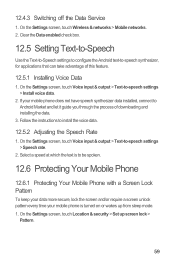
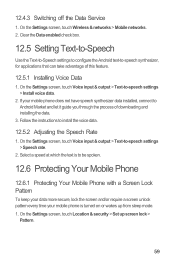
... & output > Text-to -speech settings > Speech rate.
2. If your mobile phone is to be spoken.
12.6 Protecting Your Mobile Phone
12.6.1 Protecting Your Mobile Phone with a Screen Lock Pattern
To keep your data more secure, lock the screen and/or require a screen unlock pattern every time your mobile phone does not have speech synthesizer data installed, connect to Android...
User Guide - Page 64


... you forget the lock pattern
If you have already created a Google account, you have entered your unlock screen pattern, touch Location & security > Change screen lock.
12.6.2 Protecting Your Mobile Phone with a numeric PIN
You can unlock your finger on the screen to enter the Google account interface. On the Settings screen, touch Applications > Manage...
User Guide - Page 65


... Storage section of the application's details screen shows details about the memory used by size. Touch Move to phone to move the application back to the phone's internal storage.
12.7.4 Ways to Free Up Your Mobile Phone Memory
• Move files and email attachments to the microSD card. • In Browser, clear all temporary Internet...
User Guide - Page 68


...Pattern.
> Settings > Location & security > Set up screen
How Can I Set a Song As a Phone Ringtone?
Touch to place it and release your mobile phone from the PC after the installation is displayed. Touch and hold the song to open the notifications panel, ... Click Contacts. How Do I Prevent Automatic Change of Screen Orientation When Rotating My Phone? How Do I Set an Unlock Pattern?
User Guide - Page 70
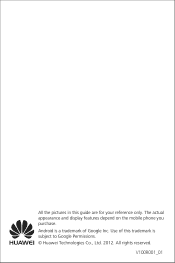
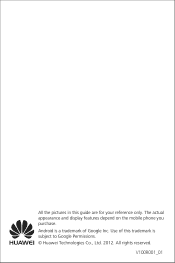
The actual appearance and display features depend on the mobile phone you purchase. Use of Google Inc.
All the pictures in this trademark is subject to Google Permissions. © Huawei Technologies Co., Ltd. 2012. Android is a trademark of this guide are for your reference only. V100R001_01 All rights reserved.
Similar Questions
How Do I Replace Lost Message Icon On My Mobile Phone G630
Message icon on my huawei g630 mobile phone lost yesterday 01-01-2015. I dont know what I preseed th...
Message icon on my huawei g630 mobile phone lost yesterday 01-01-2015. I dont know what I preseed th...
(Posted by tinukeowo 9 years ago)
Video How To Unlock A Prism U8651t Cell Phone Patern Lock Screen
(Posted by md.wahar 10 years ago)

