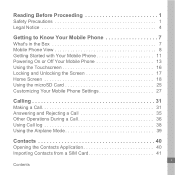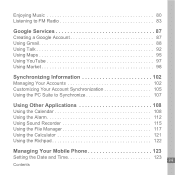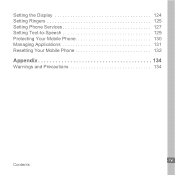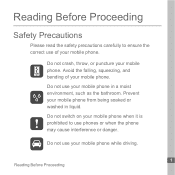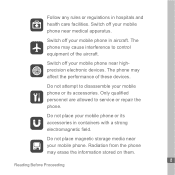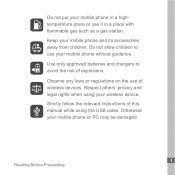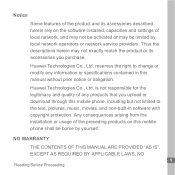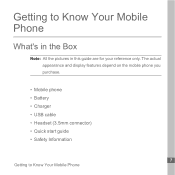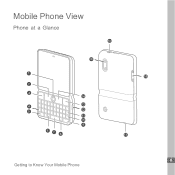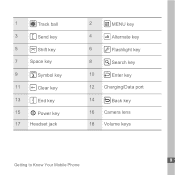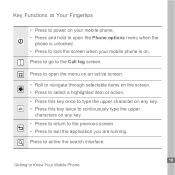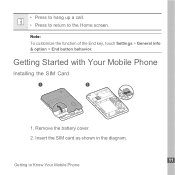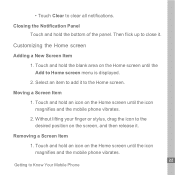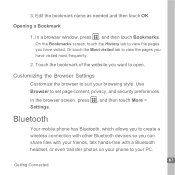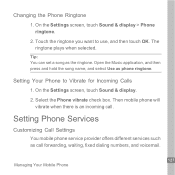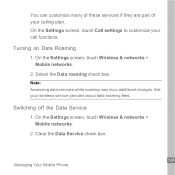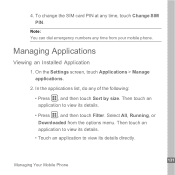Huawei U8300 Support Question
Find answers below for this question about Huawei U8300.Need a Huawei U8300 manual? We have 2 online manuals for this item!
Question posted by sanelrozic on April 9th, 2013
Custom Themes And/or Skins
i'm interested in installing custom themes downloaded from mobil9. is it possible? or not? anh how, if i'ts possible?
Current Answers
Answer #1: Posted by TommyKervz on April 9th, 2013 1:24 PM
Greetings - Go right ahead for it is possible - Themes just for your Huawei model (provided they labeled them so).
Related Huawei U8300 Manual Pages
Similar Questions
How Do I Replace Lost Message Icon On My Mobile Phone G630
Message icon on my huawei g630 mobile phone lost yesterday 01-01-2015. I dont know what I preseed th...
Message icon on my huawei g630 mobile phone lost yesterday 01-01-2015. I dont know what I preseed th...
(Posted by tinukeowo 9 years ago)
Huawei U8300 Duplicate Batery Need As Battery Pawer Is Very Low.
(Posted by singhmukesh22 10 years ago)
I Have A G6608 Mobile Phone And I Cannot Change The User Profile From Headset To
General it only comes up as Customize not Activate how can I remedy this? [email protected]
General it only comes up as Customize not Activate how can I remedy this? [email protected]
(Posted by gsherriff2 11 years ago)