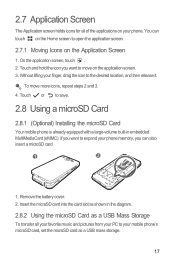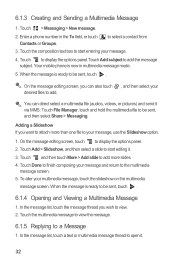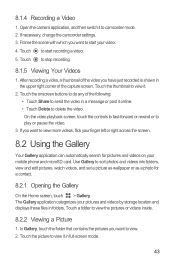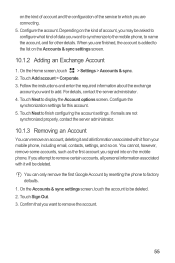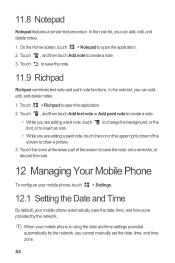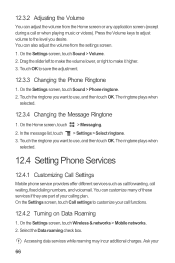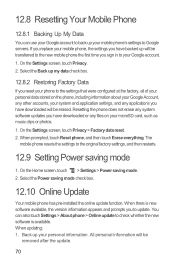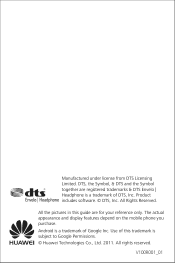Huawei M886 Support Question
Find answers below for this question about Huawei M886.Need a Huawei M886 manual? We have 1 online manual for this item!
Question posted by maeallen3 on April 14th, 2013
How Do I Restore My Deleted Pictures And Videos In My Trash Bin Accidentally.
The person who posted this question about this Huawei product did not include a detailed explanation. Please use the "Request More Information" button to the right if more details would help you to answer this question.
Current Answers
Answer #1: Posted by tintinb on April 15th, 2013 10:23 PM
To recover your deleted pictures and videos, you have to use a file recovery software. Basically, this type of software scans deleted files and attemps to restore it into its good condition. Some of the popular file recovery software are the following.
You should connect the USB cable of your mobile device to your computer and scan using one of the above mentioned software.
If you have more questions, please don't hesitate to ask here at HelpOwl. Experts here are always willing to answer your questions to the best of our knowledge and expertise.
Regards,
Tintin
Related Huawei M886 Manual Pages
Similar Questions
How To Transfer Contacts, Pictures,videos,sms,mms,and More From Huawei Y625 To H
Hi, I want to ask a question how we can transfer content like Contacts, Pictures,videos, sms, mms, e...
Hi, I want to ask a question how we can transfer content like Contacts, Pictures,videos, sms, mms, e...
(Posted by alicia89 7 years ago)
How Do I Replace Lost Message Icon On My Mobile Phone G630
Message icon on my huawei g630 mobile phone lost yesterday 01-01-2015. I dont know what I preseed th...
Message icon on my huawei g630 mobile phone lost yesterday 01-01-2015. I dont know what I preseed th...
(Posted by tinukeowo 9 years ago)
How Come I Can't Send Pictures To Facebook From My Huawei Phone
(Posted by sandiferearl 10 years ago)