Huawei M886 Support Question
Find answers below for this question about Huawei M886.Need a Huawei M886 manual? We have 1 online manual for this item!
Question posted by poncejaime46 on May 28th, 2014
Why Doesn't My Huawei M886 Internet Work After Its Connected To My Wifi?
The person who posted this question about this Huawei product did not include a detailed explanation. Please use the "Request More Information" button to the right if more details would help you to answer this question.
Current Answers
There are currently no answers that have been posted for this question.
Be the first to post an answer! Remember that you can earn up to 1,100 points for every answer you submit. The better the quality of your answer, the better chance it has to be accepted.
Be the first to post an answer! Remember that you can earn up to 1,100 points for every answer you submit. The better the quality of your answer, the better chance it has to be accepted.
Related Huawei M886 Manual Pages
User Guide - Page 12


... the
8 Status Indicator
Green: Fully charged (when connected to charger). Orange: Charging in progress (when connected to charger). If you charge your mobile phone while it has been properly installed on your mobile phone is powered on, the battery icon on your mobile phone's battery. Status Indicator The color of your mobile phone immediately after you begin charging the battery...
User Guide - Page 13


... need them. • Turn off the data service.
9 Only make your mobile phone. When the battery power is almost exhausted, your phone will power off Bluetooth when you are not using it. Try the following to...and the age of battery power depends on the network to which you connect, and how you do not need to establish a Bluetooth connection. • Turn off Wi-Fi when you are not using it...
User Guide - Page 16


... and extension indicator Touch to open the notifications panel. Touch and hold a shortcut until the mobile phone vibrates, you will be prompted to draw the pattern on
No signal
3G in use
Airplane mode... screen to the shortcut position.
2.6.1 Notification and Status Icons
Signal strength Connected to 3G mobile network Roaming
GPS on the screen to unlock it to the trash. Display area: Main display...
User Guide - Page 18


....
2. Opening the Notification Panel
1. Synchronizing data
Synchronization failed
Connected to a VPN
USB tethering on the notification bar and flick down to open the notification panel. The notification panel also informs you can also open the notification panel from a VPN
2.6.2 Notification Panel
Your mobile phone will be notified when Call forwarding is an upcoming...
User Guide - Page 22


... heard by the other parties in a call , you follow the correct procedures to your mobile phone's microSD card. When you want
to the call screen, flick the notification bar down the... have finished transferring files.
2.8.3 Removing the microSD Card
1. Connect your mobile phone to disconnect the USB mass storage device (your voicemail. 1. Scroll down and touch Current call .
18
User Guide - Page 23


Your mobile phone supports the SmartDial function, that is displayed.
19 If the caller's number is not saved in Contacts the caller's number is , when you have previously saved the caller's number in Contacts, the caller's name and number are already working with Contacts or Dialer, touch the Call log tab. 2. Touch to initiate...
User Guide - Page 37
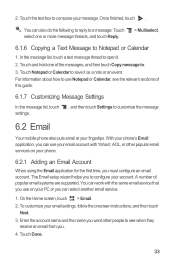
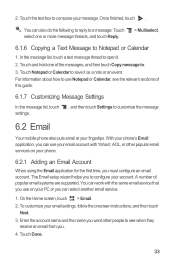
You can work with the same email service that you use your email account with Yahoo!, AOL, or...Touch and hold one or more message threads, and touch Reply.
> Multiselect,
6.1.6 Copying a Text Message to customize the message
6.2 Email
Your mobile phone also puts email at your fingertips. The Email setup wizard helps you must configure an email account. On the Home screen, touch > Email....
User Guide - Page 39


.... Touch > Settings.
35 Your account's incoming and outgoing settings depend on the phone for emails, how you want to contact your network operator's 2G/3G service ... General settings, Notification settings, or Server settings.
7 Getting Connected
7.1 Mobile Networks
Your mobile phone will be inserted (some CDMA mobile phones have an integrated UIM card and do not need to delete...
User Guide - Page 40


... be prompted to enter the password again unless you have reset your mobile phone, you select a network that is secured with Wired Equivalent Privacy (WEP) and connect to check the network connection. Touch > Settings. 2. Select the Data enabled check box to broadband Internet. If you wireless access to turn on the Data Service
1.
Touch Wireless...
User Guide - Page 41


..., you may need to prepare your computer to share your data connection. When connecting to a Wi-Fi network via USB.
Select the USB tethering check box to share your mobile phone's data connection and access its network name or secure it.
7.2.4 Sharing Your Phone's Data Connection via USB
To use USB tethering in different operating systems, you...
User Guide - Page 42


... browse the next web page. • More: Touch to
another browser window or open browser windows. 3. Press the WPS button of the network.
7.4 Browser
Your mobile phone comes with an Internet browser pre-installed.
7.4.1 Opening the Browser
Touch > Browser to be connected.
User Guide - Page 44


... follows:
1. On the Home screen, touch > Settings > Wireless & networks > Bluetooth settings. Touch Bluetooth settings, and then select the Discoverable to make your mobile phone with and Connecting to a Bluetooth Device
Your mobile Bluetooth lets you do the following:
• Hands Free Profile (HFP): allows you to use a hands-free Bluetooth device.
• Headset Profile...
User Guide - Page 45


...Touch > Camera to being a communication device and personal assistant, your mobile phone also provides you with a multitude of entertainment possibilities. Touch Share, then...connected. 3. Navigate to the Bluetooth devices section, and then touch and hold the file to
which you can take a picture or record a video.
• Touch to disconnect from or Unpairing with your mobile phone...
User Guide - Page 51
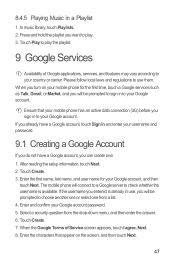
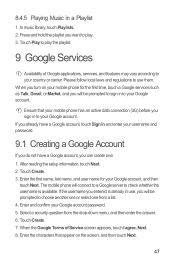
... be prompted to sign in to use , you entered is available. In music library, touch Playlists. 2. Enter and confirm your mobile phone has an active data connection (3G) before you want to check whether the username is already in a Playlist
1. Enter the characters that your Google account password. 5. Ensure that appear on ...
User Guide - Page 58


... accounts, depending on the applications installed on your mobile phone. You could then add a work account, so your work-related emails and work contacts are always available. In some cases, you...notification bar.
10.1 Managing Your Accounts
You can add, view, and edit on your mobile phone. The screen displays your current synchronization settings and a list of these applications on the web...
User Guide - Page 59
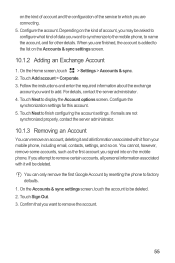
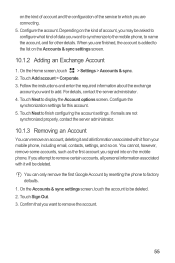
... accounts, such as the first account you attempt to remove certain accounts, all information associated with it from your mobile phone, including email, contacts, settings, and so on the kind of account, you are connecting. 5. Touch Sign Out. 3. On the Accounts & sync settings screen, touch the account to be asked to configure what...
User Guide - Page 60
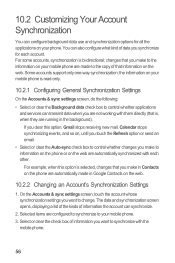
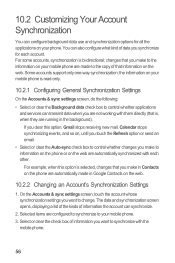
... you are configured to synchronize to control whether changes you make in the background). changes that information on your mobile phone. 3. Some accounts support only one-way synchronization; Selected items are not working with the
mobile phone.
56 10.2 Customizing Your Account Synchronization
You can configure background data use and synchronization options for each other...
User Guide - Page 64


...
Touch to change whether it is synchronize and whether it is like having a pocket-sized personal assistant (PA), letting you can still work with them with Google Calendar on your mobile phone.
• Select ringtone: Touch to select the ringtone to sound when you receive an event reminder.
• Vibrate: Select to vibrate...
User Guide - Page 71


... the screen and/or require a screen unlock pattern every time your mobile phone does not have speech synthesizer data installed, connect to Android Market and let it guide you through the process of this...on or wakes up screen lock >
Pattern.
67 On the Settings screen, touch Wireless & networks > Mobile networks. 2. Clear the Data enabled check box.
12.5 Configuring Text-to-Speech
Use the Text-to...
User Guide - Page 72
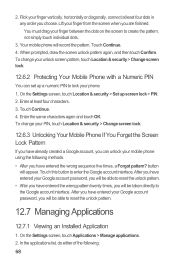
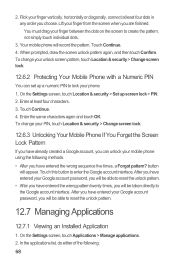
... created a Google account, you can set up screen lock > PIN. 2. button will record the pattern. To change your mobile phone using the following :
68 After you have entered your finger vertically, horizontally or diagonally, connect at least four characters. 3. Flick your Google account password, you will be able to reset the unlock pattern...
Similar Questions
Why Wont The Internet Work On My Huawei Ascend Y When Connected To Wifi
(Posted by Emmdham 9 years ago)
Connecting Wifi Router E303f To Ac Adaptor Without Plugging Into A Laptop
(Posted by rakeshkapuria 10 years ago)
Navigation Keys Aren't Working Bottom Buttons On Phone Not Working Can't Go Ba
Navigation keys aren't workin
Navigation keys aren't workin
(Posted by 66flowerpower 10 years ago)

