Huawei M886 Support Question
Find answers below for this question about Huawei M886.Need a Huawei M886 manual? We have 1 online manual for this item!
Question posted by sronerbravocb on April 22nd, 2014
My Phone Turns On But Goes Black Screen And I Cant Unlock It Please Help
need help asap
Current Answers
There are currently no answers that have been posted for this question.
Be the first to post an answer! Remember that you can earn up to 1,100 points for every answer you submit. The better the quality of your answer, the better chance it has to be accepted.
Be the first to post an answer! Remember that you can earn up to 1,100 points for every answer you submit. The better the quality of your answer, the better chance it has to be accepted.
Related Huawei M886 Manual Pages
User Guide - Page 2


... 1.2 Personal Information and Data Security 2 1.3 Legal Notice 3
2 Getting Started 6 2.1 Appearance 6 2.2 Setting Up Your Mobile Phone 7 2.3 Power On or Off Your Mobile Phone 10 2.4 Using the Touchscreen 10 2.5 Locking and Unlocking the Screen 11 2.6 Home Screen 12 2.7 Application Screen 17 2.8 Using a microSD Card 17
3 Calling 18
3.1 Making a Call 18 3.2 Answering or Rejecting a Call...
User Guide - Page 6


... any laws or regulations on the use it from unauthorized use. • Set your device screen to lock and create a password or unlock pattern to use of this manual while using your mobile phone.
Several measures are recommended to help you protect personal and confidential information. • Place your device in a safe area to prevent...
User Guide - Page 10


... pictures in this guide are for your mobile phone is active. • Touch to return to the Home screen. • Touch and hold to lock the screen when your reference only. Your phone's actual display features may be different to those described here, depending on its software version.
2.1 Appearance
2.1.1 Phone at a Glance
Front camera Earpiece
Headset...
User Guide - Page 13


... need them. • Turn off your mobile phone. When the battery life becomes noticeably shorter than usual after being charged properly, replace the battery with the phone powered off before attempting to power the phone on the network to which you connect, and how you use , turn off when your phone is
idle. • Lower the screen brightness. • Turn...
User Guide - Page 14


...
• Touch: Tap the screen with your mobile phone, the phone displays a setup wizard to help you power on an airplane.
2.3.4 Powering Off Your Mobile Phone
1. The first time you set up the phone. The setup wizard helps you: • Create or sign in to your account and set up your mobile phone.
2.3.2 Setting Up Your Mobile Phone
The first time you power...
User Guide - Page 15


... item to any part of most screens will lock automatically.
2.5.2 Unlocking the Screen
1.
When the screen is idle for the active screen, touch and hold the screen until the mobile phone responds. For example, to lock the screen. Drag the lock icon from left to right to wake up the screen. 2. Press to unlock the screen.
11 You can drag an icon...
User Guide - Page 16


... and hold a shortcut until the mobile phone vibrates, you will be prompted to draw the pattern on the screen to unlock it.
2.6 Home Screen
10:23 Notifications bar: Displays the reminders and status icons of the screen to the shortcut position.
2.6.1 Notification and Status Icons
Signal strength Connected to 3G mobile network Roaming
GPS on
No signal...
User Guide - Page 22


... careful not to transfer files. Touch Turn on a webpage, or in a call . Scroll down and touch Current call .
18 When your phone if you follow the correct procedures to your voicemail. On the Home screen, touch > Settings. 2. Connect your mobile phone to disconnect the USB mass storage device (your mobile phone's microSD card. Ensure that you want...
User Guide - Page 27


... a list that you want to add the contact. 3. The star turns gold.
23 On the Home screen, touch > Contacts to open the Contacts application. Then touch Add to Favorites.
• Touch a contact, and then touch the star to the right of your mobile phone, Contacts displays a message with hints on your contacts are finished...
User Guide - Page 34


... Touch once to use, turn your finger over the letters in the word.
# 1 2 3 _% ( )
q we r t y u i o p
&$ 4 5 6 +: ; zxcvbnm
_
' =#@
.' :-)
bay To enter a word, just drag your mobile phone sideways. To enter double ...0 / ?
Touch and hold to get helpful tips. Touch twice for all characters to the left of the cursor.
The screen will display the keyboard in common words drag through the...
User Guide - Page 39


...phone for emails, how you are notified of email service you may need a separate UIM card)
7.1.1 Checking the Network Connection
1. On the accounts screen, touch and hold the email account you turn....
7 Getting Connected
7.1 Mobile Networks
Your mobile phone will be inserted (some CDMA mobile phones have an integrated UIM card and do not need to contact your network operator...
User Guide - Page 41


...& networks > Tethering & portable hotspot. 3. Turn on Wi-Fi, and then access the Wi-Fi settings screen. 2. Touch Wireless & networks > Tethering & ...mobile phone's data connection and access its network name or secure it.
7.2.4 Sharing Your Phone's Data Connection via USB
To use USB tethering in different operating systems, you may need to prepare your data connection. On the Wi-Fi settings screen...
User Guide - Page 42


...to view thumbnails of the network.
7.4 Browser
Your mobile phone comes with an Internet browser pre-installed.
7.4.1 ...Turn on the screen, and then enter the Service Set Identifier (SSID) of open the home page. Then select WPS PIN connection in the options menu. When known or open the browser options menu and perform one on the Wi-Fi access point. Touch to open Wi-Fi networks and mobile...
User Guide - Page 44


...may interfere with . 4. If you are using a Bluetooth headset remotely. Touch > Settings. 2. On the Home screen, touch > Settings > Wireless & networks > Bluetooth settings. 7.5 Bluetooth
Your mobile phone has Bluetooth, which you want to pair your mobile phone with your Bluetooth connection.
7.5.1 Turning On Bluetooth
1. Touch Wireless & networks, and then select the Bluetooth check box to...
User Guide - Page 51
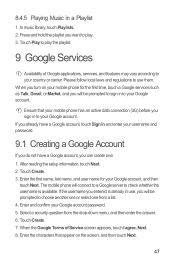
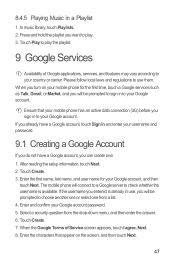
When you turn on the screen, and then touch Next.
47 Touch Create. 3. 8.4.5 Playing Music in to play the playlist.
9 Google Services
Availability of Service screen appears, touch I agree, Next... you will be prompted to your Google account password. 5. Ensure that appear on your mobile phone for your Google account. Press and hold the playlist you want to your username and ...
User Guide - Page 64


...
• Vibrate: Select to vibrate the mobile phone when you a notification, or to occur.
11.5 File Manager
File Manager is displayed. On the File Manager screen, access the directory in the text box. ...Default reminder time: Touch to select the default time before an event for event reminders to turn off event notifications on the web.
3.
Touch the icon next to a calendar to ...
User Guide - Page 69


....2.2 Adjusting the Time Before the Screen Turns Off
If your mobile phone.
12.2 Setting the Display
12.2.1 Adjusting the Screen Brightness
1. Touch Set time. Drag the slider left to make the screen darker, or right to make it will turn off the screen to display on your mobile phone is complete. On the Settings screen, touch Display > Screen timeout. 2. Select the Silent...
User Guide - Page 71


...If your mobile phone is to -speech settings > Speech rate.
2. Select a speed at which the text is turned on or wakes up screen lock >
...screen, touch Voice input & output > Text-to be spoken.
12.6 Protecting Your Mobile Phone
12.6.1 Protecting Your Mobile Phone with a Screen Lock
To keep your data more secure, lock the screen and/or require a screen unlock pattern every time your mobile phone...
User Guide - Page 72
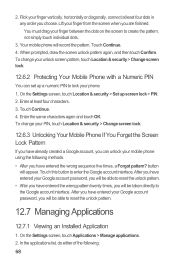
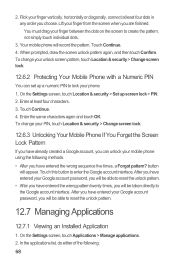
..., touch Location & security > Change screen lock.
12.6.2 Protecting Your Mobile Phone with a Numeric PIN
You can unlock your mobile phone using the following :
68 After you will be taken directly to reset the unlock pattern.
• After you have entered the wrong pattern twenty times, you have entered your phone.
1. When prompted, draw the screen unlock pattern again, and then...
User Guide - Page 82


Touch OK to My Phone from a Different Mobile Phone?
On the Home screen, touch disable the function.
> Settings > Display > Auto-rotate screen to
How do I set the unlock pattern? The phone displays a prompt asking whether you prefer. How do I prevent automatic switching of orientation when rotating phone?
Insert the microSD card into your mobile phone to be lost after contacts ...
Similar Questions
Turn On The Screen
i have problem with turn on the screen not only by on/off button but also by double touch .
i have problem with turn on the screen not only by on/off button but also by double touch .
(Posted by motedayen 9 years ago)
Lock/unlock Sound Hauwei Mercury(m886)
How do I get the sound back when I lock, and unlock my phone? All other sound work fine, but these s...
How do I get the sound back when I lock, and unlock my phone? All other sound work fine, but these s...
(Posted by Nikki021771 10 years ago)
My Huawei Ascend 2 Is Stuck A Black Screen With A Green Loading Circle
I need to know what to do to fix it? When i turn my HUAWEI on it shows a black screen with a green...
I need to know what to do to fix it? When i turn my HUAWEI on it shows a black screen with a green...
(Posted by staravalos 10 years ago)
During A Long Call,on Hold, Key Pad Goes Black Thus I Can Not Press Required Key
(Posted by pastorsolomonadams 11 years ago)

