Huawei M886 Support Question
Find answers below for this question about Huawei M886.Need a Huawei M886 manual? We have 1 online manual for this item!
Question posted by Anonymous-134704 on April 19th, 2014
What Do You Go To In Settings To Get The Perennial Off So I Can Download Games
The person who posted this question about this Huawei product did not include a detailed explanation. Please use the "Request More Information" button to the right if more details would help you to answer this question.
Current Answers
There are currently no answers that have been posted for this question.
Be the first to post an answer! Remember that you can earn up to 1,100 points for every answer you submit. The better the quality of your answer, the better chance it has to be accepted.
Be the first to post an answer! Remember that you can earn up to 1,100 points for every answer you submit. The better the quality of your answer, the better chance it has to be accepted.
Related Huawei M886 Manual Pages
User Guide - Page 2


Contents
1 Reading Before Proceeding 1 1.1 Safety Precautions 1 1.2 Personal Information and Data Security 2 1.3 Legal Notice 3
2 Getting Started 6 2.1 Appearance 6 2.2 Setting Up Your Mobile Phone 7 2.3 Power On or Off Your Mobile Phone 10 2.4 Using the Touchscreen 10 2.5 Locking and Unlocking the Screen 11 2.6 Home Screen 12 2.7 Application Screen 17 2.8 Using a microSD Card 17
3 ...
User Guide - Page 4


... 64 11.9 Richpad 64
12 Managing Your Mobile Phone 64 12.1 Setting the Date and Time 64 12.2 Setting the Display 65 12.3 Setting Ringers 65 12.4 Setting Phone Services 66 12.5 Configuring Text-to-Speech 67 12.6 Protecting Your Mobile Phone 67 12.7 Managing Applications 68 12.8 Resetting Your Mobile Phone 70 12.9 Setting Power saving mode 70 12.10 Online...
User Guide - Page 6


... as a gas station.
Respect others . Do not allow children to use . • Set your mobile phone without guidance. Several measures are recommended to prevent it in a safe area to help you ...• Place your device in a place with a strong electromagnetic field. Do not put your mobile phone in a high-temperature place or use it from unauthorized use your device screen to lock and...
User Guide - Page 11


... screen. • Touch to exit any application you are running. • Touch to hide the keyboard. • Touch to open Google search for searching your mobile phone and the
web.
2.2 Setting Up Your Mobile Phone
2.2.1 Before getting started
1 Removing battery cover
2 Installing *micro SD card
3 Installing battery
*micro SD card is optional 4 Installing battery cover
7
User Guide - Page 14


... initial decisions about how you set up the phone. Touch Power off.
2.3 Power On or Off Your Mobile Phone
2.3.1 Powering On Your Mobile Phone
Press . The setup wizard helps you: • Create or sign in to your account and set up your mobile phone.
2.3.2 Setting Up Your Mobile Phone
The first time you power on your mobile phone, the phone displays a setup wizard to help...
User Guide - Page 15


...mobile phone responds. When the screen is locked, you rotate your phone sideways. Press to lock the screen.
On the Home screen, touch to disable this function.
> Settings > Display > Auto-rotate screen
2.5 Locking and Unlocking the Screen
2.5.1 Locking the Screen
• When your phone...do not release it .
2.4.2 Rotating Your Mobile Phone Screen
The orientation of most screens will ...
User Guide - Page 16


... its extensions. Touch and hold a shortcut until the mobile phone vibrates, you will be prompted to draw the pattern on
No signal
3G in use
Airplane mode Receiving location data from GPS
12 You can then drag it to the trash. If you have set up a screen unlock pattern, you can also drag...
User Guide - Page 18


...Open the notification panel to see your finger on
Disconnected from a VPN
2.6.2 Notification Panel
Your mobile phone will notify you when you will be notified when Call forwarding is an upcoming event. Then ... the Notification Panel Touch and hold the bottom of alarms and settings, for example, you receive a new message or there is activated. Synchronizing data
Synchronization failed
Connected to open...
User Guide - Page 21
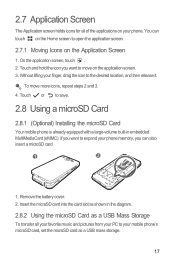
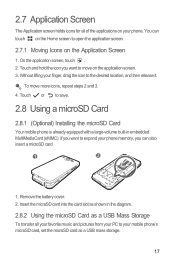
...the microSD Card as a USB Mass Storage
To transfer all of the applications on your mobile phone's microSD card, set the microSD card as a USB mass storage.
17 If you want to the desired... and hold the icon you can touch on the Home screen to your phone. Remove the battery cover. 2. Without lifting your phone memory, you want to expand your finger, drag the icon to move more...
User Guide - Page 22


...other functions. You can answer other parties in a call .
18
Ensure that you can also set up conference calls with the USB cable provided. You can dial a number using the keypad or...follow the correct procedures to disconnect the USB mass storage device (your mobile phone) from your PC to your mobile phone will detect the microSD card as a USB mass storage, your PC with several participants....
User Guide - Page 37
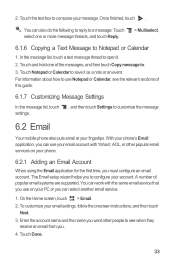
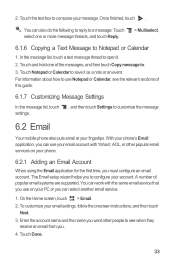
...Multiselect,
6.1.6 Copying a Text Message to customize the message
6.2 Email
Your mobile phone also puts email at your email account with the same email service that...With your phone's Email application, you can use your fingertips. Touch Done.
33 A number of this guide.
6.1.7 Customizing Message Settings
In the message list, touch settings.
, and then touch Settings to Notepad ...
User Guide - Page 39


... uses to obtain the correct information.
1. Touch OK.
6.2.7 Changing Email Account Settings
You can enter the necessary details manually, although you are using. Change General settings, Notification settings, or Server settings.
7 Getting Connected
7.1 Mobile Networks
Your mobile phone will be inserted (some CDMA mobile phones have an integrated UIM card and do not need to contact your...
User Guide - Page 40


...-Fi
Wi-Fi gives you might not be able to enter the password again unless you have reset your mobile phone, you must have already used, you will reduce its default settings.
36 Touch > Settings. 2. After turning on Wi-Fi.
7.2.2 Connecting to check the network connection. 2. For this reason, do not change the access...
User Guide - Page 42


...: Touch to view thumbnails of open other menus and perform operations such as searching,
selecting text, downloading, or setting options.
38 You can switch to
another browser window or open a new one of the network.
7.4 Browser
Your mobile phone comes with an Internet browser pre-installed.
7.4.1 Opening the Browser
Touch > Browser to be connected...
User Guide - Page 45


...1. You can take a picture or record a video.
• Touch to
which you with your mobile phone or SD card. Touch and hold the device to close the camera.
41 7.5.3 Sending Files via ... to take photos, create videos and audio clips, and download and listen to open the camera. Touch > Settings > Wireless & networks > Bluetooth settings. 2. To send files via Bluetooth
With Bluetooth, you ...
User Guide - Page 53


...your
9.3 Talk
Talk is based on the Google account you want to communicate in real time with your mobile phone.
9.3.2 Adding a Friend
1. Touch Send invitation.
49 In the mail list, touch , and then...the box, and then touch .
9.2.6 Customizing Your Gmail Settings
In the mail list, touch Gmail.
, and then touch More > Settings to customizing your message. • If you selected Forward...
User Guide - Page 57
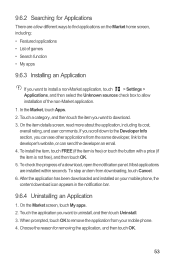
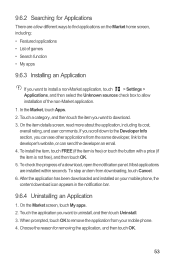
... applications • List of games • Search function • My apps
9.6.3 Installing an Application
If you want to install a non-Market application, touch > Settings > Applications, and then select the Unknown sources check box to find applications on your mobile phone. 4. Most applications are a few different ways to allow installation of a download, open the notification panel...
User Guide - Page 71


... synthesizer data installed, connect to -speech synthesizer, for applications that can take advantage of downloading and installing the data.
3. If your mobile phone is turned on or wakes up screen lock >
Pattern.
67 On the Settings screen, touch Wireless & networks > Mobile networks. 2. Clear the Data enabled check box.
12.5 Configuring Text-to-Speech
Use the...
User Guide - Page 73
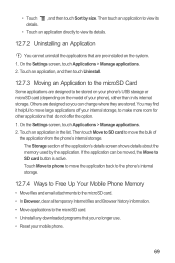
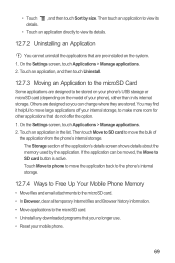
...downloaded programs that you can be stored on your phone's USB storage or microSD card (depending on the system. 1. Then touch Move to SD card to move the application back to the phone's internal storage.
12.7.4 Ways to Free Up Your Mobile Phone... of your phone), rather than in the list. On the Settings screen, touch Applications > Manage applications. 2. Touch Move to phone to view ...
User Guide - Page 74
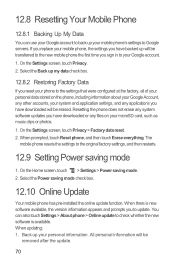
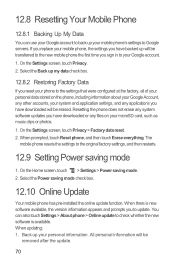
... data stored on the phone, including information about your Google Account, any other accounts, your system and application settings, and any files on your Google account. 1. If you replace your mobile phone, the settings you have downloaded will be transferred to the new mobile phone the first time you reset your phone to the original factory settings, and then restarts...
Similar Questions
My M886 Keeps Going To The Phone Options Screen Every Time Wont Stop
(Posted by teamhail 10 years ago)

