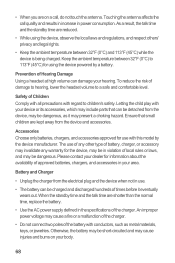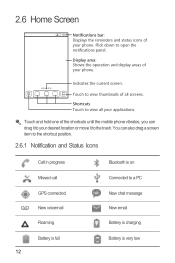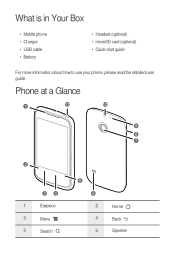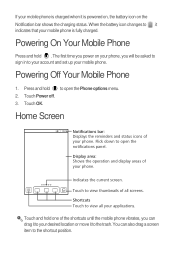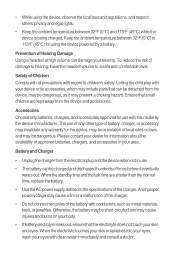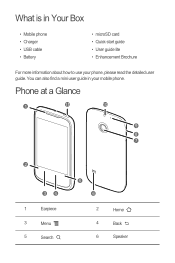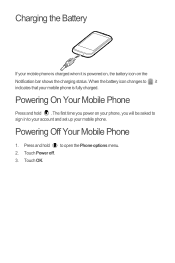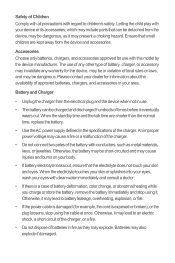Huawei M865 Support Question
Find answers below for this question about Huawei M865.Need a Huawei M865 manual? We have 4 online manuals for this item!
Question posted by bloomsamaniego on November 22nd, 2015
Why Won't My Phone Will Not Take A Charge From Any Charger That I Plug Into It?
I got my phone from budget mobile, and it won't take a charge. Not even the charger that came with it will charge it. Why is it not charging?
Current Answers
Answer #1: Posted by TechSupport101 on November 23rd, 2015 2:00 AM
Hi. The answer to the question here http://satechhelp.co.za/3756/Tablet-Charge must also apply to your current predicament. Depending on when/how exactly you procured the M865 from Budget Mobile, it may still be under warranty and they may be able to have it serviced free of charge, otherwise, you will incur a fee but the condition is otherwise serviceable.
Related Huawei M865 Manual Pages
Similar Questions
How To Fix My Cell Phone It Wont Turn On Or Charge Its A Huawei M865 Muve
(Posted by tokal197 10 years ago)
How To Fix Power Button
i took the phone apart and now some rubber piece came off i dont know where it goes.. my phone wont ...
i took the phone apart and now some rubber piece came off i dont know where it goes.. my phone wont ...
(Posted by cruzemily619 10 years ago)
Switching On Phone Huawei G6600
Purchased 18/11/2013
Could not switch on phone, suspected flat battery, but had recently charged it. Plugged in charger, ...
Could not switch on phone, suspected flat battery, but had recently charged it. Plugged in charger, ...
(Posted by cliveandberyl 10 years ago)