Huawei M865 Support Question
Find answers below for this question about Huawei M865.Need a Huawei M865 manual? We have 4 online manuals for this item!
Question posted by myrandacanaday on February 26th, 2013
Wifi Problem.
How do i get my wifi reset. It was working fine earlier, and now it won't can?!?!?!
Current Answers
There are currently no answers that have been posted for this question.
Be the first to post an answer! Remember that you can earn up to 1,100 points for every answer you submit. The better the quality of your answer, the better chance it has to be accepted.
Be the first to post an answer! Remember that you can earn up to 1,100 points for every answer you submit. The better the quality of your answer, the better chance it has to be accepted.
Related Huawei M865 Manual Pages
User Manual - Page 2


Contents
1 Reading Before Proceeding 1
1.1 Safety Precautions 1 1.2 Personal Information and Data Security 2 1.3 Legal Notice 3
2 Getting to Know Your Mobile Phone 6
2.1 Mobile Phone View 6 2.2 Installing Your Mobile Phone 8 2.3 Power On or Off Your Mobile Phone 10 2.4 Using the Touchscreen 10 2.5 Locking and Unlocking the Screen 11 2.6 Home Screen 12 2.7 Application List 16 2.8 Using ...
User Manual - Page 4


... the Date and Time 59 12.2 Setting the Display 59 12.3 Setting Ringers 59 12.4 Setting Phone Services 60 12.5 Setting Text-to-Speech 61 12.6 Protecting Your Mobile Phone 62 12.7 Managing Applications 63 12.8 Resetting Your Mobile Phone 64 12.9 Online Update 65 13 Appendix 66 13.1 Warnings and Precautions 66 13.2 FAQ 73...
User Manual - Page 5


....
1 Only qualified personnel are allowed to disassemble your mobile phone.
The phone may affect the performance of the aircraft.
Switch off your mobile phone. The phone may cause interference to control equipment of these devices. Switch off your mobile phone. Do not crash, throw, or puncture your mobile phone near high-precision electronic devices. Avoid dropping, squeezing...
User Manual - Page 6


...gas station.
Observe any laws or regulations on your device could result in your mobile phone in a high-temperature place or use it from unauthorized use your wireless device....children to prevent it in a safe area to use . • Set your mobile phone. Do not place your mobile phone or its accessories away from children. Several measures are recommended to help you protect...
User Manual - Page 10
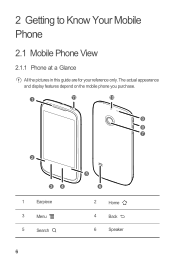
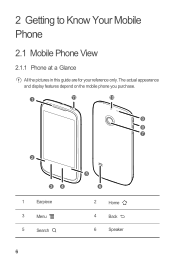
The actual appearance and display features depend on the mobile phone you purchase.
1
11
10
9
8 7
2
34
1
Earpiece
3
Menu
5
Search
6
5 6
2
Home
4
Back
6
Speaker 2 Getting to Know Your Mobile Phone
2.1 Mobile Phone View
2.1.1 Phone at a Glance
All the pictures in this guide are for your reference only.
User Manual - Page 11


... to power on an active screen.
• Touch to return to the Home screen. • Touch and hold to open Google search for searching your mobile phone is active.
• Touch to return to the previous screen. • Touch to exit any application you are running. • Touch to open Google search...
User Manual - Page 13


...Reset the time it takes for your screen light to switch off when you leave your phone
idle. • Lower the screen brightness. • Use the AC adapter to plug your phone into an external power source whenever
possible. • Turn Bluetooth off when you use your mobile phone...the battery is low on the network that your mobile phone is fully charged.
2.2.3 Important Information About the ...
User Manual - Page 38


... with a single computer via a USB cable: USB tethering. A Tethering Plan from your mobile phone's data connection and SD card via USB. If you connect to a secured wireless network that is required to use USB tethering in different operating systems, you reset your data connection.
34 • If you select an open network, you...
User Manual - Page 55


... deleting it and all the applications on your mobile phone, including email, contacts, settings, and so on...resetting the phone to delete. 2. Some accounts support only one-way synchronize; On the Accounts & sync settings screen, touch the account to factory defaults. 1. When you may be deleted. the information on your mobile phone are made to which you signed into on the mobile phone...
User Manual - Page 66


... Location & security > Set up screen lock > Pattern.
2. Touch this button to reset the unlock pattern.
62 Flicking your finger on or wakes up from the screen when ... sequence five times, a Forgot pattern? 12.6 Protecting Your Mobile Phone
12.6.1 Protecting Your Mobile Phone with a numeric PIN
You can unlock your mobile phone by the following methods.
• After you will be ...
User Manual - Page 68


Touch an application in to move the bulk of the application from the phone's internal storage. Touch Move to phone to your mobile phone.
12.8 Resetting Your Mobile Phone
12.8.1 Backing Up My Data
You can be moved, the Move button is active. If you replace your microSD card, such as music clips or ...
User Manual - Page 69


2. All personal information will be
removed after the update. 2. The mobile phone resets the settings to check whether the new software is new software available, the version information appears and prompts you personal information. You can also touch Settings > About phone > Software Update to the original factory settings, and then restarts.
12.9 Online Update
Your...
User Manual 2 - Page 4


... the Date and Time 58 12.2 Setting the Display 58 12.3 Setting Ringers 58 12.4 Setting Phone Services 59 12.5 Setting Text-to-Speech 60 12.6 Protecting Your Mobile Phone 61 12.7 Managing Applications 62 12.8 Resetting Your Mobile Phone 63 12.9 Online Update 64 13 Appendix 64 13.1 Warnings and Precautions 64 13.2 FAQ 72...
User Manual 2 - Page 13


...; Switch off Wi-Fi when you are not using it. • Turn off your mobile phone is low on power, the phone plays an alert and displays a prompt. When battery power is powered on, the battery...almost exhausted, your phone will power off automatically.
2.2.4 Battery Saving Tips
The longevity of time it can hold a charge for your screen light to switch off the screen. • Reset the time it ...
User Manual 2 - Page 38


...to display bookmarks. • Windows: Touch to go to add a new Wi-Fi network.
7.3 Browser
Your mobile phone comes with Wired Equivalent Privacy (WEP) and connect to it for internet access.
If you connect to a secured ... automatically connected to the network.
• If you reset your phone will preferably select a Wi-Fi network for the first time, enter the password, and then ...
User Manual 2 - Page 54


...
You can only remove a Gmail account by resetting the phone to the information on your mobile phone, including email, contacts, settings, and so on your phone. On the Accounts & sync settings screen, touch...on . Confirm that information on the kind of account, you want to sync to the mobile phone, to the list in the Accounts & sync settings screen.
10.1.2 Removing an Account
You...
User Manual 2 - Page 65


... order you will be able to enter the Google account interface. Enter the same characters again and touch OK. Touch this button to reset the unlock pattern.
61 Your mobile phone will appear. On the Settings screen, touch Location & security > Set up screen lock > PIN. 2. Touch Continue. 4. When prompted, draw the screen unlock...
User Manual 2 - Page 67


... application in to the settings that you have downloaded or any system software updates you no longer use. • Reset your mobile phone, the settings you have downloaded will be transferred to the new mobile phone the first time you sign in the list. Select the Back up my data check box.
12.8.2 Restoring Factory...
User Manual 2 - Page 68


... with electronic devices. Do not use the device when using the device causes danger or interference with the pacemaker. When prompted, touch Reset phone, and then touch Erase everything. The mobile phone resets the settings to update. All personal information will be maintained between a device and a pacemaker to use the device on the opposite side...
Quick Start Guide - Page 13


... sparks in such areas could cause an explosion or a fire, resulting in any such problems, consult your device at refueling points such as Bluetooth and Wi-Fi components must be ... to the operating instructions of radio equipment in progress. Potentially Explosive Atmosphere Power off your mobile phone's microSD card. Such locations include areas below the deck on the use your device when...
Similar Questions
How Do I Replace Lost Message Icon On My Mobile Phone G630
Message icon on my huawei g630 mobile phone lost yesterday 01-01-2015. I dont know what I preseed th...
Message icon on my huawei g630 mobile phone lost yesterday 01-01-2015. I dont know what I preseed th...
(Posted by tinukeowo 9 years ago)

