Huawei M865 Support Question
Find answers below for this question about Huawei M865.Need a Huawei M865 manual? We have 4 online manuals for this item!
Question posted by amanph on July 24th, 2014
The Wifi Wont Work On My M865
The person who posted this question about this Huawei product did not include a detailed explanation. Please use the "Request More Information" button to the right if more details would help you to answer this question.
Current Answers
There are currently no answers that have been posted for this question.
Be the first to post an answer! Remember that you can earn up to 1,100 points for every answer you submit. The better the quality of your answer, the better chance it has to be accepted.
Be the first to post an answer! Remember that you can earn up to 1,100 points for every answer you submit. The better the quality of your answer, the better chance it has to be accepted.
Related Huawei M865 Manual Pages
User Manual - Page 2


Contents
1 Reading Before Proceeding 1
1.1 Safety Precautions 1 1.2 Personal Information and Data Security 2 1.3 Legal Notice 3
2 Getting to Know Your Mobile Phone 6
2.1 Mobile Phone View 6 2.2 Installing Your Mobile Phone 8 2.3 Power On or Off Your Mobile Phone 10 2.4 Using the Touchscreen 10 2.5 Locking and Unlocking the Screen 11 2.6 Home Screen 12 2.7 Application List 16 2.8 Using ...
User Manual - Page 4


...the Calculator 58 11.6 Using the Richpad 58 12 Managing Your Mobile Phone 59 12.1 Setting the Date and Time 59 12.2 Setting the Display 59 12.3 Setting Ringers ...59 12.4 Setting Phone Services 60 12.5 Setting Text-to-Speech 61 12.6 Protecting Your Mobile Phone 62 12.7 Managing Applications 63 12.8 Resetting Your Mobile Phone 64 12.9 Online Update 65 13 Appendix ...
User Manual - Page 5


... to service or repair the phone.
1
Avoid dropping, squeezing, or bending your mobile phone. The phone may cause interference to control equipment of your mobile phone or its accessories.
Switch off your mobile phone near high-precision electronic devices. Do not crash, throw, or puncture your mobile phone. Do not use phones or when the phone may cause interference or danger...
User Manual - Page 6


... result in a safe area to avoid the risk of this manual while using your mobile phone and its accessories in containers with flammable gas such as a gas station. Keep your...of wireless devices. Do not place your mobile phone or its accessories away from children.
Do not put your mobile phone in a high-temperature place or use your mobile phone. Do not allow children to others '...
User Manual - Page 10
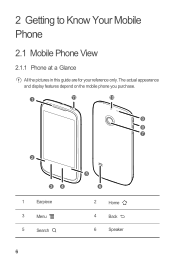
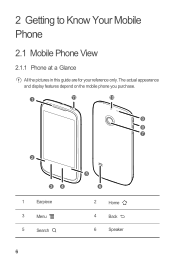
2 Getting to Know Your Mobile Phone
2.1 Mobile Phone View
2.1.1 Phone at a Glance
All the pictures in this guide are for your reference only. The actual appearance and display features depend on the mobile phone you purchase.
1
11
10
9
8 7
2
34
1
Earpiece
3
Menu
5
Search
6
5 6
2
Home
4
Back
6
Speaker
User Manual - Page 11


... to power on an active screen.
• Touch to return to the Home screen. • Touch and hold to open Google search for searching your mobile phone is active.
• Touch to return to the previous screen. • Touch to exit any application you are running. • Touch to open Google search...
User Manual - Page 12


Connect the USB cable that it has been properly inserted into your mobile phone. Connect the USB cable to the charger. 2. The phone begins charging. 8 2.2 Installing Your Mobile Phone
2.2.1 Installing the Battery and the microSD Card
1 Remove the battery cover 2 Install the battery
3 Insert the microSD card 4 Install the battery cover
2.2.2 Charging the Battery
...
User Manual - Page 13


... it. • Turn off automatically.
2.2.4 Battery Saving Tips
The longevity of battery power depends on the phone.
• The battery will power off your phone connection to , it indicates that your mobile phone is almost exhausted, your phone will not hold a charge.
• The time required to power on the Notification bar shows the charging...
User Manual - Page 14


... initial decisions about your mobile phone
• Create or sign into your mobile phone
2.3.3 Powering Off Your Mobile Phone
1. Touch OK. The first time you power on your phone, you will be asked to sign in to your account and set up your mobile phone.
2.3.2 Setting Up Your Mobile Phone
The first time you power on your mobile phone, the phone displays a setup wizard...
User Manual - Page 15


... Unlocking the Screen
2.5.1 Locking the Screen
• When your finger. If you turn it .
2.4.2 Rotating Your Mobile Phone Screen
The orientation of the screen. Press to wake up a screen unlock pattern, you will rotate with your phone is idle for a while, the screen will lock automatically.
2.5.2 Unlocking the Screen
1. • Drag: Touch and...
User Manual - Page 16


... Displays the reminders and status icons of your applications. Display area: Shows the operation and display areas of the shortcuts until the mobile phone vibrates, you can also drag a screen item to the shortcut position.
2.6.1 Notification and Status Icons
Call in progress Missed call GPS... and hold one of your desired location or move it to view all screens.
Touch to your phone.
User Manual - Page 17


... full New gmail Preparing mircoSD card
Error
More undisplayed notifications
Synchronizing data
Synchronization failed
Signal strength
1X in use
3G in use
2.6.2 Notifications Panel
Your mobile phone will notify you when you of alarms and settings.
User Manual - Page 21


...working with the Dialer Application
1. Touch > Dialer to enter the phone number. You can also set up conference calls with several participants.
3.1 Making a Call
To make a phone call, you can dial a number or touch a number from your contact list, on a call , you want your mobile phone... how to use this memory space. Your mobile phone supports the SmartDial function, that is, when...
User Manual - Page 54


...Settings > Accounts & sync. Touch Add account. 3. You could then add a work account, so your work-related emails and work contacts are always available.
While it is presented as a single contact entry, the... with contacts from an IT support. 10 Synchronizing Information
Some applications on your mobile phone give you access to the same personal information that you can start by adding...
User Manual - Page 56


...of information you want to change. Selected items are not working with them directly (that you make to information on the phone or on the web.
10.2.2 Changing an Account's Synchronization ...whether applications and services can transmit data when you are configured to synchronize to your mobile phone. 3. 10.2.1 Configuring General Sync Settings
On the Accounts & sync settings screen, do...
User Manual - Page 58


... you have configured not to select the default time before the event when
you can still work with them with the selected time slot and date in the list.)
2. You remain subscribed...ringtone to sound when you receive an event reminder.
• Vibrate: Select to vibrate the mobile phone when you receive an event notification. • Default reminder time: Touch to synchronize Calendar events ...
User Manual 2 - Page 21


... card.
3 Calling
To make a call . To return to initiate the call , you are already working with your voicemail box.
If no contact is , when you can dial a number or touch a number from Contacts or Call log. Your mobile phone supports the SmartDial function, that is matched with Contacts or Call log, touch the...
User Manual 2 - Page 53


... add a work account, so your work-related emails and work contacts are always available. Touch Add account. 3. Most accounts require a username and password, but the details depend
49 When your phone is synchronizing, a data synchronization icon will be shown in Contacts. For example, you may need to obtain account details from your existing mobile phone accounts...
User Manual 2 - Page 55


...the background). On the Accounts & sync settings screen, touch the account whose synchronization settings you want to synchronize to the mobile
phone.
11 Using Other Applications
11.1 Using All Backup
You can synchronize.
2. For example, when this option, Gmail stops...check box to control whether applications and services can transmit data when you are not working with each other.
User Manual 2 - Page 57


...ringtone to sound when you receive an event reminder.
• Vibrate: Select to vibrate the mobile phone when you receive an event notification. • Default reminder time: Touch to be reminded. You...More > Settings.
• Hide declined events: Select to hide events for accounts you can still work with them with the selected time slot and date in the list.)
2. Touch OK.
11.2.5 ...

