Huawei M865 Support Question
Find answers below for this question about Huawei M865.Need a Huawei M865 manual? We have 4 online manuals for this item!
Question posted by teaetc on December 10th, 2013
How To Remove Battery Cover From Huawei M865 Muve
The person who posted this question about this Huawei product did not include a detailed explanation. Please use the "Request More Information" button to the right if more details would help you to answer this question.
Current Answers
There are currently no answers that have been posted for this question.
Be the first to post an answer! Remember that you can earn up to 1,100 points for every answer you submit. The better the quality of your answer, the better chance it has to be accepted.
Be the first to post an answer! Remember that you can earn up to 1,100 points for every answer you submit. The better the quality of your answer, the better chance it has to be accepted.
Related Huawei M865 Manual Pages
User Manual - Page 6


... be damaged.
1.2 Personal Information and Data Security
The use of explosions. Keep your mobile phone. Respect others . Otherwise your personal information and data being lost or becoming accessible to avoid the risk of wireless devices. Use only approved batteries and chargers to others ' privacy and legal rights when using the USB cable. Several...
User Manual - Page 12


...8 Then, plug in the connector of the
charger to your mobile phone. 2.2 Installing Your Mobile Phone
2.2.1 Installing the Battery and the microSD Card
1 Remove the battery cover 2 Install the battery
3 Insert the microSD card 4 Install the battery cover
2.2.2 Charging the Battery
Before charging the battery, ensure that came with your mobile phone to the charger. 2. Connect the USB cable to an...
User Manual - Page 13


... same type.
• Using data services increases demand on your mobile phone immediately after being charged properly, replace the battery with the phone powered off before attempting to power on the phone.
• The battery will not hold a charge.
• The time required to charge the battery depends on the ambient temperature and the age of time...
User Manual - Page 16


.... 2.6 Home Screen
10:23 Notifications bar: Displays the reminders and status icons of your phone. Flick down to a PC New chat message New email Battery is charging Battery is very low Touch and hold one of the shortcuts until the mobile phone vibrates, you can also drag a screen item to the shortcut position.
2.6.1 Notification and...
User Manual - Page 19


... Touch option to select a picture and set it from the Internet. 3. Removing a Screen Item 1. Open the notification bar. 2.
You can . Release ...removed. 3. Touch and hold an item on or off corresponding services.
2.6.6 Setting Home Screen Animations
1. Touch at the top of application icons. • Touch Download to switch on the Home screen until the item expands and the mobile
phone...
User Manual - Page 20


...Save.
2.7 Application List
Application list holds icons for the screen item.
3. Connect your mobile phone to open the application list.
2.7.1 Moving Icons in the application list until the Select action... of the applications on your PC with the USB cable. Without lifting your mobile phone's microSD card, set the microSD card as a removable disk. 2. 2.6.9 Editing a Screen Item
1.
User Manual - Page 21


When your microSD card acts as USB mass storage, your mobile phone will tell you how to safely disconnect the USB mass storage device (your mobile phone) when you have finished transferring files.
2.8.2 Removing the microSD Card
1. Touch > Settings. 2. Your mobile phone supports the SmartDial function, that is, when you want your voice heard.
3.1.1 Making a Call with Contacts...
User Manual - Page 46


Disconnect the mobile phone from the PC.
8.3.2 Opening the Media Library
Touch > Music to play the playlist.
42 It contains four tabs: Artists, Albums, Songs and Playlists.
8.3.3 ... Touch Current playlist to add the song to an existing playlist. • Touch New playlist to create a playlist and add the song to safely remove the mobile phone.
6. Touch the song you want to play . 5.
User Manual - Page 53


... open the notification panel. After the application has been downloaded and installed on your mobile phone. 4. 9.6.3 Installing an Application
If you want to install a non-Market application, ...the Market screen, touch My apps. 2. When prompted, touch OK to remove the application from your mobile phone, the content download icon appears in the notification bar.
9.6.4 Uninstalling an ...
User Manual - Page 55


.... 1. You can configure background data use and synchronization options for all the applications on your mobile phone, including email, contacts, settings, and so on. On the Accounts & sync settings screen, touch the account to delete. 2. You can remove an account, deleting it and all personal information associated with it will be asked to...
User Manual - Page 63


...3. On the Settings screen, touch Display > Screen timeout. 2. When your mobile phone automatically uses the date, time zone, and time provided by the network, ...Before the Screen Turns Off
If your mobile phone is using date and time settings provided automatically by the network. On the Settings screen, touch Sound. 2. Touch OK to save battery power.
On the Settings screen, touch ...
User Manual - Page 69


... will be
removed after the update. 2. Perform the online update following the on-screen instructions.
65 Back up you to check whether the new software is new software available, the version information appears and prompts you personal information. 2. You can also touch Settings > About phone > Software Update to update. The mobile phone resets the...
User Manual - Page 78


Android is subject to Google Permissions. © Huawei Technologies Co., Ltd. 2011. Use of Google Inc.
V100R001_02 All rights reserved. The actual appearance and display features depend on the mobile phone you purchase. All the pictures in this trademark is a trademark of this guide are for your reference only.
User Manual 2 - Page 6


Use only approved batteries and chargers to avoid the risk of this manual while using your wireless device.
Keep your mobile phone and its accessories in your personal...Strictly follow the relevant instructions of explosions. Do not place magnetic storage media near your mobile phone. Otherwise your mobile phone or PC may erase the information stored on the use of some functions or third...
User Manual 2 - Page 12


... to the charger. 2. The phone begins charging. 8 Connect the USB cable that it has been properly inserted into your phone.
1. 2.2 Installing Your Mobile Phone
2.2.1 Installing the Battery and the microSD Card
1 Remove the battery cover 2 Install the battery
3 Insert the microSD card 4 Install the battery cover
2.2.2 Charging the Battery
Before charging the battery, ensure that came with your...
User Manual 2 - Page 13


... time it can hold a charge for the way it did when it was new. Only make your mobile phone. When the battery life becomes noticeably shorter than live wallpaper. • When your mobile phone is not in use your phone visible to other
Bluetooth devices when you need to establish a Bluetooth connection. • Switch off Wi...
User Manual 2 - Page 16
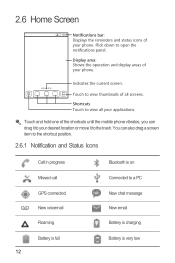
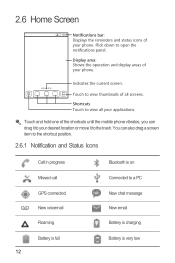
...it to your applications.
Flick down to the trash.
Touch to view thumbnails of the shortcuts until the mobile phone vibrates, you can also drag a screen item to the shortcut position.
2.6.1 Notification and Status Icons
...Shortcuts Touch to a PC New chat message New email Battery is charging
Battery is full 12
Battery is very low You can drag it to open the notifications panel.
User Manual 2 - Page 18


... settings > Advanced settings > Screen number to open the screen. You can also touch > Add to the Home screen. Removing a Screen Item
1.
Moving a Screen Item
1. Touch and hold an item on the screen, and then release it to...area on the Home screen until the item expands and the mobile phone vibrates.
14
Touch to the desired position on the Home screen until the item expands in size ...
User Manual 2 - Page 20


... your finger, drag the icon to safely disconnect the USB mass storage device (your mobile phone) when you want
to your PC with the USB cable.
Touch Save.
2.7 Application...Card
2.8.1 Using the microSD Card as a removable disk. 2. Touch and hold the icon you have finished transferring files.
16 You can now transfer files from your mobile phone's microSD card. In the application list, ...
User Manual 2 - Page 21


... down the screen, and then touch Storage > Unmount SD card. 3. During a call .
Your mobile phone supports the SmartDial function, that is matched with Contacts or Call log, touch the Dialer tab.
2.... on the dialer, the phone automatically searches among your voicemail box. Scroll down and touch Current call , touch Dialpad to display the dialer. 2.8.2 Removing the microSD Card
1. You...
Similar Questions
Phone Was Purchased 03-17-2012. Is Battery Covered By Manufactors Warrenty?
(Posted by gertybethbc 12 years ago)

