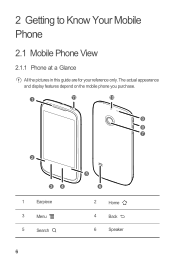Huawei M865 Support Question
Find answers below for this question about Huawei M865.Need a Huawei M865 manual? We have 4 online manuals for this item!
Question posted by nicoleguyton on January 28th, 2015
My Phone Is Messed Up!!! It Is My Life Line!!!!
My phone will not come on past the Muve start off!!! It just repeats this over and over!!! I need to know what I need to do!!!
Current Answers
Answer #1: Posted by TommyKervz on January 29th, 2015 3:12 AM
Remove the battery for atlist 10 sec put it back then try it while connected on charger
If still no luck' try a hard reset
http://www.hard-reset.com/huawei-m865-hard-reset.html
Do check if the battery contacts are clean.
if your phone is still under warranty let the company/shop cover the damage.
Related Huawei M865 Manual Pages
Similar Questions
Huawei M865 Only Comes On When Charging Won't Go Past Logo Screen
(Posted by pzamubenocu 9 years ago)
Phone Wont Start Up
Hi There All of a sudden my phone wont go past the start up logo screen when turned on. Have tried ...
Hi There All of a sudden my phone wont go past the start up logo screen when turned on. Have tried ...
(Posted by hayleyfoster 11 years ago)
How Can I Download A Printable Manual For Cricket Phone Ascend M865
(Posted by la23785555 11 years ago)