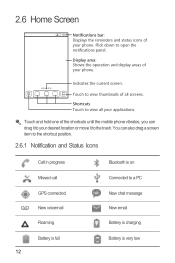Huawei M865 Support Question
Find answers below for this question about Huawei M865.Need a Huawei M865 manual? We have 4 online manuals for this item!
Question posted by Qwsu on July 25th, 2014
M865 Bluetooth Locked How To Unlock
The person who posted this question about this Huawei product did not include a detailed explanation. Please use the "Request More Information" button to the right if more details would help you to answer this question.
Current Answers
Related Huawei M865 Manual Pages
Similar Questions
How Do I Replace Lost Message Icon On My Mobile Phone G630
Message icon on my huawei g630 mobile phone lost yesterday 01-01-2015. I dont know what I preseed th...
Message icon on my huawei g630 mobile phone lost yesterday 01-01-2015. I dont know what I preseed th...
(Posted by tinukeowo 9 years ago)
Lock/unlock Sound Hauwei Mercury(m886)
How do I get the sound back when I lock, and unlock my phone? All other sound work fine, but these s...
How do I get the sound back when I lock, and unlock my phone? All other sound work fine, but these s...
(Posted by Nikki021771 10 years ago)
I Have An Huawei M865 And I Forgot My Email How Do I Unlock My Phone?
(Posted by lpjayni 10 years ago)
How Do You Unlock Your Phone If You Forgot Your Gmail On A Huawei M865
(Posted by digPFS004 10 years ago)