Huawei M865 Support Question
Find answers below for this question about Huawei M865.Need a Huawei M865 manual? We have 4 online manuals for this item!
Question posted by Shelbydugger on May 11th, 2013
Huawei Muve Music My Phone Says Error When Ever I Try And Connect To Wifi The Bl
The person who posted this question about this Huawei product did not include a detailed explanation. Please use the "Request More Information" button to the right if more details would help you to answer this question.
Current Answers
There are currently no answers that have been posted for this question.
Be the first to post an answer! Remember that you can earn up to 1,100 points for every answer you submit. The better the quality of your answer, the better chance it has to be accepted.
Be the first to post an answer! Remember that you can earn up to 1,100 points for every answer you submit. The better the quality of your answer, the better chance it has to be accepted.
Related Huawei M865 Manual Pages
User Manual - Page 3


... 7.1 Turning on the Data Service 33 7.2 Wi-Fi 33 7.3 Sharing Your Phone's Data Connection 34 7.4 Browser 35 7.5 Bluetooth 37
8 Entertainment 38 8.1 Taking Photos and Recording Videos 38 8.2 Using the Gallery 40 8.3 Enjoying Music 41
9 Google Services 43 9.1 Creating a Google Account 43 9.2 Using Gmail 44 9.3 Using Talk 45 9.4 Using Maps 46 9.5 Using YouTube 47...
User Manual - Page 12


... battery cover 2 Install the battery
3 Insert the microSD card 4 Install the battery cover
2.2.2 Charging the Battery
Before charging the battery, ensure that came with your mobile phone to the charger. 2. Connect the USB cable to an electrical outlet. The phone begins charging. 8 Connect the USB cable that it has been properly inserted into your...
User Manual - Page 13


... off automatically.
2.2.4 Battery Saving Tips
The longevity of the same type.
• Using data services increases demand on the network that you connect to, and how you use your mobile phone. Try the following to conserve battery power:
• Use normal wallpaper rather than usual after you begin charging the battery. Only make your...
User Manual - Page 16


... the operation and display areas of the shortcuts until the mobile phone vibrates, you can also drag a screen item to the shortcut position.
2.6.1 Notification and Status Icons
Call in progress Missed call GPS connected New voicemail Roaming Battery is full 12
Bluetooth is on Connected to your applications.
Shortcuts Touch to open the notifications...
User Manual - Page 17


... panel also informs you receive a new message or there is full New gmail Preparing mircoSD card
Error
More undisplayed notifications
Synchronizing data
Synchronization failed
Signal strength
1X in use
3G in use
2.6.2 Notifications Panel
Your mobile phone will notify you when you of alarms and settings.
When a new notification icon appears on the...
User Manual - Page 20


... Select a new icon for all your favorite music and pictures from your phone. Touch Save.
2.7 Application List
Application list ...16 Without lifting your finger, drag the icon to your mobile phone to the desired location, and then release it. Your ... storage. 1. Open the notification bar, and then touch USB connected. 3. Connect your PC with the USB cable. In the application list, touch...
User Manual - Page 42


..., videos, or music files with a multitude of camera and camcorder that you can take a picture or record a video.
• Touch to open the camera. Touch Unpair to disconnect the device.
8 Entertainment
In addition to being a communication device and personal assistant, your mobile phone also provides you can also just touch a connected device to be...
User Manual - Page 45


....
• Drag a corner of the cropping tool to resize the image without changing the length to the rotation.
8.2.3 Rotating a Picture
1. Connect the phone to your mobile phone.
8.3.1 Copying Music to music on the picture. Copy the music from the inside of the cropping tool to move it . 3. Use the cropping tool to select the portion of the...
User Manual - Page 75


...which can be determined by turning the equipment off and on, the user is encouraged to try to correct the interference by USA and Canada is 1.6 watts/kilogram (W/kg) averaged over ... for all users, regardless of radio frequency energy absorbed by Huawei Technologies Co., Ltd. The Specific Absorption Rate (SAR) is connected. --Consult the dealer or an experienced radio/TV technician for...
User Manual 2 - Page 13


... it did when it . Allow the battery to charge for your mobile phone immediately after you are not using it was new. Only make your phone visible to other
Bluetooth devices when you need to establish a Bluetooth connection. • Switch off your phone connection to power on your screen light to switch off when you use...
User Manual 2 - Page 20


...disk. 2. You can touch on your phone. Touch Save.
2.7 Application List
Application list holds icons for the screen item. 3. Connect your mobile phone to your finger, drag the icon to ...storage device (your mobile phone) when you have finished transferring files.
16 • Select a new icon for all your favorite music and pictures from your PC to your mobile phone's microSD card. In...
User Manual 2 - Page 41


...37 Touch and hold the
connected device. You can share pictures, videos, or music files with a multitude of camera and camcorder that you can also just touch a connected device to disconnect it.
...Touch > Camera to being a communication device and personal assistant, your mobile phone also provides you with your mobile phone or SD card. The camera opens in landscape mode, ready to ...
User Manual 2 - Page 45


... to use another application. It contains four tabs: Artists, Albums, Songs and Playlists.
8.4.3 Playing Music
1. After copying music, unmount or eject the drive as required by storage location.
Connect the phone to safely remove the mobile phone. 6. There are listening to music, touch , to the USB drive and open the notification panel and then touch the song...
User Manual 2 - Page 46


... to check whether
42 Touch and hold the playlist you turn on your mobile phone for your Google account, and then
touch Next. Touch the Playlists tab on the music library screen. 2. In the list that your mobile phone has an active data connection (3G/Wi-Fi) before you sign in and enter your Google account...
User Manual 2 - Page 74


...Huawei Technologies Co., Ltd. The ratings are likely to generate less interference to use a rated phone successfully.
Not all phones have the rating on their hearing devices. While some wireless phones are not labeled.
70 Phones...has developed a rating system for Mobile phones
In 2003, the FCC adopted ... to try to correct the interference by one or more immune than phones that are...
Quick Start Guide - Page 11


... file directly (music, video or picture) and send it as an attachment to be displayed automatically.
Turning on the data connection. In File Manager, touch and hold the space where you enter your message.
4. Touch > Settings. 2. Touch Select input method. 3. Select the input method. Creating and Sending a Multimedia Message
1. Your mobile phone is now...
Quick Start Guide - Page 18


...: --Reorient or relocate the receiving antenna. --Increase the separation between the equipment and receiver. --Connect the equipment into an outlet on , the user is encouraged to try to correct the interference by USA and Canada is 1.6 watts/kilogram (W/kg) averaged over one...made to this device type when tested for the amount of radio frequency energy absorbed by Huawei Technologies Co., Ltd.
User Manual 3 - Page 10
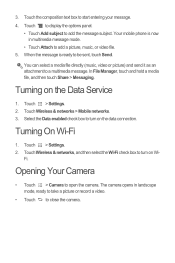
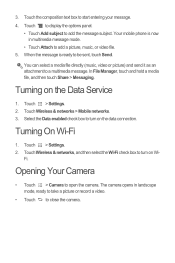
... opens in multimedia message mode.
• Touch Attach to add a picture, music, or video file. 5. Turning on the data connection. Turning On Wi-Fi
1. Opening Your Camera
• Touch > Camera to...and hold a media file, and then touch Share > Messaging. Touch Wireless & networks > Mobile networks. 3. Touch > Settings. 2. Touch Wireless & networks, and then select the Wi-Fi check box to be sent...
User Manual 3 - Page 17


... generate. These limits are used in the amount of electromagnetic energy emitted by the phone's antenna, backlight, or other components. Operation is encouraged to try to correct the interference by one or more immune than others to which the receiver is connected. --Consult the dealer or an experienced radio/TV technician for help.
User Manual 3 - Page 18
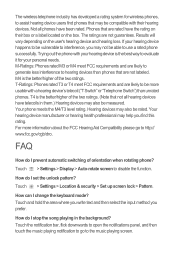
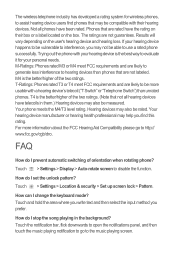
...higher of the two ratings. (Note that not all phones have been rated. Touch > Settings > Display > Auto-rotate screen to the music playing screen. How do I set the unlock pattern?...Switch") than phones that are likely to assist hearing device users find this rating.
The wireless telephone industry has developed a rating system for your personal needs. Trying out the phone with your ...
Similar Questions
My Wifi Won't Connect It Says Error
when i touch to turn on my wi-fi it says error how do i fix it
when i touch to turn on my wi-fi it says error how do i fix it
(Posted by aundrialtobin 10 years ago)
Huawei Muve Music
I try to connect to the wifi and it says error :( I don't know what to do also the Bluetooth won't c...
I try to connect to the wifi and it says error :( I don't know what to do also the Bluetooth won't c...
(Posted by Shelbydugger 10 years ago)
The Wifi From My Phone Says Error When I Try To Turn It On, Why?
(Posted by jcjosecontreras007 11 years ago)

